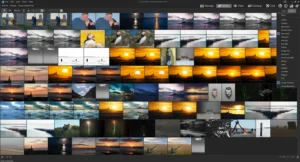ACDSee Photo Studio Home 2024
Description
Overview
ACDSee Photo Studio is a renowned photo editing and management software, designed to cater to both amateur and professional photographers. Developed by ACD Systems, it stands out for its comprehensive set of tools that streamline photo organization and enhance editing capabilities. The software excels in digital asset management, allowing users to efficiently sort, categorize, and navigate large image libraries with ease. Its editing features are equally impressive, offering RAW processing, exposure adjustments, and a variety of creative filters and effects.
ACDSee Photo Studio also supports layered editing, enabling more complex image manipulations. Regular updates ensure it remains aligned with the latest digital photography trends, making it a versatile and powerful tool in the realm of photo editing. Its blend of user-friendly interfaces and advanced functionalities makes ACDSee Photo Studio a go-to choice for photographers seeking to elevate their digital imaging workflow.
Main Features of ACDSee Photo Studio
- Digital Asset Management: ACDSee provides advanced organizational tools, enabling users to efficiently manage large photo collections. Features like tagging, categorizing, and rating photos help in quick sorting and retrieval.
- RAW Image Editing: The software supports RAW file editing, allowing photographers to work with high-quality images directly from their cameras. This feature offers more control over the final output, as RAW files contain more data than compressed formats.
- Layered Editing: For more complex photo manipulations, ACDSee offers layered editing. This allows users to combine multiple images, add text, and apply various effects, offering greater creative flexibility.
- Non-Destructive Editing: The non-destructive editing approach ensures that the original files remain unchanged while applying various edits, which is crucial for maintaining image quality and undoing changes if needed.
- Face Detection and Recognition: This feature simplifies organizing photos by identifying and tagging individuals in images, making it easier to locate every photo of a specific person.
- Filters and Effects: ACDSee includes a variety of artistic filters and effects, enabling users to enhance their photos creatively.
- Geotagging: Users can add location data to their photos, which helps in organizing and retrieving images based on the places they were taken.
- Batch Processing: For efficiency, ACDSee allows batch processing, enabling users to apply the same adjustments or edits to multiple images simultaneously.
- Performance and Speed: Known for its fast performance, ACDSee enables quick browsing, previewing, and editing, even when dealing with large image files.
- Regular Updates: ACDSee is regularly updated with new features and improvements, ensuring that it stays current with the evolving needs of digital photography.
Some Pros and Cons of ACDSee Photo Studio
Pros
- Powerful RAW Editing: The ability to edit RAW files directly gives users more control over their images, allowing for high-quality output.
- Layered Editing: This feature provides significant creative flexibility, enabling complex image manipulations and composites.
- Non-Destructive Editing: Users can make changes to their photos without altering the original files, which is crucial for maintaining the integrity of the originals.
- Speed and Performance: ACDSee is known for its fast processing speeds, which is beneficial when working with large files and collections.
Cons
- Cost: Compared to some other photo editing software, ACDSee can be on the pricier side, especially for hobbyists or those who need only basic features.
- Limited Sharing and Publishing Features: Compared to some competitors, ACDSee might have fewer options for direct sharing or publishing of images to social media or other platforms.
How to Use ACDSee Photo Studio?
- Download and Install: Go to Apptofounder. Install the app by searching for “ACDSee Photo Studio.” Install the app on your device. Once installed, open the software and set up your preferences, like default folders for importing photos.
- Importing Photos: Import your photos into ACDSee. Click “File” and choose “Import” to do this. Choose the source from where you want to import (e.g., hard drive, camera). You can also drag and drop photos directly into the ACDSee interface.
- Organizing Your Library: Use the ‘Manage’ mode to organize your photos. You can categorize, tag, and rate your photos for easy sorting and retrieval. Create albums or use the calendar view to organize photos by date.
- Editing Photos: Switch to the ‘Edit’ or ‘Develop’ mode for photo editing. In ‘Develop’ mode, you can make non-destructive edits to RAW images, such as adjusting exposure, contrast, and color. The ‘Edit’ mode offers more advanced tools like layered editing, filters, and effects for creative image manipulation.
- Using Layered Editing: In the ‘Edit’ mode, use the layer panel to add new layers for text, adjustments, or additional images. Apply various effects and adjustments to individual layers without affecting the entire image.
- Exporting and Sharing: Once you’re satisfied with your edits, you can export your images. Go to ‘File’ and select ‘Export’. Choose the format, quality, and destination folder for your exported files. ACDSee may also offer options to share images directly to social media or other platforms.
- Regular Updates and Learning: Keep your software updated for new features and bug fixes. Utilize ACDSee’s tutorials and community forums for tips and learning resources.
Alternatives
- Adobe Lightroom: A powerful photo editing and management tool known for its advanced organizational capabilities and cloud integration. It excels in RAW processing and non-destructive editing, making it popular among professionals.
- Adobe Photoshop: The industry standard for image editing, offering an extensive range of tools for detailed and complex photo manipulation, graphic design, and digital artwork. Ideal for users needing advanced creative capabilities.
- ON1 Photo RAW: Integrates photo editing and organizing into one software. Known for its comprehensive RAW processing, filters, effects, and AI-powered functions, it’s a versatile choice for various editing needs.
- Skylum Luminar: Features AI-powered editing tools for quick and efficient photo enhancements. Known for its innovative filters, such as sky replacement, it’s user-friendly for both beginners and professionals.
Final Words of ACDSee Photo Studio
As a final word on ACDSee Photo Studio, it’s clear that this software stands as a robust and versatile tool in the world of digital photography. Its comprehensive features cater to a wide range of needs, from efficient photo management to sophisticated image editing. ACDSee excels in areas like RAW processing, layered editing, and digital asset management, making it a strong contender for both amateur photographers and professionals.
The software’s balance of power and usability, along with regular updates that keep it aligned with the latest digital photography trends, ensures that it remains a relevant and useful tool in an ever-evolving market. While there are various alternatives available, each with their own unique selling points, ACDSee Photo Studio holds its ground with its integrated approach to photo editing and management.
In summary, for those seeking a comprehensive solution that combines efficient organizational capabilities with advanced editing tools, ACDSee Photo Studio presents a compelling option. Its features are designed to streamline the photography workflow, enhance creative possibilities, and maintain high-quality image output, making it a valuable asset in the toolkit of any photography enthusiast.
Frequently Asked Questions (FAQs)
What file formats does ACDSee Photo Studio support?
ACDSee supports a wide range of file formats, including popular ones like JPEG, PNG, TIFF, and many RAW formats from different camera manufacturers. This versatility makes it suitable for various photography workflows.
Can I edit RAW files directly in ACDSee Photo Studio?
Yes, ACDSee Photo Studio allows direct editing of RAW files. It offers a comprehensive set of tools for RAW processing, enabling users to make detailed adjustments to their images while preserving the original data.
Is ACDSee Photo Studio suitable for beginners?
ACDSee is user-friendly and can be a good choice for beginners, but it also includes advanced features that may require a learning curve. It offers resources like tutorials and community forums to help new users get started.
How does ACDSee Photo Studio manage photo organization?
ACDSee offers robust digital asset management features, including tagging, categorizing, and rating photos. Users can also use metadata, keywords, and geotagging to efficiently organize and locate their images.
Does ACDSee Photo Studio offer cloud storage or online galleries?
ACDSee offers ACDSee Web, a cloud-based service that allows users to store and share their photos online. This feature makes it easy to access and showcase photos from any device with internet connectivity.
Images