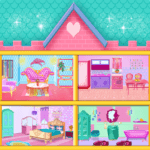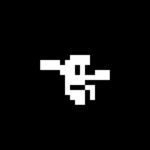All Document Reader
Simple Design Ltd.
Dec 19, 2021
May 10, 2024
13.65 MB
1.1.7
Android
Description

Overview
All Document Reader is a powerful application designed to handle a wide range of document formats. Whether you’re dealing with PDFs, Word documents, Excel spreadsheets, PowerPoint presentations, or even image files, this app ensures you can access and read your files with ease. It is particularly useful for individuals and businesses that require a reliable solution to manage their digital documents efficiently.
Key Features of All Document Reader
- Multi-Format Support: All Document Reader supports a vast array of document formats, including PDF, DOC, DOCX, XLS, XLSX, PPT, PPTX, TXT, and image files like JPG and PNG. As a result, various apps no longer need to handle distinct file formats.
- User-Friendly Interface: The application boasts a clean and intuitive interface, making it easy for users to navigate and find the documents they need. The layout is designed to be straightforward, ensuring that even those with limited technical skills can use it effectively.
- Quick Access: With its robust search functionality, users can quickly locate specific documents within their library. This feature is particularly beneficial for those managing a large number of files.
- Annotation Tools: All Document Reader includes tools for highlighting, underlining, and adding notes to documents. This is especially useful for students, researchers, and professionals who need to mark up their files.
- Cloud Integration: The app offers seamless integration with popular cloud storage services like Google Drive, Dropbox, and OneDrive. This allows users to access their documents from anywhere and on any device.
- Offline Access: Users can download their documents for offline access, ensuring that they can view their files even without an internet connection.
Pros & Cons
Pros
- Versatility: Supports a wide range of document formats.
- Ease of Use: Simple and intuitive interface.
- Efficiency: Quick access and robust search functionality.
- Annotation Features: Useful tools for marking up documents.
- Cloud Integration: Seamless access to documents stored in the cloud.
- Offline Access: Ability to view documents without an internet connection.
Cons
- Limited Editing Capabilities: While it excels at viewing and annotating documents, its editing features are somewhat limited compared to dedicated editing software.
- Performance Issues: Some users may experience slow performance with very large documents or limited device memory.
- Ads and In-App Purchases: Ads could be included in the free edition, and certain functions might call for in-app payments.
Alternatives of All Document Reader
- Adobe Acrobat Reader: Known for its robust PDF handling and advanced features, Adobe Acrobat Reader is a popular choice, especially for those focused on PDF documents.
- Microsoft Office Suite: For users who need extensive editing capabilities, the Microsoft Office Suite (Word, Excel, PowerPoint) is a strong alternative.
- WPS Office: A free alternative that supports various document formats and offers both viewing and editing capabilities.
- Foxit Reader: Another excellent PDF reader that provides a good mix of viewing and annotation tools.
How to Use All Document Reader?
- Download and Install: Visit the AppToFounder, and download the application. To install it, adhere to the directions displayed on the screen.
- Open the App: Launch All Document Reader from your device’s home screen or app drawer.
- Add Documents: You can add documents by importing them from your device’s storage or by connecting your cloud storage accounts.
- View Documents: Select the document you would like to see. The app will automatically open it in the appropriate format.
- Use Annotation Tools: Utilize the annotation tools to highlight, underline, or add notes to your documents as needed.
- Search and Organize: Use the search function to quickly locate documents. You can also organize your files into folders for easier access.
- Offline Access: Download important documents to your device for offline access by selecting the download option.
Conclusion
All Document Reader is an essential tool for anyone needing a versatile and user-friendly document management solution. Its multi-format support, ease of use, and additional features like annotation and cloud integration make it a valuable application for both personal and professional use. While it may have some limitations in editing capabilities and performance with very large files, its benefits far outweigh these drawbacks, making it a worthy addition to your app repertoire.
Frequently Asked Questions (FAQ)
Is All Document Reader free?
Yes, All Document Reader is available for free, though it may include ads and offer in-app purchases for additional features.
Can I edit documents with All Document Reader?
The app primarily focuses on viewing and annotating documents. While basic editing features may be available, it is not as comprehensive as dedicated document editing software.
Does All Document Reader support cloud storage?
Yes, All Document Reader integrates with popular cloud storage services like Google Drive, Dropbox, and OneDrive, allowing you to access your documents from anywhere.
Is All Document Reader available for both Android and iOS?
Yes, The software is accessible to a broad spectrum of users because it is available for both iOS and Android smartphones.
Can I use All Document Reader offline?
Yes, to ensure that you can view your files even when you don't have an internet connection, you may download documents to your device for offline use.