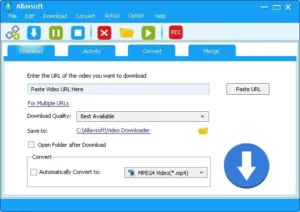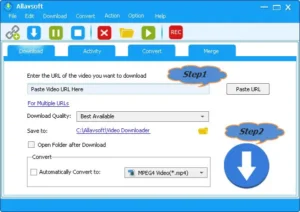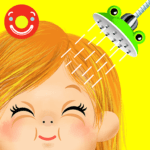Allavsoft
Description

Overview
In today’s digital world, the demand for downloading and managing online media content has grown significantly. Whether it’s for offline viewing, creating content, or simply enjoying media on the go, having a reliable tool to handle these tasks is essential. Allavsoft is a robust multimedia downloader and converter that has gained popularity for its ability to download videos, music, and other media from a plethora of online platforms.
Allavsoft stands out for its simplicity and effectiveness. Unlike many other downloaders that offer limited functionality, it goes beyond basic downloading by offering advanced features like batch downloading, format conversion, and audio extraction. This makes it an all-in-one solution for managing and converting media files to suit various needs.
In this article, we’ll delve into the key features of Allav-soft, how to use it effectively, explore some top alternatives, and address common questions that users often have about the software.
Key Features
- Extensive Platform Support: Allavsoft supports downloading videos, music, and other media from over 1,000 websites, including popular platforms like YouTube, Vimeo, Facebook, and Dailymotion. This extensive support ensures that users can access content from almost any source.
- Batch Downloading: One of the standout features of Allavsoft is its batch downloading capability. Users can download multiple files simultaneously, saving time and effort, especially when managing large amounts of content.
- High-Quality Video and Audio Conversion: Allavsoft offers powerful conversion tools that allow users to convert downloaded media into various formats. It supports formats like MP4, AVI, MOV, WMV for video, and MP3, WAV, AAC for audio, ensuring compatibility with different devices and media players.
- Audio Extraction: For those who only need the audio track from a video, Allavsoft provides a straightforward audio extraction feature. Users can easily extract audio and save it in their preferred format, making it perfect for creating music collections or podcasts.
- Built-in Media Player: Allavsoft includes a built-in media player that allows users to preview downloaded videos and music without the need for external software. This feature ensures that users can quickly check the quality and content of their downloads.
- Resume Interrupted Downloads: Download interruptions are common due to network issues or other factors. Allavsoft addresses this with a download resumption feature, which allows users to continue downloads from where they left off without starting over.
- User-Friendly Interface: Allavsoft is designed with an intuitive interface that is easy to navigate, even for beginners. The straightforward layout and clear instructions make it accessible to users of all skill levels.
- Subtitle Downloading: For users who download videos with subtitles, Allavsoft offers the option to download and save subtitles along with the video file. This is particularly useful for those who prefer watching videos with subtitles or need them for language learning.
How to Use it?
- Download and Install: Begin by downloading the Allavsoft software from the AppFoFounder. The installation process is simple, and once installed, you can launch the application to start downloading and converting media.
- Copy the URL of the Media File Navigate to the website where your desired media is hosted. Copy the URL of the video, music, or other media file that you want to download.
- Paste the URL: Open Allavsoft and paste the copied URL into the designated field. Allavsoft will automatically recognize the media file and display its details.
- Choose the Desired Format: Before downloading, you can select the output format for your media file. Allavsoft offers a wide range of formats to choose from, ensuring compatibility with your devices.
- Start the Download: Once you’ve selected the format, click the “Download” button. Allavsoft will begin downloading the media file to your computer.
- Convert the Media (Optional): If you need to convert the media into a different format, you can do so using Allavsoft’s conversion tools. Simply select the file, choose the desired output format, and click “Convert.”
- Enjoy Your Media: After the download and conversion processes are complete, you can enjoy your media on your preferred device, whether it’s a smartphone, tablet, or computer.
Alternatives
- 4K Video Downloader: 4K Video Downloader is a popular alternative known for its simplicity and efficiency. It supports downloading high-quality videos, playlists, channels, and subtitles from sites like YouTube, Facebook, and Vimeo. The software also offers batch downloading and a variety of format options.
- YTD Video Downloader: Another trustworthy program that lets users download and convert videos from numerous websites into multiple formats is YTD Video Downloader. It’s user-friendly and supports batch downloads, making it a good alternative to Allavsoft.
- Freemake Video Downloader: Freemake Video Downloader is a free tool that supports downloading videos from numerous websites. It offers multiple format options and allows users to choose the quality of the download. The software also has a built-in converter for different formats.
Conclusion
Allavsoft is a comprehensive multimedia downloader and converter that offers a wealth of features for managing and enjoying online media content. Whether you need to download videos, extract audio, or convert files into different formats, Allavsoft provides the tools necessary to accomplish these tasks with ease.
Its support for a wide range of websites, along with advanced features like batch downloading and download resumption, make it a versatile and reliable choice for both casual users and media enthusiasts. While there are several alternatives available, Allavsoft stands out for its balance of functionality and user-friendliness.
For anyone looking to streamline their media downloading and conversion processes, Allavsoft is a worthwhile investment that delivers on its promises.
Frequently Asked Questions (FAQs)
Can I use Allavsoft to download videos from YouTube?
Yes, Allavsoft supports downloading videos from YouTube and many other popular video-sharing platforms. Videos in a variety of qualities and formats are readily available for download.
Is Allavsoft safe to use?
Yes, Allavsoft is safe to use. It is a fully functional software utility free of spyware or viruses. However, always ensure you download it from the official website to avoid any counterfeit versions.
Does Allavsoft offer a free trial?
Yes, Allavsoft offers a free trial version that allows users to test its features. The trial version has some limitations, but it’s a good way to evaluate the software before purchasing the full version.
Can I use Allavsoft on Mac?
Yes, Allavsoft is compatible with both Windows and Mac operating systems. The software offers the same features on both platforms, ensuring a consistent user experience.
What file formats does Allavsoft support for conversion?
Allavsoft supports a wide range of file formats for both video and audio conversion. For video, it supports formats like MP4, AVI, MOV, and WMV, while for audio, it supports formats like MP3, WAV, AAC, and FLAC.
Images