Introduction of Porn Blocker Apps
In an increasingly digital world, ensuring a safe online environment has become a top priority for many users, particularly parents and guardians. With the abundance of explicit content available on the internet, the need for effective porn blocker apps has never been more critical. In 2024, advancements in technology have led to the development of sophisticated tools designed to filter and block access to inappropriate content across various devices, ensuring peace of mind for users of all ages.

The porn blocker apps go beyond simple URL blocking. They incorporate advanced AI algorithms, real-time monitoring, and customizable settings that allow users to tailor their browsing experience according to their specific needs. Whether you’re looking to protect your children from harmful content, maintain productivity by minimizing distractions, or simply create a safer online space for everyone in your household, these apps offer robust solutions that are easy to implement and manage.
These applications are compatible with a wide range of devices, including smartphones, tablets, and computers, and often come with additional features such as time management tools, social media monitoring, and detailed activity reports. They are designed to be user-friendly, making them accessible even to those who are not tech-savvy. With the right porn blocker app, you can take proactive steps to safeguard your digital environment, ensuring that the internet remains a place of learning, creativity, and positive interaction.
1. Carrots&Cake App

The Carrots&Cake Porn Blocker App is designed to help parents and guardians protect children from inappropriate online content. Unlike traditional porn blockers, this app integrates a unique approach that combines content filtering with educational engagement, promoting a balanced and safe online experience for younger users. The app’s goal is to create a digital environment where children can explore the internet safely while learning healthy digital habits.
The app uses advanced filtering algorithms to block explicit content across websites, apps, and social media platforms. Additionally, Carrots&Cake emphasizes the importance of positive reinforcement, allowing parents to reward children for adhering to safe browsing practices with screen time or other incentives. This app is not just a tool for blocking unwanted content but also an educational resource that encourages responsible internet use.
Pros:
- Comprehensive Content Filtering: The app effectively blocks explicit content, providing robust protection across various platforms and devices.
- Educational Integration: Carrots&Cake combines content blocking with educational tasks, promoting a balanced approach to screen time and learning.
- User-Friendly Interface: The app is designed with parents in mind, offering an intuitive interface that simplifies content management and monitoring.
- Customizable Settings: Parents can adjust settings to suit the specific needs of their children, including content categories and time restrictions.
- Cross-Platform Compatibility: The app works across multiple devices, ensuring consistent protection and monitoring whether on smartphones, tablets, or computers.
Cons:
- Limited Free Features: The basic version of the app may not offer enough functionality for some users, requiring a subscription for full access to all features.
- Potential Workarounds: Tech-savvy children may find ways to bypass content restrictions, particularly on less secure devices.
- Learning Curve for Parents: While user-friendly, some parents might need time to fully understand and utilize all the app’s features.
Key Features
- Advanced Content Filtering: The app uses AI-driven algorithms to detect and block explicit content across websites, apps, and social media, ensuring a safer online environment for children.
- Screen Time Management: Parents can set limits on device usage, ensuring children spend appropriate amounts of time online while focusing on educational content.
- Educational Rewards System: Children can earn rewards, such as entertainment screen time, by completing educational tasks or adhering to safe browsing practices.
- Customizable Filters: The app allows parents to customize content filters and manage access to specific websites and apps, tailoring the protection to fit their child’s age and needs.
- Real-Time Monitoring: The app provides real-time monitoring and alerts, keeping parents informed about their child’s online activities and any attempts to access blocked content.
- Multi-Device Sync: Carrots&Cake supports multiple devices, enabling parents to manage and monitor content access across smartphones, tablets, and computers seamlessly.
Supporting OS
The Carrots&Cake Porn Blocker App is compatible with various operating systems, including:
- iOS (iPhone and iPad)
- Android (smartphones and tablets)
- Windows (PC)
- macOS (Mac computers)
This wide range of compatibility ensures that families using different devices can still benefit from the app’s comprehensive protection features.
Price Plan
The Carrots&Cake Porn Blocker App offers a tiered pricing model:
- Free Version: Basic content filtering and limited screen time management tools.
- Premium Plan: Priced at around $9.99 per month or $59.99 annually, this plan includes advanced content filtering, full access to the educational rewards system, and real-time monitoring.
- Family Plan: Available for $14.99 per month or $99.99 annually, this plan supports multiple devices and offers additional features like detailed activity reports and customizable filters.
2. FamiSafe Porn Blocker App

FamiSafe is a comprehensive parental control app that offers robust tools to help parents manage their children’s online activities, including an effective porn blocker feature. Developed by Wondershare, FamiSafe aims to create a safer digital environment for children by filtering out inappropriate content and providing parents with detailed insights into their child’s online behavior. The app is known for its user-friendly interface, extensive customization options, and cross-platform compatibility, making it a popular choice among parents worldwide.
The FamiSafe Porn Blocker App is more than just a content filter; it combines advanced features such as real-time alerts, screen time management, and location tracking, offering a holistic approach to child safety in the digital age. With the rise in internet accessibility and the potential dangers that come with it, FamiSafe provides parents with the tools they need to protect their children while also encouraging healthy digital habits.
Key Features
- Porn Blocking & Web Filtering: FamiSafe’s content filtering feature blocks access to explicit and inappropriate websites, ensuring children are not exposed to harmful material. Parents can customize the filters to suit their needs, blocking specific categories or individual sites.
- Screen Time Management: This feature allows parents to set limits on their child’s device usage, helping to balance screen time with other activities. Parents can schedule device usage and set daily limits to encourage responsible usage.
- Real-Time Alerts & Activity Reports: FamiSafe provides real-time alerts for suspicious activity, including attempts to access blocked content. Parents also receive detailed reports on their child’s online activities, giving them insights into browsing habits.
- App Blocker & Usage Monitoring: Parents can block specific apps or monitor their usage, ensuring that children are not spending excessive time on certain applications. This feature helps maintain focus on educational or productive apps.
- Location Tracking & Geofencing: FamiSafe includes location tracking and geofencing features, allowing parents to keep track of their child’s whereabouts. Safe zones may be established by parents, who can then get notifications whenever their kid enters or exits these places.
- Cross-Platform Compatibility: The app supports multiple devices and operating systems, making it easy for parents to manage and monitor their child’s activity across different platforms.
Pros:
- Comprehensive Feature Set: FamiSafe offers a wide range of features beyond just content filtering, including screen time management, location tracking, and app blocking, making it a versatile tool for parental control.
- Customizable Filters: The app allows parents to tailor the content filters according to their child’s age and specific needs, offering a personalized level of protection.
- User-Friendly Interface: FamiSafe is known for its easy-to-use interface, which makes it accessible to parents who may not be tech-savvy.
- Real-Time Alerts: The app provides immediate notifications for suspicious activity, giving parents peace of mind knowing they can respond quickly to potential risks.
- Cross-Platform Support: With compatibility across multiple devices and operating systems, FamiSafe ensures consistent protection regardless of the platform.
Cons:
- Subscription Costs: FamiSafe is a subscription-based service, and some users may find the pricing to be on the higher side compared to other parental control apps.
- Occasional Performance Issues: Some users have reported occasional glitches or delays in receiving alerts, which can affect the app’s reliability.
- Learning Curve: While generally user-friendly, the app’s extensive feature set may require some time for parents to fully explore and utilize all its functions.
Supporting OS
FamiSafe porn blocker app is compatible with a wide range of operating systems, including:
- iOS (iPhone and iPad)
- Android (smartphones and tablets)
- Windows (PC)
- macOS (Mac computers)
This broad compatibility ensures that families with different devices can use FamiSafe to protect their children across multiple platforms.
Price Plan
FamiSafe offers several pricing options to suit different family needs:
- Monthly Plan: $9.99 per month, covering up to 5 devices.
- Quarterly Plan: $19.99 per quarter, covering up to 10 devices.
- Annual Plan: $59.99 per year, good for an unlimited number of devices.
All plans include full access to FamiSafe’s features, and the app offers a 3-day free trial for new users to explore its capabilities before committing to a subscription.
3. Norton Family Parental Control

A feature-rich porn blocker program called Norton Family Parental Control was created to assist parents in keeping an eye on and controlling their kids’ internet usage. Developed by NortonLifeLock, a trusted name in cybersecurity, this app offers a wide range of features aimed at ensuring a safer digital experience for children. With the rise of internet usage among young users, Norton Family provides parents with the ability to filter content, manage screen time, and track their child’s online behavior across multiple devices.
Norton Family stands out for its extensive reporting capabilities, user-friendly interface, and integration with other Norton security products. It’s particularly well-suited for families looking for a holistic solution to online safety, providing peace of mind to parents who are concerned about the potential dangers of the internet.
Key Features
- Web Supervision: Norton Family allows parents to block inappropriate websites and set filters based on their child’s age. Additionally, the app offers thorough information on the websites visited and attempts to access content that is prohibited.
- Time Supervision: Parents can manage and set time limits on their child’s device usage, ensuring a healthy balance between online and offline activities. This feature includes the ability to schedule specific times when the internet can be accessed.
- Location Tracking & Geofencing: Norton Family includes GPS tracking, allowing parents to monitor their child’s location in real-time. With the help of geofencing features, parents can create safe zones and get notifications if their kids go beyond them.
- Video Supervision: This feature tracks the YouTube and Hulu videos watched by children, giving parents insights into the content they’re consuming. Parents can see the titles, descriptions, and duration of the videos viewed.
- App Supervision: Parents can view the apps installed on their child’s devices and block or allow access to specific apps as needed. This helps in managing the types of applications that children can use.
- Instant Lock & Alerts: Norton Family provides an instant lock feature that allows parents to remotely lock their child’s device, ensuring they take a break from screen time. Additionally, parents receive alerts for attempts to bypass restrictions or access inappropriate content.
Pros:
- Comprehensive Monitoring: Norton Family offers a wide range of features that cover all aspects of online safety, from content filtering to location tracking, making it a robust tool for parental control.
- User-Friendly Interface: The app is designed with ease of use in mind, allowing parents to set up and manage settings without much technical knowledge.
- Detailed Reporting: The app provides extensive reports on online activities, giving parents a clear view of their child’s internet usage patterns.
- Multiple Device Support: Norton Family supports multiple devices, making it ideal for families with children using different types of devices.
Cons:
- Subscription Costs: Norton Family is a subscription-based service, and some users may find the pricing to be relatively high, especially when compared to free alternatives.
- Limited Social Media Monitoring: The app does not provide comprehensive monitoring of social media platforms, which may be a drawback for parents concerned about their child’s social media activities.
Supporting OS
Norton Family Parental Control is compatible with:
- Windows (PC)
- Android (smartphones and tablets)
- iOS (iPhone and iPad)
This compatibility ensures that parents can monitor and manage their child’s activities across different platforms.
Price Plan
Norton Family Parental Control is available as a standalone service or as part of a Norton 360 subscription. The pricing options include:
- Norton Family Standalone: $49.99 per year, covering unlimited devices.
- Norton 360 Deluxe: $49.99 for the first year (renews at $104.99/year), which includes Norton Family along with additional security features like antivirus and VPN.
Both plans offer a free trial, allowing users to explore the features before committing to a subscription.
4. Covenant Eyes

Covenant Eyes is a well-established accountability and monitoring porn blocker software designed to help individuals overcome the temptation of accessing inappropriate online content. Unlike traditional content blockers, Covenant Eyes takes a unique approach by combining filtering with accountability, making it a powerful tool for those seeking to break free from harmful online habits. The app is widely used by individuals, families, and even organizations to promote responsible internet usage.
Covenant Eyes works by monitoring internet activity across devices and sending regular reports to an accountability partner, who can be a trusted friend, family member, or mentor. This approach not only blocks explicit content but also fosters transparency and accountability, which are crucial for individuals striving to maintain a healthy online environment. The software is easy to install and configure, making it accessible to a wide range of users, from those seeking personal help to families wanting to protect their children.
Key Features
- Screen Accountability: Covenant Eyes captures screenshots of a user’s screen at random intervals and analyzes them using advanced AI to detect inappropriate content. These screenshots are then blurred and included in a report sent to the user’s accountability partner, helping to foster open discussions about online behavior.
- Content Filtering: The app provides customizable filtering options that block explicit websites and content. Parents can tailor these filters to suit the needs of their family, ensuring children are shielded from harmful material.
- Detailed Activity Reports: Covenant Eyes sends regular reports to the user and their accountability partner, detailing internet usage and any attempts to access blocked content. This function supports accountability and openness.
- Multi-Device Support: Covenant Eyes supports a wide range of devices, including smartphones, tablets, and computers, allowing users to protect their online activities across all platforms.
- Accountability Partner System: The core of Covenant Eyes is its accountability partner feature. Users choose a trusted person to receive reports of their online activities, encouraging honest conversations and support.
- Easy Installation & Management: The app is straightforward to install and set up, with a user-friendly interface that simplifies managing settings and reports.
Pros:
- Holistic Approach: Covenant Eyes goes beyond just blocking content by promoting accountability and open discussions about online behavior, making it effective for individuals seeking long-term change.
- Multi-Device Compatibility: The software supports multiple devices and operating systems, ensuring consistent protection and monitoring across all platforms.
- Customizable Filters: The app allows users to adjust filtering levels according to their needs, providing flexibility in how content is managed and monitored.
- Regular Updates: Covenant Eyes is regularly updated to adapt to new online threats and improve its monitoring and filtering capabilities.
Cons:
- Subscription Costs: Covenant Eyes is a subscription-based service, and some users may find the monthly fees to be high, especially if used across multiple devices.
- Invasive Monitoring: While effective, some users might find the screen monitoring and report system too invasive, particularly those who value privacy.
- Compatibility Issues: There have been occasional reports of compatibility issues with certain browsers or devices, which can affect the app’s performance.
- Initial Setup: Some users have found the initial setup process to be a bit cumbersome, particularly when configuring multiple devices.
Supporting OS
Covenant Eyes is compatible with a wide range of operating systems, including:
- iOS (iPhone and iPad)
- Android (smartphones and tablets)
- Windows (PC)
- macOS (Mac computers)
This broad compatibility ensures that users can maintain their accountability and filtering across all their devices.
Price Plan
Covenant Eyes offers several pricing plans to accommodate different needs:
- Monthly subscription: $17 (USD) per month
- Yearly subscription: $184 (USD) per year (paying annually saves $20)
- Lifetime subscription: $750 (USD) one-time payment
- Free Trial: A 30-day free trial is available for new users to explore the app’s features before committing to a subscription.
While Covenant Eyes may be more expensive than some basic content filters, its comprehensive approach to accountability and content monitoring justifies the cost for many users.
Covenant Eyes stands out as a powerful tool for individuals and families seeking to maintain integrity and safety in their online activities. Through its unique combination of monitoring, filtering, and accountability, it offers a robust solution for combating inappropriate internet usage.
5. Net Nanny

Net Nanny is a leading parental control software designed to help parents monitor and manage their children’s online activities. Established as a pioneer in the field of internet safety, Net Nanny offers a comprehensive suite of tools aimed at ensuring a safe and balanced digital experience for families. With its powerful content filtering, real-time alerts, and user-friendly interface, Net Nanny is widely recognized for its effectiveness in helping parents guide their children’s internet usage.
The porn blocker app is tailored to address the challenges posed by the ever-evolving digital landscape, providing parents with the ability to block inappropriate content, manage screen time, and monitor social media interactions. Net Nanny supports a range of devices and operating systems, making it a versatile choice for families seeking to maintain control over their online environment.
Key Features
- Content Filtering: Net Nanny offers robust content filtering capabilities that block access to websites and content deemed inappropriate. The app uses customizable filters to address different age groups and specific needs, ensuring children are protected from harmful material.
- Real-Time Alerts: The app provides instant notifications about suspicious activity or attempts to access blocked content. This feature allows parents to respond quickly to potential risks and have timely discussions with their children.
- Screen Time Management: With Net Nanny, parents can plan their child’s gadget usage and impose screen time limitations. This feature helps manage and balance the amount of time children spend online, promoting healthier digital habits.
- Social Media Monitoring: The software includes tools to monitor and manage social media interactions. Parents can track their child’s social media activity, including messages and friend requests, helping to ensure safe online interactions.
- Activity Reports: Comprehensive reports on internet activity, such as websites visited and apps used, are generated by Net Nanny. These reports provide parents with valuable insights into their child’s internet behavior.
- Multi-Device Support: The software works with a number of hardware and operating systems, including Windows, macOS, iOS, and Android. All family devices are fully protected and managed thanks to this cross-platform interoperability.
Pros:
- Comprehensive Feature Set: Net Nanny provides a wide range of features that cover content filtering, screen time management, and social media monitoring, offering a complete solution for parental control.
- Customizable Filters: The app allows for detailed customization of content filters, enabling parents to tailor protection according to their child’s age and specific needs.
- User-Friendly Interface: Net Nanny is known for its intuitive and easy-to-navigate interface, making it accessible for parents who may not be tech-savvy.
- Real-Time Monitoring: The app’s real-time alerts and activity reports provide parents with timely and detailed information about their child’s online behavior.
- Multi-Device Compatibility: Net Nanny’s support for various operating systems ensures consistent protection across different devices.
Cons:
- Subscription Costs: Net Nanny is a subscription-based service, and some users may find the pricing to be relatively high, especially for larger families or multiple devices.
- Occasional Performance Issues: Some users have reported occasional glitches or delays in receiving alerts or generating reports, which can impact the app’s effectiveness.
- Limited Social Media Monitoring: Although Net Nanny offers social media monitoring, some users feel that it could be more comprehensive, covering a wider range of platforms and interactions.
Supporting OS
Net Nanny is compatible with a variety of operating systems, including:
- iOS (iPhone and iPad)
- Android (smartphones and tablets)
- Windows (PC)
- macOS (Mac computers)
This broad compatibility ensures that families can protect their children across all major devices and platforms.
Price Plan
Net Nanny offers several pricing options to suit different needs:
- Monthly Plan: $39.99 per month, covering up to 1 device.
- Annual Plan: $54.99 per year, covering up to 5 devices.
- Family Plan: $89.99 per year, for a maximum of 20 devices.
The subscription plans include full access to Net Nanny’s features, with the annual and family plans offering more cost-effective options for long-term use. The app also provides a 14-day free trial for new users to explore its features before committing to a subscription.
Net Nanny is a highly regarded parental control app that provides a comprehensive solution for managing and monitoring children’s online activities. With its extensive feature set, user-friendly design, and multi-device support, it is a valuable tool for families looking to ensure a safe and balanced digital experience for their children.
6. mSpy

mSpy is a leading mobile monitoring and parental control porn blocker app designed to help users track and manage various activities on smartphones and tablets. Initially created for parental control, mSpy has expanded its applications to include employee monitoring and personal security. It provides comprehensive features for monitoring calls, messages, social media, and app usage, making it a versatile tool for those seeking detailed insights into mobile device activities.
mSpy’s robust tracking capabilities, combined with its user-friendly interface, make it a popular choice for parents who want to ensure their children’s safety online, as well as for employers needing to oversee company devices. The app’s flexibility and extensive feature set cater to a broad range of monitoring needs, offering detailed oversight and control over mobile device usage.
Key Features
- Call Monitoring: mSpy allows users to view call logs, including incoming, outgoing, and missed calls. It also provides detailed information such as call duration and timestamps, helping users monitor communication effectively.
- Message Tracking: The app enables monitoring of SMS and MMS messages. Users can read both sent and received messages, including deleted ones, to stay informed about their child’s or employee’s text conversations.
- Social Media Monitoring: mSpy tracks activities on popular social media platforms such as Facebook, Instagram, WhatsApp, and Snapchat. Users can view messages, posts, and interactions, giving them insight into online social interactions.
- Location Tracking: Real-time GPS tracking and location history are offered by the app. Users can set geofences to receive alerts when the device enters or exits designated areas, ensuring greater control over the device’s whereabouts.
- App and Website Monitoring: mSpy monitors app usage and website visits, including time spent on each app and site. It can block specific apps or websites to restrict access to inappropriate content.
- Keylogger: The keylogger feature records keystrokes, capturing everything typed on the device, including passwords and search queries. This feature provides a comprehensive view of the user’s digital activity.
- Media Access: Users can access photos and videos stored on the device, helping to monitor the type of media being shared or saved.
- Remote Control: mSpy allows users to remotely control certain aspects of the device, such as locking it or wiping data, which can be useful for managing device usage or addressing security concerns.
Pros:
- Comprehensive Monitoring: mSpy offers an extensive range of features that cover call logs, messages, social media, location tracking, and more, providing a thorough overview of mobile device usage.
- User-Friendly Interface: The app is designed to be intuitive and easy to navigate, making it accessible for users with varying levels of technical expertise.
- Real-Time Updates: mSpy provides real-time data and alerts, ensuring that users receive timely information about device activities and location.
- Versatile Applications: While initially geared towards parental control, mSpy’s features are also applicable for employee monitoring and personal security, adding to its versatility.
- Remote Management: The ability to remotely control and manage the device enhances its functionality and provides additional security features.
Cons:
- Subscription Costs: mSpy is a subscription-based service, and some users may find the cost relatively high compared to other monitoring apps, particularly for long-term use.
- Legal and Ethical Considerations: Monitoring someone’s device without their consent can have legal and ethical implications. It’s important to ensure compliance with local laws and obtain necessary permissions.
- Compatibility Limitations: While mSpy supports a wide range of devices, there may be occasional compatibility issues with certain operating system versions or device models.
Supporting OS
Several operating systems are compatible with mSpy, including:
- iOS (iPhone and iPad)
- Android (smartphones and tablets)
- Windows (PC)
- macOS (Mac computers)
This broad compatibility ensures that mSpy can be used to monitor and manage a wide range of devices across different platforms.
Price Plan
mSpy offers several subscription plans to accommodate different needs:
- Basic Plan: For $48.99 per month, you can get all the necessary capabilities including message and call tracking as well as location tracking.
- Premium Plan: $69.99 per month, offering full access to all features, including social media monitoring, keylogger, and media access.
- Family Plan: $99.99 per month, covering up to 3 devices with access to all premium features, providing a cost-effective solution for multiple users.
A 7-days free trial is included with every plan, enabling new users to check out mSpy’s capabilities before deciding to subscribe.
mSpy is a powerful tool for those seeking comprehensive mobile monitoring and parental control capabilities. With its wide range of features, user-friendly design, and cross-platform compatibility, it offers a valuable solution for maintaining oversight and security in the digital age.
7. Safe Surfer
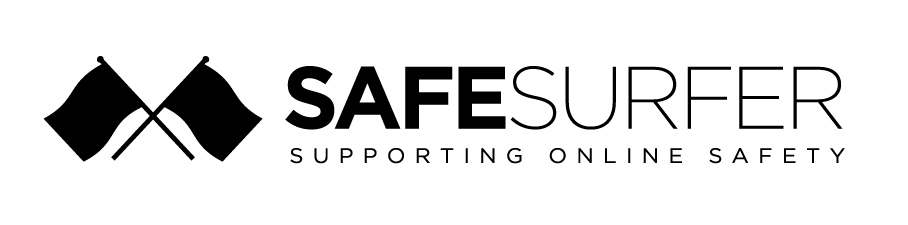
Safe Surfer is a web filtering and parental control porn blocker application designed to help users create a safer online environment. Developed with a focus on blocking inappropriate content and managing online behavior, Safe Surfer caters to parents, educators, and individuals who want to enhance their internet safety. The software has an easy-to-use interface and several functions that shield users from offensive material and provide them control over their internet and screen time.
Safe Surfer stands out for its simplicity and effectiveness in filtering web content, making it an accessible choice for those looking to safeguard their digital experience without extensive technical knowledge. Its ability to block various types of content, combined with user-friendly management options, positions it as a valuable tool for maintaining a secure online environment.
Key Features
- Content Filtering: Safe Surfer provides robust content filtering capabilities that block access to inappropriate websites and content. The app categorizes content into various filters, allowing users to block categories such as adult content, gambling, and violence.
- Customizable Filters: Users can customize the filtering settings to suit specific needs. This includes creating white-lists and black-lists to allow or block specific websites, ensuring that the filtering is tailored to individual preferences and requirements.
- Screen Time Management: The app includes features for managing screen time, enabling users to set limits on how long devices can be used. This helps in promoting balanced digital habits and reducing excessive screen time.
- Safe Search Settings: Safe Surfer integrates with search engines to filter out inappropriate results, ensuring that search queries return safe and relevant content. This feature helps prevent accidental exposure to harmful material during online searches.
- Activity Monitoring: The app provides insights into browsing history and online activity, allowing users to monitor and review what has been accessed on their devices. This feature is useful for tracking and understanding internet usage patterns.
- User-Friendly Interface: Safe Surfer is designed with an intuitive interface that makes it easy to set up and manage filtering and screen time controls. The user-friendly design ensures that even those with minimal technical knowledge can use the app effectively.
Pros:
- Effective Content Filtering: Safe Surfer offers strong content filtering capabilities that block access to various types of inappropriate content, creating a safer online environment.
- Customizable Settings: The app provides flexibility in customizing filters and settings, allowing users to tailor the protection according to their needs and preferences.
- Screen Time Management: The inclusion of screen time management tools helps users balance their device usage and promote healthier digital habits.
- Safe Search Integration: The safe search feature filters out inappropriate search results, enhancing the safety of online searches.
- User-Friendly Design: The app’s simple and intuitive interface makes it accessible for users of all technical levels, ensuring ease of use and setup.
Cons:
- Limited Features: While effective at content filtering, Safe Surfer may lack some of the advanced features found in other parental control apps, such as detailed social media monitoring or GPS tracking.
- Compatibility Issues: There may be occasional compatibility issues with certain devices or operating system versions, which could affect the app’s performance.
- Subscription Costs: Safe Surfer requires a subscription for full access to its features, and some users might find the cost to be higher compared to other basic content filters.
Supporting OS
Different operating systems are compatible with Safe Surfer, such as:
- iOS (iPhone and iPad)
- Android (smartphones and tablets)
- Windows (PC)
- macOS (Mac computers)
This compatibility ensures that Safe Surfer can be used across various devices and platforms, providing comprehensive protection and management for different types of users.
Price Plan
Safe Surfer offers several pricing options to accommodate different needs:
- Monthly Plan: $9.99 per month, providing access to all features, including content filtering and screen time management.
- Annual Plan: $49.99 per year, offering a more cost-effective option for long-term use, with full access to all features and regular updates.
- Family Plan: $79.99 per year, covering up to 5 devices, making it a suitable choice for households with multiple users.
A free trial is available for new users, allowing them to explore Safe Surfer’s features and functionality before committing to a subscription.
Safe Surfer is a valuable tool for those seeking to create a safer and more controlled online environment. With its effective content filtering, customizable settings, and user-friendly design, it offers a practical solution for managing online safety and promoting balanced digital habits.
8. Qustodio Parental Control

Qustodio Parental Control is a comprehensive digital monitoring and management tool designed to help parents protect their children in the online world. This robust software offers a wide range of features aimed at providing safety, managing screen time, and monitoring online behavior across various devices. By combining user-friendly design with powerful controls, Qustodio helps families navigate the complexities of digital parenting, offering insights and tools to foster a safe and balanced online environment.
Qustodio’s focus on detailed monitoring, real-time alerts, and customizable settings makes it a popular choice among parents looking for an effective solution to manage their children’s internet usage. Its multi-device support and extensive features cater to a diverse range of needs, from basic content filtering to advanced activity tracking.
Key Features
- Web Filtering: Qustodio offers advanced web filtering that blocks inappropriate websites and content. It categorizes sites into various types, such as adult content, violence, and gambling, allowing users to customize filters according to their family’s needs.
- Screen Time Management: The app includes tools for managing and scheduling screen time. Parents can set limits on daily usage, create device-free times, and monitor how much time their children spend on different apps and websites.
- Social Media Monitoring: Qustodio tracks activities on major social media platforms, including Facebook, Instagram, and Twitter. It provides insights into interactions, posts, and messages, helping parents stay informed about their children’s social media presence.
- Location Tracking: The app features real-time GPS tracking, allowing parents to monitor their child’s location. Geofencing capabilities enable users to set up alerts when the device enters or leaves specified areas.
- Call and SMS Monitoring: Qustodio provides monitoring of call logs and SMS messages. Parents can view incoming and outgoing calls, as well as read text messages, helping to ensure safe communication.
- Activity Reports: The app generates detailed reports on online activity, including website visits, app usage, and screen time. These reports offer valuable insights into digital behavior and help in making informed decisions about internet usage.
- App Blocking: Qustodio allows users to block or limit access to specific apps. This feature helps prevent the use of apps that may be inappropriate or distracting.
- Emergency SOS Alerts: The app includes an SOS feature that enables children to send an emergency alert to their parents if they need immediate assistance.
Pros:
- Comprehensive Monitoring: Qustodio offers a wide range of monitoring features, including web filtering, social media tracking, and call/SMS monitoring, providing thorough oversight of online activities.
- Customizable Controls: The app allows for extensive customization of filters and settings, enabling parents to tailor protection and restrictions based on their family’s specific needs.
- Real-Time Alerts: Qustodio provides real-time notifications and alerts, ensuring that parents are immediately informed of any potential issues or suspicious activities.
- User-Friendly Interface: The app is known for its intuitive and easy-to-navigate interface, making it accessible for users with varying levels of technical expertise.
- Multi-Device Support: Qustodio offers complete security across several platforms by supporting an extensive array of devices and operating systems.
Cons:
- Subscription Costs: Qustodio operates on a subscription basis, and some users may find the cost to be relatively high compared to other parental control solutions, particularly for larger families.
- Performance Impact: Some users have reported that the app can impact device performance, including slower speeds and increased battery consumption.
- Limited Social Media Monitoring: While Qustodio tracks major social media platforms, it may not offer comprehensive coverage for all social networks or interactions.
Supporting OS
Qustodio is compatible with a variety of operating systems, including:
- iOS (iPhone and iPad)
- Android (smartphones and tablets)
- Windows (PC)
- macOS (Mac computers)
This extensive compatibility ensures that Qustodio can be used across various devices and platforms, providing comprehensive protection and management for different types of users.
Price Plan
Qustodio offers several subscription plans to cater to different needs:
- Free Plan: Offers basic features with limited functionality, including basic web filtering and screen time management.
- Premium Plan: $54.95 per year for up to 5 devices, offering full access to all features, including advanced web filtering, social media monitoring, and location tracking.
- Family Plan: $99.95 per year for up to 10 devices, providing a more cost-effective option for larger families with comprehensive access to all features.
Qustodio also provides a 30-day free trial for new users, allowing them to explore the app’s features before committing to a subscription.
Qustodio Parental Control is a powerful tool for parents seeking a comprehensive solution for managing and monitoring their children’s online activities. With its extensive feature set, customizable controls, and user-friendly design, it offers valuable support in creating a safe and balanced digital environment.
Conclusion: Best Porn Blocker Apps
Selecting the right porn blocker app is essential for creating a safer and more controlled online environment. With various options available, it’s important to choose an app that offers robust filtering capabilities, ease of use, and compatibility with your devices. Leading apps like Carrots&Cake, FamiSafe, and Covenant Eyes provide comprehensive solutions with features such as customizable filters, screen time management, and activity monitoring, catering to diverse needs from personal protection to family safety.
When evaluating these apps, consider factors such as customization options, device support, and subscription costs to find the best fit for your requirements. Effective porn blockers not only safeguard against inappropriate content but also offer tools for managing digital habits and promoting a healthier online experience.
By investing in a reliable porn blocker app, you can enhance online security, support positive digital behaviors, and ensure a safer browsing experience for yourself and your loved ones.
