
Introduction
In today’s fast-paced world, managing schedules can be a daunting task, especially for couples trying to synchronize their lives. Whether it’s coordinating date nights, keeping track of household responsibilities, or planning vacations, having a shared system can significantly reduce stress and improve communication. This is where the role of a shared calendar app for couples becomes indispensable. A good shared calendar app not only helps couples keep their schedules in sync but also fosters a stronger partnership by ensuring both individuals are on the same page.
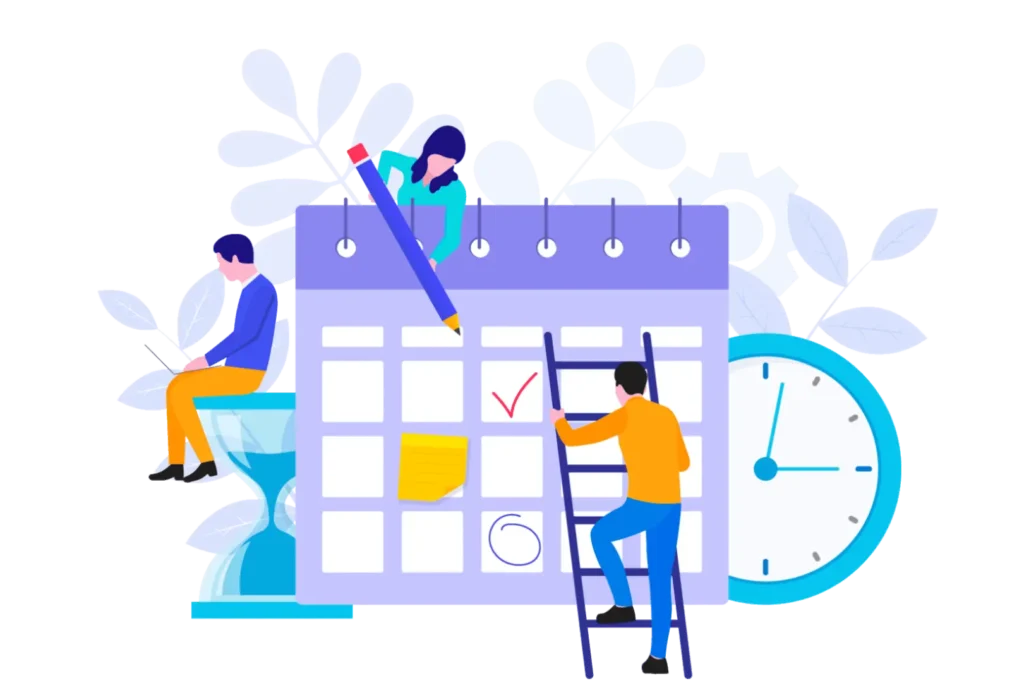
In this blog, we delve into the realm of shared calendar apps designed specifically for couples, exploring how these digital tools can transform the way partners plan their time together. From simplifying the scheduling of everyday tasks to planning for special occasions, a shared calendar app is more than just a tool—it’s a collaborative platform that strengthens the bond between partners. We will highlight the key features to look for, the benefits of using such an app, and provide an overview of some of the best shared calendar apps available today.

Whether you’re part of a busy duo struggling to find time together or a couple looking to enhance your organizational efficiency, this guide is tailored to help you navigate the options and select the best shared calendar app that suits your unique relationship dynamics. Let’s embark on this journey to discover how technology can make love not just about sharing moments but also about sharing the planning that goes into making those moments unforgettable.

1. Google Calendar

Google Calendar: A Comprehensive Overview
Google Calendar stands as one of the most widely used scheduling tools globally, known for its simplicity, efficiency, and robust integration with other Google services. Designed to cater to both personal and professional needs, it offers a seamless way for individuals and couples alike to manage their time effectively. Here’s a detailed look at Google Calendar, covering its description, main features, pros & cons, and a concluding summary.
Google Calendar is a cloud-based scheduling service that allows users to create and edit events, share calendars, and integrate with Gmail, Google Drive, Contacts, and more. It’s accessible from any device with internet connectivity, ensuring that users can manage their schedules whether they’re at home, work, or on the go. With its intuitive design and user-friendly interface, Google Calendar simplifies the process of keeping track of appointments, meetings, and any other events.
Main Features
- Event Scheduling and Editing: Easily add, edit, and organize events, including setting reminders to ensure you never miss an appointment.
- Calendar Sharing: Share your calendar with others to coordinate schedules effortlessly. This is particularly useful for couples who need to keep track of shared commitments.
- Integration with Google Services: Seamlessly integrates with Gmail to add events from emails automatically, such as flights, hotel bookings, or concert tickets.
- Customizable Notifications: Set up email or pop-up notifications for upcoming events to stay on top of your schedule.
- Multiple Calendar Views: Switch between day, week, month, or agenda views to see your schedule in the format that best suits your planning style.
Pros
- Ease of Use: Google Calendar’s clean interface and intuitive navigation make it accessible to users of all tech levels.
- Cross-Platform Accessibility: Available on iOS, Android, and web browsers, ensuring you can access your calendar from any device.
- Reliable Synchronization: Updates and syncs in real-time across all devices, reducing the risk of scheduling conflicts or missed appointments.
- Free to Use: Offers most of its essential features at no cost, making it an economical choice for personal scheduling.
Cons
- Privacy Concerns: Being part of Google’s ecosystem, there are concerns about privacy and data usage, especially for users sensitive about sharing their schedules online.
- Lacks Some Advanced Features: While it covers the basics exceptionally well, it may lack some of the more specialized features found in other calendar apps designed specifically for couples or families.
Final Words
Google Calendar is a powerful tool for anyone looking to streamline their scheduling process, offering a perfect blend of simplicity, functionality, and accessibility. Its ability to integrate with other Google services makes it a central hub for managing not just your time but also your digital life. While it may not have some of the niche features that other specialized calendar apps offer, its reliability, ease of use, and cost-effectiveness make it an excellent choice for couples and individuals alike. Whether you’re coordinating dinner plans or managing a busy household, Google Calendar provides a solid foundation to keep your schedules in harmony.
2. Cozi Family Organizer

Cozi Family Organizer: A Detailed Overview
Cozi Family Organizer is a versatile app designed to address the organizational needs of modern families and couples. It stands out in the crowded app marketplace by offering a comprehensive suite of tools aimed at simplifying daily life. From shared calendars to grocery lists, Cozi brings everything under one roof, making it easier for families and couples to stay connected and organized. Here’s a closer look at Cozi Family Organizer, covering its main features, pros and cons, and a concluding overview.
Cozi Family Organizer is more than just a calendar app; it’s a holistic family management tool. It’s designed to help manage the chaotic schedules of family life, incorporating features like shared calendars, shopping lists, to-do lists, meal planning, and even a family journal. Available on iOS, Android, and the web, Cozi ensures that all family members, regardless of the device they use, can access the family’s schedules and lists at any time.
Main Features
- Shared Family Calendar: Cozi’s calendar allows families to add and view everyone’s appointments, activities, and events in one place, with options to set reminders.
- Shopping Lists: Create shared shopping lists that anyone in the family can access and update in real-time, reducing the chances of duplicate purchases.
- To-Do Lists: Keep track of household tasks with shared to-do lists, assigning responsibilities to family members to ensure everything gets done.
- Meal Planner: Plan your meals for the week with Cozi’s meal planner, which can also integrate recipes directly into your shopping lists.
- Family Journal: Capture and share special moments with the family journal feature, allowing you to add photos and stories that all family members can cherish.
Pros
- Centralized Family Organization: Cozi centralizes various aspects of family life, from scheduling to shopping, in one app.
- User-Friendly Interface: The app is designed with ease of use in mind, making it accessible to family members of all ages.
- Free Version Available: Cozi offers a robust free version, making it accessible to families looking to organize without additional costs.
- Cross-Platform Accessibility: Available on multiple platforms, ensuring that all family members can stay connected regardless of their preferred device.
Cons
- Premium Features Behind Paywall: Some of Cozi’s more advanced features, such as month view on the mobile calendar and contact birthday reminders, require a Gold subscription.
- Ad-Supported Free Version: The free version of Cozi includes ads, which can be intrusive for some users.
Final Words
Cozi Family Organizer is a standout choice for couples and families seeking a comprehensive solution to manage their busy lives. By integrating various aspects of daily organization into one platform, it helps reduce stress and improve communication among family members. While the presence of ads and some premium features behind a subscription may be drawbacks for some, the overall functionality and ease of use make Cozi a highly recommended app for those looking to keep their family life orderly and harmonious. Whether you’re coordinating schedules, planning meals, or sharing special moments, Cozi Family Organizer provides the tools necessary to do it efficiently and effectively.
3. TimeTree

TimeTree: A Comprehensive Review
TimeTree is a shared calendar app that goes beyond the basics of scheduling to facilitate communication and collaboration among users. It’s specifically designed to cater to the needs of couples, families, friends, and even work teams, emphasizing the importance of shared time and experiences. With its user-friendly interface and a rich set of features, TimeTree helps keep everyone’s schedules in harmony while also providing tools for interaction within the app itself. Here’s an in-depth look at TimeTree, highlighting its features, advantages, and potential drawbacks.
At its core, TimeTree is a collaborative calendar app that allows multiple users to view, manage, and comment on events in shared calendars. It’s available across iOS, Android, and web platforms, ensuring accessibility for all users. TimeTree distinguishes itself with its emphasis on not just scheduling, but also on enhancing communication among its users, making it an ideal choice for anyone looking to closely coordinate and share their life with others.
Main Features
- Shared Calendars: Users can create multiple calendars for different purposes (e.g., family, couple, work) and share them with relevant groups.
- Event Planning and Communication: Each event allows users to add notes and comments, facilitating clear communication and planning directly within the app.
- Multiple Calendar Views: Offers various views including monthly, weekly, and daily, allowing users to easily navigate and organize their schedules.
- Reminders and Notifications: Customizable reminders ensure that all members of the calendar are aware of upcoming events and deadlines.
- My Schedule Feature: In addition to shared calendars, users can view their personal schedule, consolidating events from all shared calendars they are part of.
Pros
- Enhanced Communication: The built-in messaging and commenting features on events foster better coordination and planning among users.
- Versatility: Suitable for a wide range of users, from couples and families to friends and workgroups.
- Ease of Use: TimeTree’s interface is intuitive, making it easy for new users to get started with the app.
- Free to Use: The app is free, offering its core functionalities without charge, which is great for users looking to manage their schedules without additional expenses.
Cons
- Overwhelming for Some Users: The abundance of features and notifications can be overwhelming or unnecessary for users who prefer a more straightforward scheduling tool.
- Performance Issues: Some users may experience performance issues, such as slow loading times or occasional glitches, depending on the device.
Final Words
TimeTree stands out as an excellent choice for anyone in need of a shared calendar app that does more than just schedule events. Its focus on communication and collaboration makes it uniquely suited for groups looking to stay connected through their shared and individual schedules. Whether you’re planning family gatherings, coordinating with your partner, or organizing work-related events, TimeTree offers the tools and features necessary to do so with ease and efficiency.
While it may offer more functionality than some users require, leading to a potentially steeper learning curve, the benefits of enhanced coordination and communication it provides can significantly outweigh these concerns. For those seeking a comprehensive and collaborative scheduling solution, TimeTree is certainly worth considering.
4. Microsoft Outlook Calendar

Microsoft Outlook Calendar: An In-Depth Analysis
Microsoft Outlook Calendar is part of the broader Microsoft Outlook email management system, well-known for its comprehensive features that cater to both personal and professional scheduling needs. It integrates seamlessly with email, contacts, tasks, and other Microsoft Office applications, making it a powerful tool for individuals, couples, and professionals looking to manage their time efficiently. Here’s a closer look at the Microsoft Outlook Calendar, covering its main features, advantages, and potential drawbacks.
Outlook Calendar is a component of Microsoft Outlook, a leading email and personal information management software. It offers detailed calendar features that allow users to schedule and manage appointments, meetings, events, and reminders. With its deep integration within the Microsoft ecosystem, Outlook Calendar is particularly effective for those already using Microsoft services for work or personal purposes.
Main Features
- Comprehensive Scheduling Tools: Create, edit, and manage appointments and meetings with detailed customization options, including recurrence, reminders, and availability status.
- Email Integration: Directly integrates with Outlook email, allowing users to schedule meetings from emails and send invitations with built-in RSVP tracking.
- Task Management: Includes a task management feature that can be linked with calendar events, providing a unified view of your commitments and to-dos.
- Shared Calendars: Share calendars with others to easily coordinate schedules, view availability, and plan meetings or events collaboratively.
- Mobile and Desktop Accessibility: Available on both desktop and through mobile apps, ensuring access to your calendar wherever you go.
Pros
- Integration with Microsoft Ecosystem: Seamlessly works with other Microsoft applications, such as OneNote and Microsoft Teams, making it ideal for users entrenched in the Microsoft environment.
- Professional Features: Offers robust features designed for professional use, including meeting scheduling, room booking, and detailed event management.
- Reliability: As part of the Microsoft suite of products, Outlook Calendar benefits from regular updates and strong support, ensuring reliability and security.
- Cross-Platform Synchronization: Syncs across devices and platforms, providing consistent access to your calendar whether you’re using Windows, macOS, iOS, or Android.
Cons
- Complexity: The wealth of features and integration options can make Outlook Calendar feel overwhelming for users seeking a simple scheduling tool.
- Cost: Unlike some standalone calendar apps, Outlook Calendar comes as part of the Microsoft 365 subscription, which may not be cost-effective for personal use alone.
- Primarily Business-Oriented: While it offers extensive functionalities, its design and feature set are primarily geared towards professional users, which might not appeal to all individuals or couples looking for a simple shared calendar solution.
Final Words
Microsoft Outlook Calendar is a robust and versatile scheduling tool that excels in a professional environment. Its comprehensive feature set, coupled with deep integration within the Microsoft ecosystem, makes it a top choice for professionals and businesses. However, for individuals or couples looking for a straightforward shared calendar app, the complexity and cost may be deterrents. Nonetheless, for those already invested in Microsoft 365 for work or personal use, Outlook Calendar offers a seamless and powerful solution to manage time, tasks, and appointments effectively.
5. Any.do
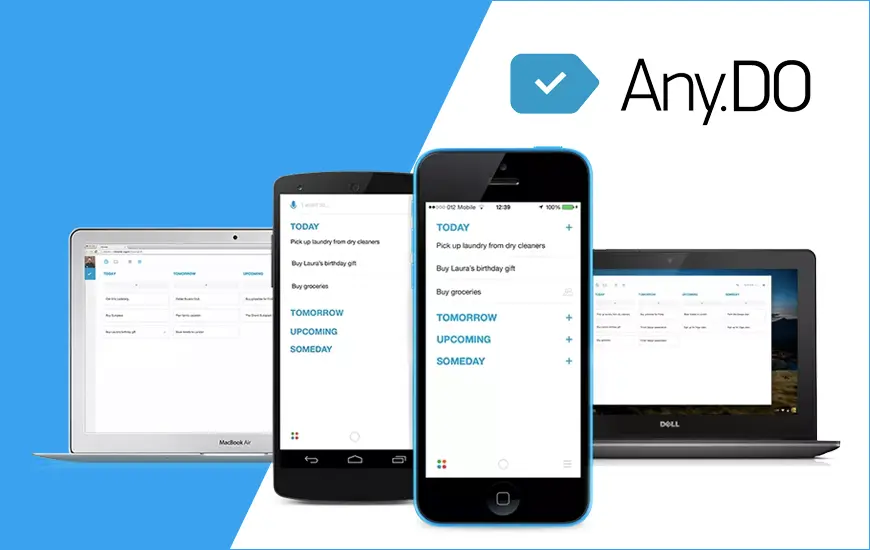
Any.do: A Comprehensive Overview
Any.do is a versatile task management and calendar app designed to help individuals and teams organize their tasks, events, and schedules efficiently. It stands out with its clean interface and intuitive design, blending task management and calendar functionalities to create a seamless organizational experience. Any.do caters to a broad audience, including professionals, families, and couples, looking for a unified solution to manage their daily responsibilities and commitments. Here’s a detailed exploration of Any.do, highlighting its features, benefits, and limitations.
Any.do is known for its simplicity and effectiveness in managing tasks and schedules. The app combines a to-do list, calendar, planner, and reminders, all in one place, making it easy to stay organized and productive. Available on iOS, Android, web, and as a desktop application, it ensures users can access their information across multiple devices. Any.do’s focus on user experience is evident in its minimalist design and the emphasis on ensuring that tasks and appointments are not just scheduled but also completed.
Main Features
- Task Management: Create, organize, and prioritize tasks with ease. Tasks can be categorized into different lists, tagged, and even shared with others.
- Calendar Integration: Seamlessly integrates with existing calendar services (such as Google Calendar, iCloud, and Outlook) to display your events and tasks in one unified view.
- Smart Reminders: Offers customizable reminders, including location-based reminders, to ensure you never miss an important task or event.
- Voice Entry: Utilizes voice recognition technology, allowing users to add tasks and reminders by speaking into their device.
- Daily Planner: Any.do’s “Moment” feature encourages daily planning, prompting users to review and plan their tasks each day.
Pros
- Cross-Platform Accessibility: With apps available for nearly every platform, Any.do offers a consistent and accessible experience across devices.
- Intuitive Design: The app is designed to be both visually appealing and easy to use, making task and calendar management straightforward and hassle-free.
- Integration with Other Calendars: By integrating with other calendar services, it provides a comprehensive overview of your schedule without needing to switch between apps.
- Collaboration Features: Any.do allows users to share tasks and lists with others, facilitating easy collaboration on shared responsibilities.
Cons
- Premium Subscription for Full Features: While Any.do offers a free version, many of its more advanced features, including unlimited collaboration and customized recurring tasks, require a premium subscription.
- Can Be Overwhelming for Simple Needs: For users who need just a basic calendar or task list, Any.do’s array of features and notifications might be more than necessary.
Final Words
Any.do is an excellent tool for those seeking an all-in-one solution for task management and scheduling. Its design and functionality make it suitable for a wide range of users, from busy professionals to couples and families looking to coordinate their schedules. The ability to integrate tasks and calendar events into a single view is a significant advantage, providing a holistic overview of what needs to be done and when.
However, the reliance on a premium subscription to unlock its full potential might not appeal to everyone, especially those who need only basic functionalities. Regardless, for those willing to invest in the premium version, Any.do offers a compelling mix of features that can significantly enhance personal productivity and organizational efficiency.

Hiya, I’m really glad I’ve found this info. Today bloggers publish only about gossips and net and this is really frustrating. A good website with exciting content, this is what I need. Thank you for keeping this website, I will be visiting it. Do you do newsletters? Cant find it.
This is the right blog for anyone who wants to find out about this topic. You realize so much its almost hard to argue with you (not that I actually would want…HaHa). You definitely put a new spin on a topic thats been written about for years. Great stuff, just great!