CamScanner – PDF Scanner App
CamSoft Information
Sep 13, 2023
102.2 MB
6.49.0.2309080000
Android 5.0+
Description
Exploring CamScanner: Your Go-To Document Scanning App
The demand for effective document scanning and management has never been higher than it is in the modern, fast-paced digital environment. Cam Scanner is an indispensable tool for your digital toolbox, whether you’re a student, professional, or just trying to clear up your life of clutter. This essay will go into the realm of CamScanner and discuss its features, advantages, and best practices.
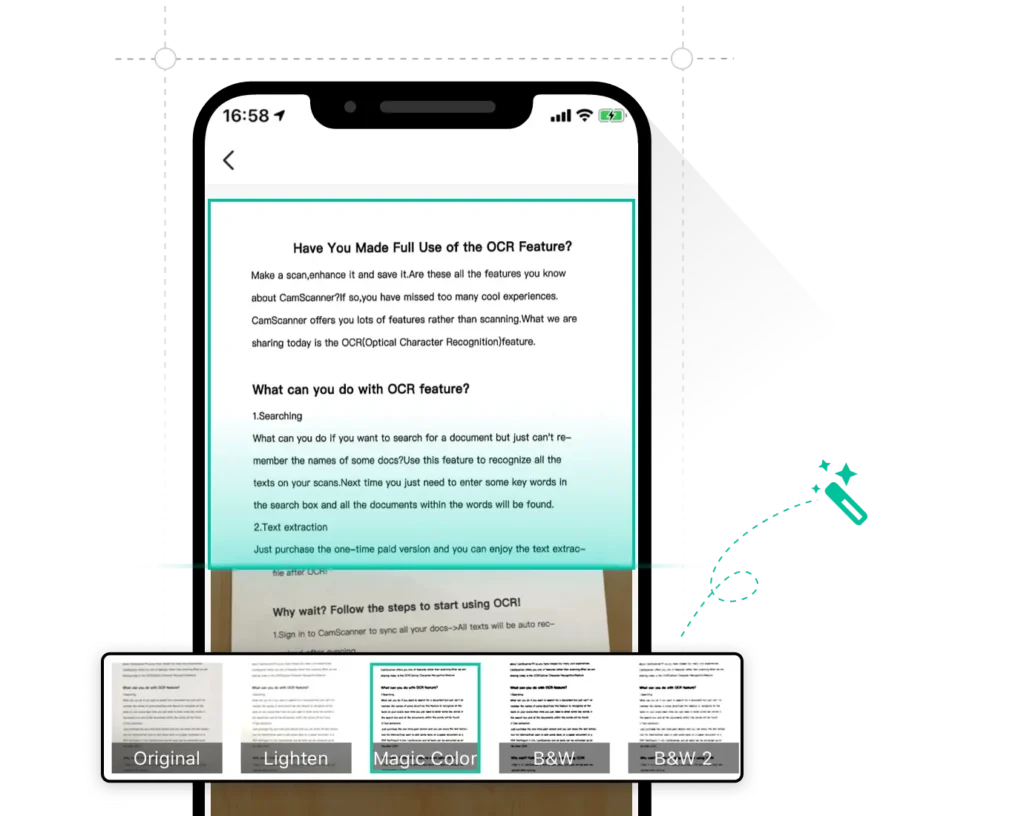
Introduction
Leading document scanning software, CamScanner, is available for iOS and Android smartphones. It allows you to digitize a variety of documents, including receipts, notes, business cards, and even whiteboard markings. It turns your smartphone or tablet into a portable scanner.
Key Features
On-the-Go Document Scanning
You may take digital photos of documents anytime, anyplace using CamScanner. Simply take a photo of the document with your device’s camera, and Cam Scanner will scan it and create a high-quality digital version right away.
Improve Scannable Documents
Advanced image processing options are available in CamScanner to improve the quality and readability of your scans. You may add filters, change the contrast and brightness, and make your papers appear more polished.
OCR (Optical Character Recognition)
OCR support is one of Cam Scanner’s unique features. It makes it simple to search for certain words or phrases inside your scans since it can detect text from scanned documents.
Cloud Storage Integration
Popular online storage providers like Google Drive, Dropbox, and OneDrive are smoothly integrated with CamScanner. You may now view your scanned documents from any computer or device with an internet connection thanks to an automated backup of them.
Why Choose CamScanner?
Accessibility
CamScanner makes sure all of your papers are easily accessible. You may view scanned documents on your smartphone or computer, whether you need them for business, education, or personal usage.
Friendly User Interface
Cam Scanner’s user-friendly interface makes it simple to scan and manage documents even if you are not tech-savvy. The scanning procedure is streamlined by its user-friendly design.
Cost-Efficiency
Cam Scanner has a feature-rich free version that makes it an affordable option for both individuals and small companies. For power users, the premium version unlocks further capabilities.
Getting Started with CamScanner
Installation and Setup
To get started with CamScanner, follow these simple steps:
- Download CamScanner from Apptofounder.
- Install the app and open it.
- Sign up for a CamScanner account or log in with an existing one.
When you first launch Cam Scanner, the user interface is clear and well-structured. You can instantly access scanning, your document collection, and other crucial capabilities from the main screen.
Scanning Documents with CamScanner
High-quality Scan Capture
The camera setting on Cam Scanner enhances the lighting and focus to record sharp scans. For optimum results, keep your device stable and center the document inside the frame.
Setting Scan Options
You may adjust parameters like page size, color mode, and resolution before scanning to meet your individual requirements.
Organizing and Managing Documents
Establishing Folders
Create folders to organize your papers and stay organized. This function is very helpful for isolating papers that are linked to business from those that are personal.
Sorting and Tagging
You may tag and organize documents using Cam Scanner for quick retrieval. To rapidly find certain scans in your collection, add keywords or tags.
Editing Scanned Documents
Crop and Rotate
Cam Scanner offers editing options for cropping and rotating your scans so they appear neat and professional.
Annotations and Watermarks
To further personalize your papers, add notes or watermarks. Specify key details or include a personal touch.
OCR: Turning Images into Text
Text Extraction from Images
With the help of CamScanner’s OCR technology, text is extracted from scanned photos and made searchable and editable. The ability to digitize printed materials makes this very useful.
Language Assistance
CamScanner’s multilingual support ensures precise text recognition for a worldwide audience.
Collaboration and Sharing
Sharing Options
Simple sharing of your scanned papers. In addition to email, chat services, and direct connections, Cam Scanner also provides other sharing alternatives.
Collaborative Workspaces
Create shared workplaces to collaborate with coworkers or classmates. Documents are accessible to and editable by several people concurrently.
Security and Privacy
Password Protection
Password-protect your crucial documents by configuring it in CamScanner.
Data Encryption
CamScanner places a high priority on data security, using encryption techniques to protect your scanned documents.
CamScanner Premium vs. Free Version
Premium Advantages
Advanced editing, more cloud storage, and an ad-free experience are some of the extra features that come with the CamScanner Premium upgrade.
Limitations of the Free Version
Although the free edition has many features, it can have restrictions on the number of scans you can run and the amount of storage space you have access to.
Tips and Tricks
Quick Scan Tips
Speed up your scanning process with these tips and tricks:
- Ensure good lighting for clear scans.
- Use a contrasting background for better text visibility.
- Steady your hand to avoid blurry images.
Time-saving Techniques
Learn how to use the shortcuts and gestures in CamScanner to move around the program quickly. Make the most of your scanning experience by learning how.
Some Pros and Cons
Pros:
Convenience:
- Document scanning apps offer the convenience of turning your smartphone or tablet into a portable scanner, eliminating the need for physical scanners.
- You can scan documents on the go, making it easy to capture important information wherever you are.
Digital Organization:
- These apps help you organize and categorize your scanned documents digitally, reducing clutter and making retrieval easier.
- Many apps offer features like folders, tags, and search functionalities to keep your documents well-organized.
Enhancement Tools:
- Document scanning apps often provide tools to enhance the quality of your scans, such as cropping, brightness adjustment, and image filters.
- Optical Character Recognition (OCR) technology allows you to extract text from scanned images, making documents searchable.
Integration with Cloud Services:
- Most scanning apps seamlessly integrate with cloud storage services like Google Drive, Dropbox, and OneDrive, ensuring that your scanned documents are backed up and accessible from anywhere.
Cost-Effective:
- Many scanning apps offer free versions with basic features, making them a cost-effective solution for individuals and small businesses.
- Premium versions, while paid, often unlock additional features and benefits.
Cons:
Privacy and Security Concerns:
- Some scanning apps have faced security issues in the past, which can raise privacy concerns. It’s crucial to download apps from reputable sources and ensure they have robust security measures.
Limited Editing Capabilities:
- While scanning apps offer basic editing tools, they may not be as feature-rich as dedicated image editing software, which can limit your ability to fine-tune scanned documents.
Dependence on Internet Connectivity:
- Accessing scanned documents stored in the cloud requires an internet connection. Lack of connectivity can hinder access in certain situations.
CamScanner Alternatives
If you’re looking for alternatives to CamScanner, consider these options:
- Adobe Scan: Adobe’s scanning app offers powerful features, including automatic text recognition and seamless integration with Adobe Creative Cloud.
- Microsoft Office Lens: Ideal for business users, this app integrates with Microsoft Office applications and offers excellent document scanning and organization capabilities.
- Tiny Scanner: Tiny Scanner is a straightforward and efficient scanning app. It allows you to scan documents in black and white or color, and you can organize your scans into folders for easy access.
Conclusion
Your go-to option for managing and scanning documents is CamScanner. Anyone wishing to digitize and organize their papers should utilize it because of its user-friendly design, robust functionality, and accessibility. Try it out and see how convenient it is to have a portable scanner with you.
FAQs
What is CamScanner?
CamScanner is a mobile application that turns your smartphone or tablet into a portable document scanner. It allows you to capture, enhance, and organize digital copies of physical documents.
Is CamScanner safe to use?
CamScanner has had security issues in the past, but the app has taken steps to address them. Ensure you download the official, updated version from a reputable app store.
How much does CamScanner cost?
CamScanner offers both a free version with basic features and a premium version with advanced capabilities. Premium pricing varies depending on your subscription plan.
Can I access CamScanner on multiple devices?
Yes, you can access CamScanner on multiple devices by using the same CamScanner account. Your scanned documents will sync across all devices.
What platforms is CamScanner available on?
CamScanner is available on both Android and iOS devices, making it accessible to a wide range of users.






I discovered your blog site on google and check a few of your early posts. Continue to keep up the very good operate. I just additional up your RSS feed to my MSN News Reader. Seeking forward to reading more from you later on!…
Nice post. I was checking constantly this blog and I am impressed! Extremely useful information specifically the last part 🙂 I care for such info much. I was seeking this certain info for a very long time. Thank you and good luck.