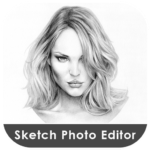Opera Browser Beta With AI
Description
Overview
Opera Browser Beta with AI is a forward-looking web browser that incorporates artificial intelligence to elevate your online experience. It delivers personalized content suggestions, fine-tuned performance enhancements, and advanced security measures. This innovative browser strives to provide a more intelligent and efficient way to navigate the web.

Main Features
Opera Browser Beta with AI boasts several key features:
- AI-Powered Recommendations: It uses artificial intelligence to suggest tailored content, news, and websites based on your browsing habits.
- Enhanced Performance: AI optimizations ensure faster page loading and smoother navigation, even on slower connections.
- Improved Security: Advanced AI-driven security features help protect against malware, phishing, and other online threats.
- Customizable Interface: Customize your browser with various themes, extensions, and settings to suit your preferences.
- Built-in VPN: Enjoy enhanced privacy with a built-in virtual private network (VPN) for secure browsing.
- Ad Blocker: Say goodbye to intrusive ads and enjoy a cleaner browsing experience.
- Battery Saver: Extend your device’s battery life by optimizing power consumption during browsing sessions.
- Easy Syncing: Seamlessly synchronize bookmarks, settings, and history across multiple devices.
- Free and Open Source: Opera Browser Beta is free to use and built on an open-source Chromium engine.
- Cutting-Edge Technology: Stay at the forefront of web browsing with ongoing AI innovations and updates.
Some Pros and Cons
Pros
- AI Enhancements: Opera Browser Beta leverages AI for personalized recommendations, making your browsing experience more tailored and efficient.
- Improved Performance: AI optimizations lead to faster page loading and smoother navigation, even on slower internet connections.
- Enhanced Security: Advanced AI-powered security features help protect against online threats like malware and phishing.
- Integrated VPN: The built-in VPN provides added privacy and security without the need for third-party applications.
- Ad Blocker: A built-in ad blocker reduces the annoyance of intrusive ads, creating a cleaner browsing environment.
- Battery Saver: Battery-saving features can extend the battery life of your device during browsing sessions.
- Cross-Device Syncing: Sync bookmarks, settings, and history across multiple devices for a seamless browsing experience.
Cons
- Limited Compatibility: Some websites and web applications may not work optimally with Opera Beta due to its experimental nature.
- Resource Intensive: The AI-powered features may consume more system resources, potentially affecting performance on older or less powerful devices.
- Learning Curve: Users may need time to adjust to the AI-driven recommendations and features, which might not be to everyone’s liking.
Alternatives
There are several alternatives to Opera Browser Beta with AI, each offering its own set of features and advantages. Here are some popular ones:
- Google Chrome: The most widely used web browser, known for its speed, stability, and extensive extension library.
- Mozilla Firefox: A privacy-focused browser with a strong emphasis on customization and open-source development.
- Brave: A privacy-centric browser that blocks ads and trackers by default and rewards users with cryptocurrency for viewing privacy-respecting ads.
- Safari: Apple’s browser for macOS and iOS devices, known for its speed, energy efficiency, and tight integration with Apple’s ecosystem.
- Tor Browser: Designed for anonymity and privacy, it routes your internet traffic through the Tor network, making it difficult for anyone to track your online activity.
- Chromium: The open-source project on which Google Chrome is based. It provides a more customizable and privacy-focused alternative.
How to use it?
Using Opera Browser Beta with AI is straightforward, much like using any other web browser. Below is a comprehensive overview of how to utilize it:
Download and Install
- Visit the Apptofounder or Opera website.
- Download and install the Opera Browser Beta app or desktop version.
- Follow the installation instructions provided.
Launch the Browser
- Open the Opera Browser Beta app from your device’s application menu or desktop.
Set Up and Import
- Upon the first launch, Opera may guide you through initial setup.
- You can choose to import bookmarks, history, and settings from your previous browser if you have one.
Browsing Basics
- To navigate to a website, click on the address bar at the top, type the URL, and press Enter.
- Use the forward and back buttons to navigate through your browsing history.
- Tabs can be managed by clicking the tab bar or using keyboard shortcuts.
AI-Powered Features
- Explore the AI-powered features such as personalized content recommendations and the built-in VPN.
Customization
- Customize your browser’s appearance, settings, and features according to your preferences. Opera typically offers a range of themes, extensions, and settings for this purpose.
Security and Privacy
- Take advantage of Opera’s security features, including the integrated VPN and ad blocker.
- Consider adjusting privacy settings, such as cookie management and tracking prevention, to enhance your online privacy.
Sync Across Devices
- If desired, enable synchronization to access your bookmarks, history, and settings across multiple devices.
Extensions and Add-Ons
- Explore the Opera extensions store to add additional functionality to your browser.
Updates
- Keep your Opera Browser Beta up to date to benefit from the latest features, improvements, and security patches.
Final Words
In conclusion, Opera Browser Beta with AI offers an innovative and feature-rich web browsing experience. With its AI-powered recommendations, enhanced performance, and built-in security features, it aims to provide a smarter and more efficient way to explore the web. Keep in mind that as a beta version, it may have some occasional bugs, but it also offers a glimpse into the future of web browsing. Explore its capabilities and see if it aligns with your preferences and needs for a modern web browser.
FAQs
What is Opera Browser Beta with AI?
Opera Browser Beta with AI is an experimental version of the Opera web browser that incorporates artificial intelligence to enhance various aspects of your browsing experience.
What are the AI-powered features in Opera Browser Beta?
Some AI-powered features include personalized content recommendations, performance optimizations, and advanced security measures. These features aim to make browsing smarter and more efficient.
Is Opera Browser Beta with AI free to use?
Yes, Opera Browser Beta is typically free to download and use, just like the regular Opera browser.
How do I enable the built-in VPN in Opera Browser Beta?
To enable the VPN in Opera Browser Beta, click on the VPN icon in the address bar, and follow the on-screen instructions to set it up and activate it.
Can I use extensions and add-ons in Opera Browser Beta?
Yes, Opera Browser Beta supports extensions and add-ons. You can explore the Opera extensions store to find and install additional functionality.
Is my data safe when using Opera Browser Beta with AI?
Opera typically emphasizes security and privacy features. The built-in VPN and ad blocker can enhance your online privacy and security, but it’s essential to configure your privacy settings to your preference.