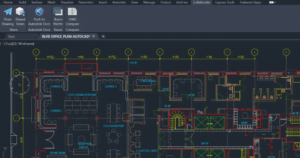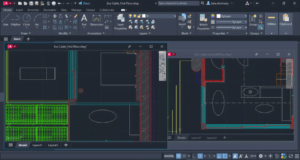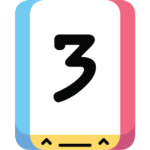AutoCAD
Autodesk Inc.
March 29, 2022
10.80 MB
v2023
Windows 7, Windows Vista, Windows 2000, Windows XP
Description
Overview
AutoCAD is a powerful computer-aided design (CAD) software that allows users to create, edit, and visualize 2D and 3D designs. Developed by Autodesk, it is widely used in industries such as architecture, engineering, construction, and manufacturing. With its extensive range of tools and features, it enables users to produce accurate technical drawings, design complex structures, and generate realistic renderings. Its versatility, precision, and industry compatibility have made it a standard tool in the world of design and drafting.
Main Features
AutoCAD offers a wide range of features that cater to the needs of designers, architects, engineers, and drafters. Some of its main features include:
- 2D Drafting: AutoCAD provides a comprehensive set of tools for creating precise 2D drawings. Users can draw lines, arcs, circles, polygons, and other geometric shapes with ease. It also offers editing tools for modifying and manipulating objects.
- 3D Modeling: AutoCAD allows users to create 3D models of objects and structures. Users can extrude, revolve, sweep, and loft objects to create complex 3D shapes.
- Annotation and Documentation: They offers features for adding dimensions, text, and annotations to drawings. Users can create accurate measurements, add text labels, and generate automatic annotations. It also supports the creation of tables, schedules, and other documentation elements.
- Collaboration and Sharing: AutoCAD provides collaboration tools that enable multiple users to work on the same project simultaneously. It supports cloud-based storage and sharing, allowing easy access to drawings from anywhere. Users can also publish drawings in various formats for sharing with stakeholders.
- Customization: AutoCAD can be customized to suit specific needs. Users can create custom commands, macros, and scripts to automate repetitive tasks. It also supports the development of plugins and extensions using programming interfaces, allowing users to extend its functionality.
- Rendering and Visualization: AutoCAD includes rendering tools for creating realistic visualizations of designs. Users can apply materials, textures, lighting, and shadows to enhance the appearance of models. It supports high-quality rendering for creating presentations and visualizations.
- Industry Compatibility: AutoCAD is widely used across different industries, and it supports industry-specific workflows and standards. It offers specialized tools and libraries for architecture, mechanical design, electrical design, and more.
Some Pros and Cons
Alternatives
- SolidWorks: Popular CAD software for 3D modeling and mechanical design.
- SketchUp: User-friendly 3D modeling software with a focus on architectural and interior design.
- Revit: BIM (Building Information Modeling) software primarily used for architectural design and construction.
- Fusion 360: Comprehensive CAD, CAM, and CAE software suitable for product design and manufacturing.
- FreeCAD: Open-source parametric 3D modeling software for mechanical engineering and product design.
- BricsCAD: A feature-rich CAD platform compatible with AutoCAD files and workflows.
- Rhino: Versatile 3D modeling software used in various industries, including architecture and industrial design.
How to use it?
To get started with using AutoCAD, here is a general overview of the steps involved:
- Installation: Download & Install from AppToFounder.
- Launching: Open the AutoCAD software by double-clicking its icon or accessing it from the Start menu or application launcher.
- Familiarize Yourself with the Interface: AutoCAD has a comprehensive user interface with various toolbars, menus, and panels. Take some time to explore and understand the different elements and their functions.
- Creating a New Drawing: Start a new drawing by selecting the “New” option from the “File” menu or using the corresponding toolbar icon. Specify the drawing units, dimensions, and other settings as needed.
- Drawing Tools: AutoCAD provides a wide range of drawing and editing tools. Use the appropriate tools such as lines, arcs, circles, rectangles, and polygons to create your design. You can access these tools from the toolbar or by typing specific commands in the command line.
- Editing and Modifying Objects: AutoCAD offers various tools for editing and modifying objects. You can move, rotate, scale, mirror, trim, and extend objects to refine your design. Additionally, you can apply properties such as color, line type, and lineweight to objects.
- Layers and Object Properties: Utilize layers to organize and manage different components of your design. Assign different colors, line types, and lineweights to objects based on their properties. This helps in better visual representation and control.
- Adding Text and Dimensions: Use the text and dimension tools to add labels, annotations, and dimensions to your drawing. Specify the text style, size, and placement options to ensure clarity and precision.
- Saving and Opening Files: Save your drawing by selecting the “Save” option from the “File” menu or using the keyboard shortcut (Ctrl+S). You can save your files in the AutoCAD file format (.dwg) or other compatible formats. To open an existing drawing, use the “Open” option and navigate to the file location.
- Printing and Plotting: When your drawing is complete, you can print or plot it on paper or to a digital format. AutoCAD offers various options to set up the printing or plotting parameters, such as page size, scale, and plot styles.
Final Words
AutoCAD is a powerful and widely used computer-aided design software that offers an extensive set of tools for creating precise 2D and 3D designs. Whether you’re an architect, engineer, or designer, it can assist you in bringing your ideas to life. Its features for drafting, modeling, annotation, and collaboration make it an indispensable tool in various industries. While there may be a learning curve, the benefits of accuracy, industry compatibility, and customization outweigh the challenges. Explore the software, practice, and utilize the available resources to unlock the full potential of AutoCAD for your design projects.
FAQs
What are the system requirements for running AutoCAD?
AutoCAD’s system requirements can vary depending on the version and specific features being used. It generally requires a compatible Windows or Mac operating system, a decent processor, sufficient RAM, and a graphics card that supports hardware acceleration.
Can I use AutoCAD on a Mac computer?
Yes, AutoCAD is available for both Windows and Mac operating systems. Autodesk provides a version specifically designed for Mac users.
Can AutoCAD be used for 3D modeling?
Yes, AutoCAD offers comprehensive 3D modeling capabilities. It supports various techniques such as solid modeling, surface modeling, and mesh modeling, allowing users to create and manipulate 3D objects and structures.
Is there an AutoCAD mobile app?
Yes, Autodesk provides a mobile app called AutoCAD Mobile that allows users to view, edit, and share their soft files on mobile devices such as smartphones and tablets. It enables users to work on their designs while on the go.
Images