Beat Machine: Music Maker & DJ
Uminate
Nov 13, 2021
Nov 23, 2023
13.39 MB
Release Build (23597)
Android
Description
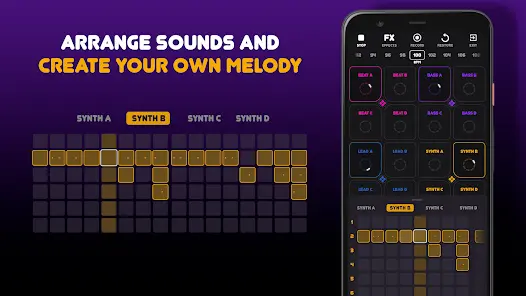
Overview of Beat Machine: Music Maker & DJ
Beat Machine: Music Maker & DJ is a cutting-edge application that transforms your device into a powerful music production studio. Aimed at both budding musicians and seasoned DJs, this app offers a wide array of features to dive into the world of music creation and mixing. With its intuitive design, Beat Machine makes it easy for users of all skill levels to start crafting their own tracks right away.
The heart of Beat Machine lies in its versatile functionality. Users can access an extensive library of sounds, ranging from classic drum beats to modern electronic synths, allowing for endless possibilities in music composition. The app supports real-time music editing, enabling users to tweak their tracks on the fly and achieve the perfect sound.
Whether you’re looking to produce your next hit, experiment with new sounds, or simply have fun mixing tracks, Beat Machine: Music Maker & DJ provides the necessary tools and an inspiring platform to bring your musical ideas to life. Its blend of professional-grade features with an accessible interface ensures a rewarding experience for musicians and DJs at any level of expertise.
Main Features of Beat Machine: Music Maker & DJ
- Extensive Sound Library: Users have access to a vast collection of samples and loops covering various genres, from hip hop and EDM to rock and jazz. This diverse sound library enables creators to explore different musical styles and find the perfect sounds for their tracks.
- Intuitive Beat Making Tools: The app includes easy-to-use drum pads and sequencers, allowing users to create complex rhythms and beats with just a few taps. Whether you’re programming drum patterns or laying down basslines, these tools make the process seamless.
- Real-time Editing and Effects: Beat Machine offers a suite of editing tools and effects, including EQ, reverb, delay, and filters. Users can tweak their sounds in real-time, adding depth and dimension to their music.
- MIDI Controller Compatibility: For those who prefer using external hardware, Beat Machine supports MIDI controllers, enabling a more tactile music production experience. Connect your MIDI keyboard or pad controller to bring your beats to life.
- Track Mixing and Mastering: The app provides a multi-track mixer for balancing levels, panning, and applying effects to different parts of your track. This feature is essential for producing polished, professional-sounding music.
- Live DJ Mode: Beat Machine includes a live DJ mode, allowing users to mix tracks on the fly, apply effects, and perform live sets. This feature is perfect for DJs looking to practice their sets or perform in front of an audience.
- Export and Share: Once you’ve created your masterpiece, Beat Machine makes it easy to export your tracks in high-quality audio formats and share them directly to social media or music platforms, ensuring your music reaches your audience.
- User-Friendly Interface: Designed with users in mind, the app features a sleek and straightforward interface that makes navigating through its many features intuitive, ensuring a smooth music-making process from start to finish.
Some Pros and Cons of Beat Machine: Music Maker & DJ
Pros
- Versatility in Music Production: Beat Machine caters to a wide range of music genres and styles, making it a versatile tool for producing various types of music. Its extensive sound library and beat making tools allow for creative freedom and experimentation.
- User-Friendly Interface: The app is designed with an intuitive interface, making it accessible for beginners while still offering advanced features for more experienced users. This ease of use encourages learning and exploration in music production.
- Real-Time Editing and Effects: The availability of real-time editing and a wide array of effects enables users to refine their music to professional standards, offering the ability to dynamically adjust tracks and apply complex audio effects.
- MIDI Controller Support: For those who prefer physical instruments, the compatibility with MIDI controllers enhances the tactile experience of music creation, allowing for more nuanced performance and production.
- Live DJ Mode: The inclusion of a live DJ mode offers a platform for performing mixes and sets, extending the app’s utility beyond music production to live performance, suitable for both practice and professional gigs.
Cons
- Learning Curve for Beginners: Despite its user-friendly design, beginners may still face a learning curve when it comes to understanding the more advanced features and technical aspects of music production.
- Dependency on Device Performance: The app’s performance and the ability to handle multiple tracks or effects simultaneously may be limited by the user’s device capabilities, potentially impacting the music production experience.
- In-App Purchases for Full Functionality: Users might need to make in-app purchases to unlock the full range of sounds, effects, and features, which could increase the cost for users seeking the complete experience.
Alternatives
- FL Studio Mobile: A mobile version of the popular desktop DAW, FL Studio Mobile offers a comprehensive set of music production tools, including high-quality synthesizers, drum kits, and a step sequencer for fast percussion programming. It’s suitable for creating multi-track music projects on the go.
- GarageBand: Apple’s music creation studio for macOS and iOS devices is known for its user-friendly interface and a wide range of instruments and loops. GarageBand is ideal for beginners and musicians looking to quickly lay down ideas or produce complete tracks with minimal learning curve.
- Traktor DJ: Designed for DJing, Traktor DJ offers a streamlined interface with powerful mixing tools, high-quality effects, and innovative features like Freeze Mode for manipulating individual beats. It’s a great choice for DJs looking to mix tracks and create beats on mobile devices.
- G-Stomper Studio: A robust mobile drum machine, sampler, and sequencer, G-Stomper Studio is geared towards electronic music production and live performance. It features a vast sound library, real-time effects, and support for MIDI devices, appealing to those focused on electronic and dance music genres.
- BandLab: An all-in-one platform that combines music creation, collaboration, and sharing into a single cloud-based platform. BandLab offers a range of tools for music recording, editing, and mixing, along with a social network aspect for musicians to collaborate and share their work with a global audience.
How to Use Beat Machine: Music Maker & DJ?
Getting Started
- Install the App: Download and install Beat Machine: Music Maker & DJ from AppToFounder. Launch the app after installation to get started.
- Explore the Interface: Get acquainted with the user interface of the app. Look for the main sections such as the sound library, sequencer, mixer, and effects panel. Understanding where everything is will help streamline your music creation process.
Creating Music
- Select Your Sounds: Start by browsing the sound library and selecting the sounds or loops you want to use in your track. You can typically tap on sounds to preview them before adding them to your project.
- Lay Down the Beats: Use the drum pads or sequencer to create your rhythm section. You can tap out beats in real-time or program them step-by-step in the sequencer.
- Add Melodies and Basslines: Once you have your drums set, add other elements like melodies and basslines. You might use the keyboard function or pads to input notes, depending on the app’s layout.
- Arrange Your Track: With your basic elements in place, start arranging your track. This might involve moving sections around, copying and pasting parts, or adding breaks and builds.
Editing and Mixing
- Edit Your Sounds: Dive into the editing features to tweak your sounds. This can include adjusting pitch, length, or applying effects like reverb or delay to individual tracks.
- Mix Your Track: Use the mixer to balance the levels of your tracks, pan sounds left or right, and fine-tune your mix. The goal is to ensure all elements of your track are clearly heard and well-balanced.
Adding Effects and Final Touches
- Apply Effects: Experiment with different effects to enhance your track. Effects can be applied to individual tracks or the entire mix to create depth and texture.
- Finalize Your Production: Once you’re happy with your track, you can use the mastering tools (if available) to give it a final polish, EQ and overall volume adjustments are made to provide optimal sound quality across all playback platforms.
Sharing Your Music
- Export and Share: When your track is ready, export it in the desired audio format. Beat Machine: Music Maker & DJ usually offers options to share directly to social media, music platforms, or save to your device.
Performing Live
- Live DJ Mode: If you’re interested in performing live, explore the app’s DJ mode. Load tracks, experiment with transitions, apply live effects, and practice your sets.
Tips for Success
- Experiment: Try new things and play around with various sounds and effects without fear.
- Learn Shortcuts: If the app offers shortcuts or gestures, learning these can speed up your workflow.
- Stay Updated: Keep the app updated to access the latest sounds, features, and improvements.
- Seek Inspiration: Listen to a wide range of music for inspiration and new ideas to incorporate into your tracks.
Final Words
In conclusion, Beat Machine: Music Maker & DJ is a dynamic and user-friendly tool that opens up a world of music creation and DJing right at your fingertips. Whether you’re a novice looking to explore your musical creativity or an experienced artist seeking a portable production solution, this app offers a wealth of features to cater to your needs.
With its extensive sound library, real-time editing capabilities, and support for MIDI controllers, Beat Machine empowers you to craft and perform music with ease. Its user-friendly interface ensures that the music-making process remains accessible, regardless of your level of expertise.
As you embark on your musical journey with Beat Machine, remember to experiment, learn, and have fun. Music is a limitless realm of creativity, and this app provides you with the tools to express yourself and share your compositions with the world.
So, let the beats flow, melodies soar, and creativity flourish as you harness the power of Beat Machine: Music Maker & DJ to bring your musical ideas to life. Happy music-making!
FAQs
Is Beat Machine available on both iOS and Android?
Yes, Beat Machine is typically available on both iOS and Android devices. It is available for download from the app shops that are specific to your device.
Does Beat Machine require internet connectivity to use?
Beat Machine can usually be used offline for music creation and editing. However, some features like downloading additional sounds or sharing tracks online may require an internet connection.
Can I use my own samples and sounds in Beat Machine?
The ability to import your own samples and sounds can vary depending on the app’s features and capabilities. Check the app’s documentation or settings to see if this option is available.
Is there a free version of Beat Machine, or is it a paid app?
Beat Machine often offers a free version with limited features and in-app purchases to unlock additional content and functionality. You can choose to use the free version or purchase the full app for a complete experience.




