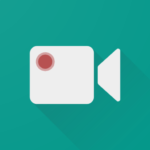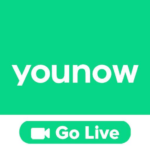Toddler Kids Learning Games
Funtyx Games
Oct 2, 2020
Aug 23, 2023
137.1 MB
1.9.7
Android 5.1+
Description
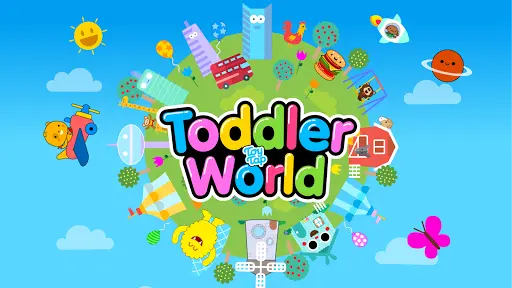
Overview of Toddler Kids Learning Games
The extensive educational software Toddler Kids Learning Games is designed with young children in mind. The software supports early learning in areas including counting, colors, shapes, and problem-solving by providing a wide variety of interactive exercises, puzzles, and creative challenges. It offers babies and young children an entertaining and engaging platform to learn vital skills in a lighthearted digital setting.
Main Features of Toddler Kids Learning Games
- Interactive Activities: Engage your child with a variety of interactive games designed to make learning enjoyable.
- Educational Puzzles: Foster problem-solving skills through age-appropriate puzzles that stimulate cognitive development.
- Early Math Skills: Introduce counting and basic math concepts in a playful manner, laying the foundation for numerical literacy.
- Color Recognition: Enhance color recognition abilities with vibrant and visually appealing activities.
- Shape Exploration: Help children identify and understand different shapes through hands-on experiences.
- Creative Challenges: Encourage creativity with activities that inspire imagination and artistic expression.
- User-Friendly Interface: Ensure easy navigation for young users with a simple and intuitive interface.
- Parental Controls: Empower parents to monitor and customize the learning experience to suit their child’s developmental needs.
- Ad-Free Environment: Provide a safe and ad-free space for uninterrupted learning and exploration.
- Progress Tracking: Enable parents to track their child’s progress, gaining insights into areas of strength and areas that may need additional attention.
Some Pros and Cons of Toddler Kids Learning Games
Pros
- Educational Engagement: Promotes early learning through interactive and engaging activities.
- Skill Development: Enhances cognitive skills such as problem-solving, counting, and shape recognition.
- Entertaining Content: Offers a fun and playful environment that keeps children entertained.
- Parental Involvement: Allows parents to actively participate in their child’s learning journey with progress tracking.
- User-Friendly Interface: Designed with simplicity, ensuring easy navigation for young users.
- Visual Appeal: Utilizes vibrant colors and visually stimulating elements to capture children’s attention.
- Ad-Free Experience: Provides an ad-free space, minimizing distractions during the learning process.
Cons
- Limited Real-World Interaction: While interactive, it doesn’t replace hands-on, real-world learning experiences.
- Age Appropriateness: Some content might be too advanced or too basic for certain age groups, requiring careful selection.
- Quality Variations: Content quality may vary, and not all apps in this category may offer consistent educational value.
How to Use Toddler Kids Learning Games?
- Download and Install: Go to Apptofounder. Get the game by searching for “Toddler Kids Learning Games” Install the game on your device.
- Launch the App: Tap the app icon on your device to launch Toddler Kids Learning Games.
- Create a Profile: Set up a profile for your child, providing necessary information.
- Explore Content: Navigate through the app to explore various games and activities. Choose activities based on your child’s age and developmental stage.
- Select Learning Areas: Focus on specific learning areas such as colors, shapes, counting, or puzzles.
- Engage in Activities: Encourage your child to participate in interactive games and challenges. Offer guidance and support as needed.
- Monitor Progress: Use any available progress tracking features to monitor your child’s achievements and areas for improvement.
- Limit Screen Time: Set reasonable time limits for app usage to balance screen time with other activities.
- Encourage Creativity: Explore creative challenges within the app to stimulate your child’s imagination.
- Parental Involvement: Stay involved in your child’s learning experience by discussing their activities and celebrating their achievements.
- Adjust Settings: Explore and adjust any available settings, including sound preferences or difficulty levels.
- Supervise Usage: Supervise your child’s use of the app to ensure a safe and positive learning environment.
Alternatives
- ABCmouse: An extensive learning platform covering various subjects through games, puzzles, and interactive activities for children.
- Fish School – 123 ABC for Kids: Engages young learners with interactive games that teach numbers, letters, shapes, and more in an underwater-themed setting.
- Endless Alphabet: Focuses on teaching the alphabet and building vocabulary through quirky animations and interactive word puzzles.
- Toca Boca Games: Various apps from Toca Boca provide open-ended play and creativity, allowing children to explore and create in digital environments.
- Montessori Preschool: Incorporates Montessori principles in its activities, focusing on practical life skills, math, language, and other developmental areas.
Final Words of Toddler Kids Learning Games
To sum up, Toddler Kids Learning Games provides a lively and engaging environment for developing brains to discover and acquire knowledge. The software is successful in promoting early development abilities like counting, color identification, and problem-solving because of its entertaining activities. With progress monitoring and an ad-free environment, parents are empowered while their children have an enjoyable educational experience. Always remember to augment virtual education with experiential learning for a comprehensive approach to your child’s development.
Frequently Asked Questions (FAQs)
What age group is Toddler Kids Learning Games suitable for?
Toddler Kids Learning Games is designed for children in the toddler to early elementary age range, typically ranging from 2 to 6 years old. The content is tailored to suit various developmental stages within this age group.
Are there any in-app purchases in Toddler Kids Learning Games?
The presence of in-app purchases may vary. It’s advisable to check the app store description or settings within the app for information on any potential purchases. Some apps may offer both free and premium content.
How can I monitor my child’s progress in Toddler Kids Learning Games?
Many educational apps include a progress tracking feature. Look for a dedicated section within the app or check the app settings. Progress tracking often provides insights into completed activities, achievements, and areas where your child may need additional support.
Is Toddler Kids Learning Games available on multiple devices?
Usually, instructional applications may be found on a variety of gadgets, including smartphones and tablets. To verify compatibility, check the app store on the particular device you are using. Additionally, certain programs could provide cross-platform synchronization for a smooth user experience.
Does Toddler Kids Learning Games require an internet connection to function?
Generally, once the app is downloaded and installed, it may not require a constant internet connection for basic functionality. However, certain features, such as updates or additional content downloads, might require an internet connection. Check the app’s specifications in the store for more details.