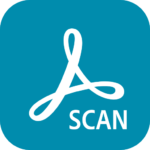Bigo Live – Live Streaming App
Bigo Technology Pte. Ltd.
Mar 10, 2016
Jan 4, 2024
115.3 MB
6.7.1
Android 5.0+
Description

Overview of BIGO LIVE
BIGO LIVE is a popular live streaming app that revolutionizes social interaction and digital engagement. BIGO LIVE was launched in March 2016 by BIGO Technology, a Singapore-based company that specializes in artificial intelligence. It has over 400 million users in more than 150 countries, making it one of the leading live streaming platforms in the world. It enables users to broadcast their moments live, interact in real-time through video chats, and build a global network of friends and followers.
The platform offers a variety of content, from casual conversations and music performances to gaming streams and educational talks. Users can also explore unique features like virtual gifts, joining or hosting multi-guest live rooms, and connecting with people from all over the world. BIGO LIVE’s intuitive interface and diverse community make it an exciting space for real-time interaction and entertainment. 🌟
Main Features of BIGO LIVE
- Live Broadcasting: Users can start their live streams, showcasing talents, sharing experiences, or hosting discussions.
- Real-time Interaction: Viewers can engage with broadcasters through live chats, comments, and reactions during the streams.
- Multi-Guest Room: This feature allows multiple users to join a single live session, facilitating group discussions, games, and collaborative content.
- Virtual Gifts and Rewards: Viewers can send virtual gifts to their favorite broadcasters, who can convert these gifts into real-world currency.
- Discovery: Users can explore a variety of live streams across different categories like music, dance, gaming, and talk shows.
- Global Connectivity: BIGO LIVE connects people across the globe, allowing users to make new friends and learn about diverse cultures.
- PK (Player Knockout) Challenges: Broadcasters can engage in friendly competitions where viewers vote for their favorite.
- Barriers to Entry: The platform is known for its low barriers to entry, making it accessible for aspiring streamers to build an audience.
- Safety and Moderation: It employs moderation tools and policies to ensure a safe and respectful streaming environment.
- Mobile Accessibility: Being mobile-friendly, it allows users to stream and interact from anywhere at any time.
Bigo Live Recharge
BIGO LIVE recharge refers to the process of adding funds to a user’s BIGO LIVE account, typically to purchase virtual gifts or diamonds, which can be used within the app. Here’s how it generally works:
- In-App Purchases: Users can buy diamonds (the virtual currency of BIGO LIVE) directly within the app. These purchases are often made through the user’s linked App Store or Google Play account.
- Payment Methods: Various payment methods are available, such as credit/debit cards, mobile payments, or other online payment platforms, depending on the user’s region.
- Diamonds and Beans: Purchased diamonds can be used to send virtual gifts to favorite broadcasters. Broadcasters can convert received gifts (beans) into real money.
- Recharge Packages: BIGO LIVE typically offers different recharge packages, allowing users to choose based on their budget and needs.
- Promotions and Bonuses: Occasionally, the app may offer bonuses or special promotions that provide extra diamonds or benefits with purchases.
- Security: The recharge process is designed to be secure, with transactions protected to ensure users’ financial information is safe.
- Regional Variations: The availability of payment methods and the cost of diamonds might vary depending on the user’s geographic location.
It’s important for users to be mindful of their spending and adhere to the app’s terms of service when making purchases. 💳
Some Pros and Cons of Using BIGO LIVE
Pros
- Global Social Interaction: Offers a platform to connect with people worldwide, fostering cultural exchange and global networking.
- Diverse Content: Users have access to a wide range of live streams, from music and gaming to educational content, catering to various interests.
- Real-Time Engagement: Allows for immediate interaction with viewers through live chats and video, creating an interactive and engaging experience.
- User-Friendly Interface: The app is designed for ease of use, making live streaming and navigation accessible for all users.
Cons
- Potential for Inappropriate Content: As with any live-streaming platform, there’s a risk of encountering inappropriate or offensive content.
- Addictive Nature: Regular use of the app for social interaction and content consumption can become addictive.
- In-App Purchases Pressure: Users, especially younger ones, might feel pressured to make in-app purchases to send gifts or increase their visibility on the platform.
Alternatives of BIGO LIVE
- Streamlabs: Known for its streaming services mainly among gamers, it offers features like multi-streaming and extensive customization.
- YouNow: This platform is popular among younger audiences for live broadcasting, watching live streams, and interacting with audiences in real time.
- LivU: Known for random video chats, LivU allows users to meet new people globally and offers various video filters and stickers for engaging conversations.
- MeetMe: Combining social networking with live streaming, MeetMe enables users to meet new people, engage in live chats, and participate in live streams.
- VK Live: A live streaming platform by VK, popular in Russia, which allows broadcasting of personal live videos, interaction in chats, and following other streamers.
How to Use BIGO LIVE?
Using BIGO LIVE for live streaming, video chatting, and making friends is a straightforward process. Here’s a basic guide to get you started:
- Download and Install the App: Find BIGO LIVE on the Apptofounder. Once the app has been downloaded, install it on your smartphone.
- Create an Account: Open the app and sign up for an account. You can usually do this using your phone number, email, or social media accounts.
- Set Up Your Profile: Complete your profile by adding a profile picture, username, and a brief bio. This helps others to know more about you.
- Look Around the App: Become familiar with the user interface of the program. Check out different tabs and sections like the main feed, discover page, and your profile.
- Watch Live Streams: Browse through live streams. You can watch streams from different categories like music, gaming, talk shows, etc. Interact with streamers by sending comments, likes, or virtual gifts.
- Start Your Live Stream: To go live, tap the live button (usually represented by a camera icon) and give the necessary permissions. Set a title for your stream and choose the relevant category. Start your broadcast and interact with your viewers.
- Use Video Chat: You can video chat with friends or other users. Find the video chat feature and connect with others.
- Make New Friends: Follow other users, send messages, and join live streams to interact and make new friends.
- Stay Safe: Remember to adhere to community guidelines. Don’t provide personal information, and report improper activity.
- Explore Additional Features: BIGO LIVE offers features like virtual gifts, multi-guest rooms, and more. Explore these to enhance your experience.
Final Words of BIGO LIVE
BIGO LIVE is more than just a live streaming app. It is a platform where you can showcase your talents, connect with people, and earn money. Whether you want to watch live shows, play live games, or chat with friends, BIGO LIVE has something for everyone. You can also join families, agencies, and hosts to grow your network and influence. BIGO LIVE is a fun and empowering way to express yourself and discover the world. Download BIGO LIVE today and start your live streaming journey! 😊
FAQs
How do I start and join a live stream on Bigo Live?
To start a live stream on Bigo Live, you need to tap the live button at the bottom of the screen and choose the type of live stream you want to start. You can choose from regular live, multi-guest live, audio live, virtual live, or game live. You can also add a title, tags, and share your live link to attract more viewers. To join a live stream on Bigo Live, you can browse the live streams on the homepage or search for the ones you are interested in. You can also join the live streams of your friends, families, or hosts that you follow.
How do I interact with other users on Bigo Live?
You can interact with other users on Bigo Live by sending and receiving messages, gifts, beans, diamonds, and stickers. You can also join the chat rooms, video calls, PK battles, and multi-guest live streams to chat and play with other users. You can also follow, like, comment, and share the live streams and posts of other users.
How do I make money from Bigo Live?
You can make money from Bigo Live by becoming a host, an agency, or a family leader. You can earn beans from your live streams, which can be converted into diamonds and then cashed out. You can also get bonuses and rewards from Bigo Live based on your performance and popularity. You can also join the Bigo Live official host program or the Bigo Live games host program to earn more income.