
AOMEI World Backup Day Giveaway is now live, giving you the chance to win four data backup programs valued at $669 for free.
In honor of World Backup Day on March 31, AOMEI is offering a free sample of five of its well-liked products, a total value of $669.
Preface
Have you ever lost important data due to a hard disk failure, malware attack, ransomware infection, or human error?
If this is the case, you are aware of the pain and aggravation involved in having to back up your files or start again.
This is why it’s important that you regularly make backups of your data and keep it secure.
Using backups is the best way to protect your data from calamities and ensure that you can quickly and easily recover it.
But how are backups of your data created? Which tools do you use? How often do you perform backups? Where do you store your backup files?
These are common questions people have about backups. That’s why AOMEI launched the “World Backup Day Giveaway“—for your benefit.
This is a special chance to recognize the importance of backups and to win five popular AOMEI solutions that ensure data protection on all of your devices.
After viewing this giveaway page, all you have to do is click the “Get” button to download the preferred program, or all of the software.
The 6 well-liked AOMEI goods that are given out for free are:
- AOMEI Backupper Professional (worth $39.95).
- FoneTool Professional (worth $29.95).
- CBackup (Free)
- AOMEI Cyber Backup Unlimited (Worth $499)
- MyRecover Pro for Windows (worth $59.95)
- MyRecover Pro for iOS (worth $29.95)
The giveaway for World Backup Day will end on April 3rd, 2024.
AOMEI Backupper Professional

Complete and safe program for Windows synchronization, backup, and cloning.
Key Features:
- Make a local or external drive, network, cloud, or NAS backup of your operating system, full disk, or specific data.
- Automatic backup techniques to streamline your backup chores: incremental, differential, and automatic.
- Clone a hard drive to another for disk upgrades and migrate the operating system to an SSD without having to reinstall.
- For bare metal deployment or unbootable computers, create a WinPE or Linux bootable disk.
FoneTool Professional
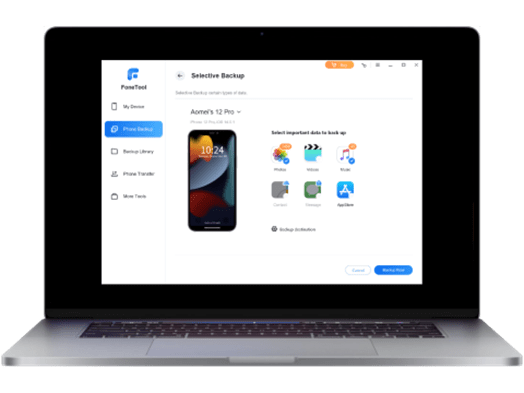
Millions of people have downloaded this clever and useful method for backing up, moving, and organizing iOS data.
Key Features:
- Fully or selectively backup contacts, music, movies, and images from your iPhone, iPad, or iPod.
- To save time and space, create a full backup or just a backup of the updated and additional files.
- Efficiently transfer all necessary data or only necessary objects between iPhones and PCs.
- For improved administration of iOS data, HEIC converter, photo deduplication, and data eraser are included.
CBackup
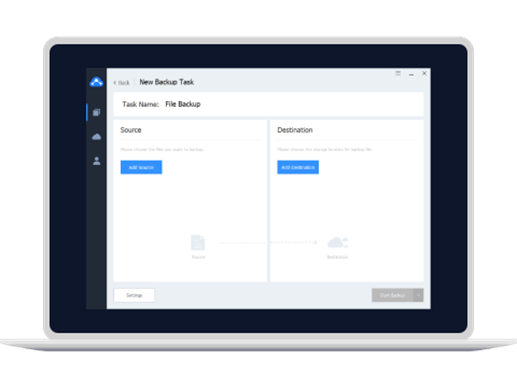
Store all of your PC and cloud data online with this safe cloud backup solution, backed up by almost 500,000 customers.
Key Features:
- Sync data between clouds and do cloud backups.
- Daily, weekly, and monthly cloud backups that are automatically scheduled.
- Store your PC data on safe cloud servers so you may access it from anywhere.
- Combine the unused space in all clouds to create infinite backup storage.
AOMEI Cyber Backup Unlimited
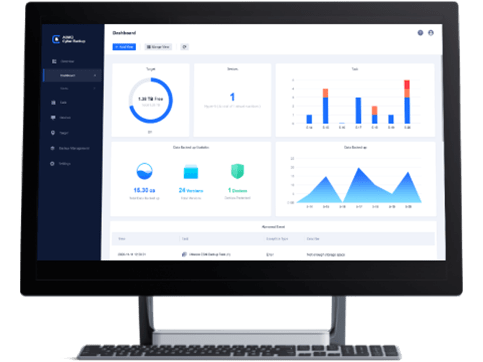
12 years of experience with automated, one-stop virtual machine backup solutions together with expertise in data recovery and backup.
Key Features:
- Provide centralized, agentless backups for virtual machines using VMware and Hyper-V.
- By just storing up updated data, incremental backups reduce storage requirements and time spent on backups.
- Easily alter the automated backup schedule and remove outdated backup copies.
- Quick catastrophe recovery without the requirement to build and set up new virtual machines.
MyRecover Pro for Windows
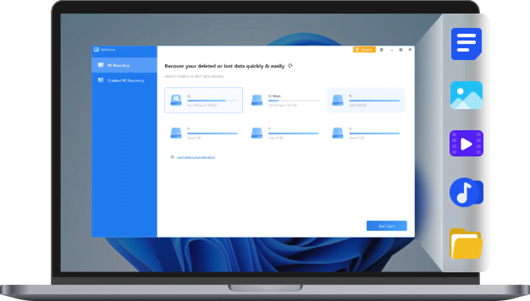
A trustworthy and user-friendly Windows data recovery tool
Key Features:
- Simple to use. Recover deleted or lost data from Windows in three simple steps.
- comprehensive. Apply to extensive Windows data loss scenarios.
- swiftness. Recover lost data quickly and with a high success rate.
- extremely compatible. Support for Windows 11/10/8/7 & Windows NTFS, FAT32, exFAT, and ReFS
MyRecover for iOS

Simple Software for Recovering Data from iPhones
Key Features:
- Recover deleted or lost iPhone data in only three easy steps.
- Restore more than ten different kinds of iPhone data, including as contacts, movies, images, call logs, WeChat histories, and more.
- Preview and recover the desired deleted or lost iPhone data with selectivity.
- Efficiently retrieve data straight from the iPhone, iPad, and iPod.
Get Free $669 World Backup Day Here:
Never Lose Any of Your Data! Ensure Data Security for ALL Your Devices

I’m still learning from you, but I’m trying to reach my goals. I definitely liked reading all that is posted on your website.Keep the posts coming. I liked it!
It’s appropriate time to make some plans for the future and it is time to be happy. I’ve read this post and if I could I want to suggest you few interesting things or suggestions. Perhaps you can write next articles referring to this article. I want to read more things about it!
Hi! This is my first comment here so I just wanted to give a quick shout out and say I genuinely enjoy reading through your articles. Can you recommend any other blogs/websites/forums that go over the same topics? Thank you so much!