FoneTool For Android
Description
Introduction
FoneTool is a data transfer tool designed for mobile smartphones that facilitates file transfers across various devices. Android and iOS technology can access it. With FoneTool, you can transfer photos, music, videos, contacts, and more between Android and iOS devices at a superfast transfer speed. To manage all of the files on your mobile device more effectively, you can also access and view all of the images, movies, contacts, music, and so on on an Android phone. FoneTool is a free application that can be downloaded from Apptofounder.
If you are looking for an Android file transfer application, this is a great option. It offers flexible transfer methods, allowing you to preview each item to decide what to transfer and what not before you start. The app is easy to use and has a simple user interface. To transfer files from one Android phone to another, you need to install FoneTool on both devices, start and connect them, select photos, videos, music, or contacts at the File Transfer tab, and click “Send”.
Main Features
- Android Transfer to/from iPhone: Easily and simply transfer files from an Android phone to an iOS device, such as an iPhone, iPad, iPod Touch, or another Android phone.
- Superfast Android Transfer Speed: You may transfer files between Android and iOS at a lightning-fast speed, including contacts, music, movies, and images, thanks to FoneTool technology and Zero-traffic transmission.
- Flexible Android Transfer Manner: You may preview each item with it’s various transfer techniques to choose what should be transferred and what shouldn’t before you begin.
- Powerful Android Manager: To better manage all of the information on your mobile device, FoneTool allows you to access and examine all of the images, movies, contacts, music, and other types of media on an Android phone.

Fast Android Data Transfer Rate
FoneTool offers a superfast transfer speed between Android and iOS devices. The transfer speed is due to FoneTool technology and Zero-traffic transfer.
Transferring from/to Android on iPhone
Easily and simply move files from an Android phone to an iOS device, such as an iPhone, iPad, iPod Touch, or another Android phone.
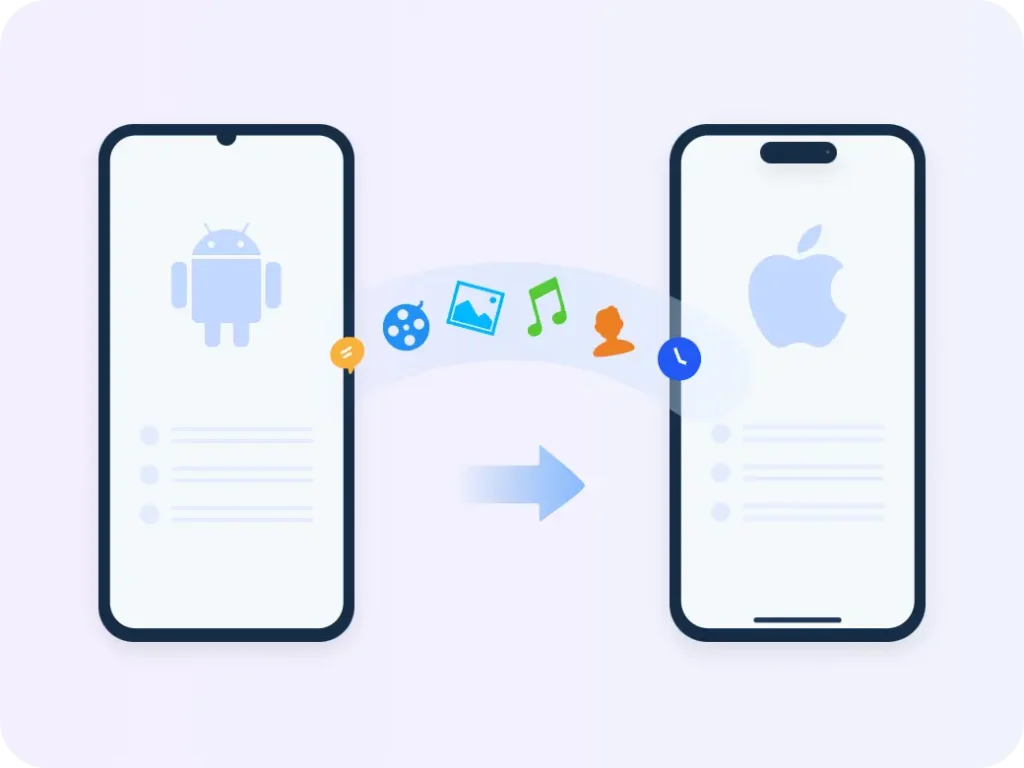

Adaptable Method for Transferring Android Data
You may preview each item with FoneTool’s various transfer techniques to choose what should be transferred and what shouldn’t before you begin.
Why FoneTool Is So Dependable
🛡️ Secure
Relax and put your mind at ease. We will abide by all privacy policies and won’t gather any data from FoneTool. This is your FoneTool.
🚀 Fast
Their technology not only saves your cellular or Wi-Fi data but also expedites the transfer procedure.
🏗️ Stable
Thousands of tests were conducted in order to provide you with a stable and seamless FoneTool experience. Refuse to crash or freeze.
How to Use It?
- Install FoneTool on both devices from Apptofounder. Search for “FoneTool For Android” and download the app. Install the app on your device.
- Start and connect both devices.
- On the File Transfer tab, pick out contacts, images, music, or videos.
- To transfer files from Android to iPhone or iPhone to Android, click “Send.”
Alternatives
- AOMEI Backupper: AOMEI Backupper is a free backup and restore software that can be used to backup files, folders, partitions, and entire hard drives. It is available for Windows and supports both local and network backup.
- EaseUS Todo Backup: EaseUS Todo Backup is a backup and recovery software that can be used to backup files, folders, partitions, and entire hard drives. It is available for Windows and supports both local and network backup.
- Coolmuster iOS Assistant: Coolmuster iOS Assistant is a mobile data transfer tool that allows you to transfer files between different devices. Android and iOS technology can access it. With Coolmuster iOS Assistant, you can transfer photos, music, videos, contacts, and more between Android and iOS devices.
Images





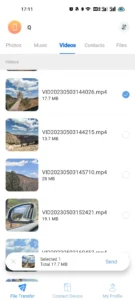

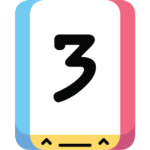
















What’s Going down i am new to this, I stumbled upon this I’ve discovered It absolutely helpful and it has aided me out loads. I’m hoping to give a contribution & assist other customers like its aided me. Great job.
I’ve been absent for a while, but now I remember why I used to love this blog. Thanks, I will try and check back more frequently. How frequently you update your website?
I believe this is among the such a lot significant info for me. And i’m glad studying your article. However want to statement on few common things, The website taste is perfect, the articles is actually nice : D. Good process, cheers