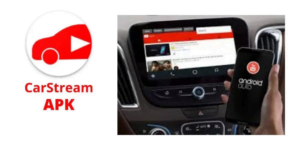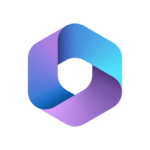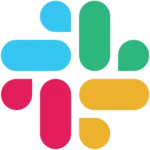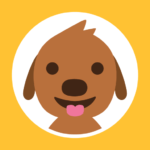CarStream
Description
Overview
CarStream is an Android application designed to enhance in-car entertainment and connectivity. It enables users to mirror and stream smartphone apps directly to compatible vehicle infotainment systems. By connecting their smartphones to the car’s display, users can access popular apps like YouTube, Spotify, Netflix, and more, directly from the vehicle’s interface. CarStream provides a seamless and interactive experience, allowing users to enjoy their favorite apps while on the go. It offers convenience, entertainment, and a familiar interface, making it a valuable tool for enhancing the in-car experience.
Main Features
- App Mirroring: CarStream allows users to mirror their smartphone apps onto the infotainment system of compatible vehicles. This feature enables users to access and control their favorite apps directly from their vehicle’s display.
- App Streaming: Users can stream various apps such as YouTube, Spotify, Netflix, and more, directly through CarStream. This feature provides a wide range of entertainment options for users during their car journeys.
- Seamless Integration: CarStream seamlessly integrates with the vehicle’s infotainment system, providing a familiar and user-friendly interface for accessing and controlling the mirrored or streamed apps.
- Interactive Experience: Users can interact with the mirrored apps using the vehicle’s touch screen or other controls, allowing them to browse, search, play, and navigate through the apps with ease.
- Enhanced Connectivity: CarStream enhances the connectivity between smartphones and compatible vehicles, enabling users to enjoy their preferred apps on a larger display while leveraging the vehicle’s audio system for a better audio experience.
- Convenience on the Go: CarStream offers convenience by allowing users to access and use their smartphone apps directly in the car, eliminating the need to handle the phone while driving and providing an enjoyable in-car entertainment experience.
Some Pros and Cons
How to Use it?
Check Compatibility: Ensure that your vehicle’s infotainment system is compatible with CarStream. Check the CarStream website or forums for a list of supported vehicle models and requirements.
Enable Unknown Sources: On your Android smartphone, go to Settings > Security or Privacy, and enable the option to allow installation from unknown sources. This is necessary to install apps outside of the official Google Play Store.
Download APK: Visit the AppToFounder for download the CarStream APK file onto your smartphone.
Install: Locate the downloaded CarStream APK file on your smartphone and tap on it to start the installation process.
Connect Smartphone to Vehicle: Connect your smartphone to the vehicle’s infotainment system via USB or Bluetooth, following the specific instructions provided by the vehicle manufacturer.
Launch: Once connected, open the CarStream app on your smartphone. The app will detect the connection to the vehicle’s infotainment system and initiate the mirroring or streaming process.
Select and Control Apps: Use the infotainment system’s touch screen or controls to navigate and select the desired apps from your smartphone. You can control the apps and interact with them directly through the vehicle’s display.
Enjoy: Start using CarStream to mirror and stream apps on your vehicle’s infotainment system. Access popular apps like YouTube, Spotify, and more, making your car journeys more enjoyable and entertaining.
Alternatives
- Android Auto: Developed by Google, Android Auto allows users to connect their Android smartphones to compatible vehicle infotainment systems. It provides a streamlined interface and supports a wide range of apps for navigation, music, messaging, and more.
- Apple CarPlay: Similar to Android Auto, Apple CarPlay enables iPhone users to connect their devices to compatible vehicle infotainment systems. It offers a seamless integration with iOS devices, allowing access to apps like Apple Maps, Apple Music, and messaging apps.
- MirrorLink: MirrorLink is an open standard that enables smartphone-to-car connectivity. It allows users to mirror and control their smartphone apps on compatible vehicle displays. MirrorLink supports a variety of smartphone platforms and car manufacturers.
- WebLink: WebLink is a technology that allows users to mirror select smartphone apps to the vehicle’s infotainment system. It supports popular apps like YouTube, Spotify, and navigation apps, providing a seamless integration between smartphones and the car’s display.
- SmartDeviceLink: SmartDeviceLink is an open-source platform that enables smartphone app developers to integrate their apps with vehicle infotainment systems. It allows users to access and control compatible smartphone apps through the vehicle’s interface.
Final Words
In conclusion, CarStream is an Android application that enhances the in-car entertainment experience by allowing users to mirror and stream smartphone apps to compatible vehicle infotainment systems. With its seamless integration, familiar interface, and access to popular apps, it provides convenience, expanded connectivity, and entertainment on the go. However, it’s important to ensure compatibility with your specific vehicle and smartphone, and to use CarStream responsibly, avoiding distractions while driving. Overall, they offers a convenient and enjoyable way to access and control your favorite apps directly from your vehicle’s display, enhancing your in-car journey.
FAQs
Is CarStream compatible with all vehicles?
CarStream is designed to work with compatible vehicle infotainment systems. However, compatibility may vary depending on the vehicle make, model, and year. It’s recommended to check the CarStream website or forums for a list of supported vehicles.
Can CarStream be used with any smartphone?
CarStream is an Android application, so it can be used with Android smartphones. However, specific device and Android version compatibility may vary. It’s recommended to ensure your smartphone meets the requirements and is running a compatible Android version.
Does CarStream require an internet connection?
Yes, CarStream requires an active internet connection on your smartphone to stream apps from the internet. It uses your smartphone’s data plan or a Wi-Fi connection for app streaming.
Are all smartphone apps compatible with CarStream?
CarStream is designed to support popular apps like YouTube, Spotify, Netflix, and more. However, not all apps may be fully compatible or optimized for this. Some apps may have limited functionality or may not work as expected.
Is CarStream safe to use while driving?
CarStream, like any app that involves interacting with a device while driving, can be a potential distraction. It’s important to prioritize safe driving and follow local traffic laws. Set up and interact with it features before or after driving, or use voice commands or vehicle controls whenever possible.
Images