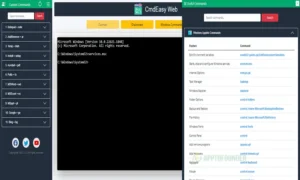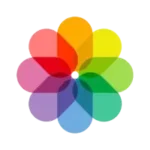CmdEasy Web
Description
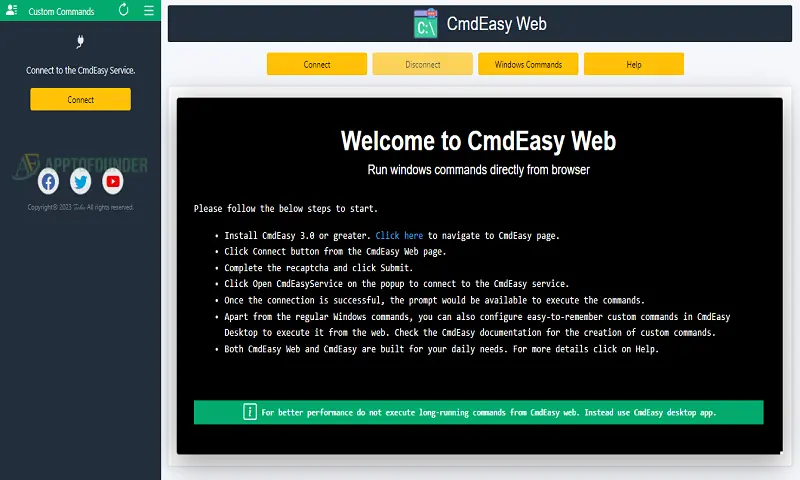
Overview
CmdEasy Web revolutionizes command-line usage with its intuitive online platform. Geared towards users of all levels, it simplifies complex command-line tasks with a user-friendly interface. By offering features like autocomplete and command suggestions, it streamlines the execution process, reducing the learning curve for newcomers and enhancing productivity for seasoned users. CmdEasy Web eliminates the need to memorize intricate command syntaxes, providing a seamless experience for executing commands effortlessly. Its accessibility from any web browser ensures convenience and flexibility, enabling users to manage their command-line operations from anywhere. Whether for developers, system administrators, or casual users, CmdEasy Web redefines the command-line experience, making it more accessible, efficient, and user-centric.
Main Features
- User-Friendly Interface: The platform offers an intuitive interface designed to streamline command execution, making it accessible to users of all levels of expertise.
- Autocomplete: CmdEasy Web incorporates autocomplete functionality, suggesting commands and parameters as users type, reducing errors and enhancing efficiency.
- Command Suggestions: It provides intelligent suggestions for commands based on common usage patterns and previous inputs, facilitating faster command discovery.
- Cross-Platform Compatibility: Users can access CmdEasy Web from any web browser, enabling seamless command-line management across various devices and operating systems.
- Command History: The platform maintains a history of executed commands, allowing users to easily revisit and reuse previous commands without the need to remember specific syntaxes.
- Customization Options: Users can customize the interface and preferences to suit their workflow, including themes, keyboard shortcuts, and personalized command sets.
- Collaboration Tools: CmdEasy Web supports collaborative work environments, enabling users to share commands, scripts, and configurations with team members, enhancing productivity and teamwork.
- Comprehensive Documentation: The platform offers extensive documentation and tutorials to help users familiarize themselves with command-line concepts and optimize their usage of CmdEasy Web.
How to Use It?
- Access the Website: Open a web browser and navigate to the Apptofounder or CmdEasy Web website.
- Sign Up or Log In: Creating an account is necessary if you are a new user. If not, sign in with your current login information.
- Explore the Interface: Get acquainted with the intuitive user interface. You’ll typically find a command input area, where you can type commands, and possibly other sections for settings, command history, and documentation.
- Type Commands: In the command input area, start typing your command. As you type, CmdEasy Web may offer autocomplete suggestions or command hints to assist you.
- Execute Commands: Once you’ve typed your command, press Enter or click on the execute button to run it.
- Review Results: After executing a command, review the output displayed on the screen. CmdEasy Web may provide additional features to analyze or manipulate the output, depending on the specific functionality offered.
- Explore Advanced Features: Take advantage of advanced features such as command history, customization options, collaboration tools, and documentation to enhance your command-line experience.
- Log Out: When you’re finished, log out of your account to ensure security.
Alternatives
- Curl: A command-line tool and library for transferring data with URL syntax, supporting various protocols including HTTP, HTTPS, FTP, FTPS, and more.
- HTTPie: A command-line HTTP client with an intuitive syntax, offering features like JSON support, syntax highlighting, and HTTPS support out of the box.
- Insomnia: A cross-platform desktop application for API testing, featuring a clean user interface, code generation, and collaborative features for team projects.
- SoapUI: A comprehensive API testing tool primarily focused on SOAP and REST services, offering features like automated testing, assertion management, and reporting.
- Swagger Inspector: A free online tool for testing APIs with a simple interface, supporting various HTTP methods and authentication types.
Final Words
In conclusion, CmdEasy Web offers a user-friendly and efficient solution for managing command-line operations. With its intuitive interface, autocomplete suggestions, and collaborative features, it simplifies the execution of commands for users of all levels of expertise. Whether you’re a developer, system administrator, or casual user, CmdEasyWeb enhances productivity and streamlines workflows. Embrace the power of CmdEasyWeb to revolutionize your command-line experience and unlock new levels of efficiency in your daily tasks.
FAQs
Who is CmdEasy Web for?
CmdEasy Web is suitable for anyone who uses command-line interfaces, including developers, system administrators, IT professionals, and enthusiasts.
What features does CmdEasy Web offer?
CmdEasy Web offers features such as autocomplete, command suggestions, command history, customization options, collaboration tools, and comprehensive documentation.
Is CmdEasy Web secure?
CmdEasy Web takes security seriously and implements measures to protect user data and ensure secure connections. However, users should always exercise caution and follow best practices when using any online service.
Can I access CmdEasy Web from any device?
Yes, CmdEasy Web is typically accessible from any device with a web browser and an internet connection, providing flexibility and convenience for users.
Can I suggest new features or provide feedback for CmdEasy Web?
Yes, many platforms encourage users to provide feedback and suggestions for improving their services. Users can typically submit feedback through the platform’s website or contact customer support to share their thoughts and ideas.
Images