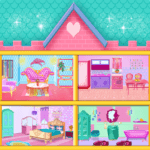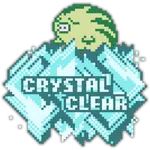Dawn of War: SoulStorm – Unification Mod
Description
Overview
Dawn of War SoulStorm – Unification Mod is a comprehensive overhaul of the original game, adding new factions like Tyranids, Chaos Daemons, and more. It introduces a massive variety of units, rebalances existing ones, and expands the game with custom maps. With improved AI and enhanced graphics, players can enjoy a fresh and dynamic gaming experience that revitalizes the classic Dawn of War SoulStorm.

Main Features of Dawn of War SoulStorm – Unification Mod
- New Factions: The mod adds several new playable factions to the game, expanding the roster beyond the original races. These new factions include the Tyranids, Chaos Daemons, Witch Hunters, and more, each with its unique units, abilities, and playstyle.
- Expanded Unit Roster: With the addition of new factions, the mod significantly increases the total number of units available in the game. Players can now field a wide array of troops, vehicles, and monstrous creatures, providing greater tactical depth and strategic options.
- Enhanced Graphics: The Unification Mod features improved graphics and visual effects, giving the game a fresh and modern look. The enhanced visuals breathe new life into the battles, making the gaming experience more immersive and enjoyable.
- New Maps: The mod introduces a variety of custom maps, providing diverse and engaging battlegrounds for players to test their strategies. These maps offer unique terrain features, adding a layer of complexity to battles and ensuring every match feels distinct.
- Improved AI: The Unification Mod enhances the game’s AI, making computer-controlled opponents more challenging and intelligent. Players can now face off against tougher AI enemies, offering a more satisfying and competitive gameplay experience.
- Rebalanced Gameplay: The mod addresses balance issues present in the base game, fine-tuning unit stats, abilities, and overall gameplay mechanics. This creates a more fair and competitive environment for multiplayer matches and skirmishes against AI.
- Expanded Campaigns: The mod expands the existing campaigns and adds new ones for the newly introduced factions. Players can now experience unique storylines and challenges, exploring the lore of each race in more depth.
- Customization Options: The Unification Mod offers various customization options, allowing players to tailor their gaming experience to their preferences. From adjusting gameplay settings to selecting specific factions and maps, players have more control over their battles.
- Multiplayer Compatibility: The mod is designed to be multiplayer-compatible, ensuring that players can enjoy its features in both single-player and online matches. This encourages a vibrant community of players to engage in epic battles and forge alliances across the galaxy.
Some Pros and Cons
How to use
To use the Dawn of War SoulStorm – Unification Mod, follow these steps:
- Game Requirements: Ensure you have the original Dawn of War: SoulStorm game installed on your PC. The Unification Mod is a modification and requires the base game to function.
- Download the Mod: Visit the App To Founder or a reliable modding community platform to download the latest version of the Unification Mod. Make sure to download the version compatible with your game’s current patch level.
- Installation: After downloading the mod, locate the installation file (usually a .exe or .zip file). Execute the installation program and adhere to the prompts displayed on your screen. The installer will guide you through the setup process, and you may be prompted to select the installation path for the mod.
- Check Compatibility: Before proceeding, verify that the Unification Mod is compatible with any other mods or expansions you have installed for Dawn of War SoulStorm. Incompatible mods may cause conflicts and instability.
- Launch the Game: Once the installation is complete, launch the Dawn of War SoulStorm game as you normally would. You should see a new launcher or option for the Unification Mod. Select the mod from the available options.
- Select Factions and Maps: In the Unification Mod launcher, you can choose the factions you want to play as and against. Select from the expanded roster, including new factions like Tyranids and Chaos Daemons. Additionally, you can choose custom maps for battles.
- Play the Game: With the mod activated and factions selected, start a new skirmish or campaign to experience the new content. Enjoy the enhanced graphics, expanded gameplay features, and challenging AI opponents provided by the Unification Mod.
- Modding Community and Support: Engage with the modding community to get updates, tips, and support for the Unification Mod. Check for mod updates regularly, as new versions may bring bug fixes, balance adjustments, and additional content.
Alternatives
- Firestorm over Kaurava: This mod introduces a new campaign and factions to the game, focusing on the Kaurava system. It features unique gameplay mechanics and custom maps, delivering a fresh and engaging storyline.
- Titanium Wars Mod: This mod focuses on enhancing gameplay balance and unit variety. It adds new units, abilities, and upgrades while improving AI intelligence, creating a challenging and strategic gameplay experience.
- Codex Mod: This mod aims to stay true to the Warhammer 40,000 lore by faithfully representing the factions and their units. It includes several sub-mods for specific factions, allowing players to customize their experience further.
- Soulstorm: Strongholds Mod: If you enjoy fortress defense and survival modes, this mod is an excellent choice. It introduces strongholds, where players must defend against waves of enemies, providing a challenging and immersive gameplay experience.
- Tyranid Mod: If you’re particularly interested in the Tyranid faction, this mod provides an in-depth overhaul, adding new units, mechanics, and visuals to enhance your Tyranid gameplay.
Final Words of Dawn of War SoulStorm – Unification Mod
Dawn of War SoulStorm – Unification Mod is a must-try for fans seeking a fresh and enriched gaming experience. With expanded factions, units, and improved graphics, it revitalizes the classic game. Dive into epic battles, explore new storylines, and challenge yourself with improved AI. Embrace the passion of the modding community and unleash the full potential of Warhammer 40,000 in this immersive and dynamic mod. Prepare for intense battles and embark on a thrilling journey across the galaxy. The Unification Mod is a testament to the enduring legacy of Dawn of War SoulStorm.
FAQs
Is the Unification Mod compatible with other mods or expansions?
The Unification Mod may have compatibility issues with other mods or expansions for Dawn of War SoulStorm. It is advisable to check the mod’s documentation or consult the modding community to ensure a smooth experience.
How do I install the Unification Mod?
To install the Unification Mod, you need to have the original Dawn of War SoulStorm game installed. Download the mod from a reliable source, run the installer, and follow the on-screen instructions.
Can I play the Unification Mod in multiplayer mode?
Yes, the Unification Mod is designed to be multiplayer-compatible. You can enjoy the mod’s features in both single-player and online matches, battling against AI or other players.
Does the Unification Mod alter the game’s balance?
Yes, the Unification Mod rebalances gameplay, addressing any balance issues present in the base game. This ensures a more fair and competitive environment for multiplayer matches and skirmishes against AI opponents.
Are there regular updates and support for the Unification Mod?
The modding community behind the Unification Mod often provides updates, bug fixes, and improvements to enhance the mod’s stability and gameplay. Stay connected with the community to get the latest updates and support.
Images