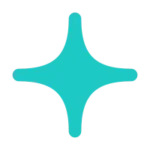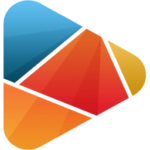WonderFox DVD Ripper Pro
Description

WonderFox DVD Ripper Pro
In a digital age where streaming services dominate, DVDs still hold a special place for many movie enthusiasts. But tangible disks have their drawbacks and are prone to deterioration over time. That’s where WonderFox DVD Ripper Pro comes in. This versatile software allows users to convert their DVD collections into digital formats, preserving content for easy access and longevity. With features like lightning-fast ripping speeds, lossless quality retention, and compatibility with over 300 output formats, WonderFox DVD Ripper Pro is an essential tool for anyone looking to digitize their DVDs.
Key Features
🚀 High-Speed DVD Ripping: WonderFox DVD Ripper Pro utilizes advanced hardware acceleration to achieve super-fast ripping speeds, enabling users to convert an entire DVD to digital format in just a few minutes.
📀 Wide Format Support: The software supports over 300 output formats, including popular ones like MP4, AVI, MKV, MOV, and WMV. This adaptability guarantees interoperability with a wide range of gadgets, including smart TVs and smartphones.
🎥 Lossless Quality Retention: Maintain the original quality of your DVDs with WonderFox’s high-quality video compression technology, which ensures that videos retain their resolution, bitrate, and frame rate after conversion.
⚙️ Customized Output Settings: Users can personalize output settings, such as resolution, bitrate, and frame rate, to optimize file size and quality based on their preferences or device specifications.
🔓 Bypass DVD Protection: The tool can bypass various copy protections, including region codes, CSS encryption, and Sony ARccOS, allowing users to back up any DVD in their collection.
🎬 Built-In Video Editor: WonderFox DVD Ripper Pro includes a simple video editor to trim, crop, merge, or add subtitles to your videos, providing a convenient way to enhance or customize your content.
📦 Batch Conversion: Converting many DVDs at once will save time. The batch processing feature enables users to queue several DVDs for ripping, streamlining the conversion process.
🔄 Support for 1:1 DVD Copying: Create an exact digital copy of your DVD, including all menus, chapters, and extras, ensuring a complete viewing experience even after converting to digital format.
🖥️ Optimized for Devices: WonderFox DVD Ripper Pro offers pre-configured output profiles optimized for specific devices, such as iPhones, iPads, Android phones, gaming consoles, and more.
🔄 Automatic Updates: The software is regularly updated to ensure compatibility with the latest DVD protections and formats, keeping it reliable and effective over time.
🌍 Multilingual Support: WonderFox DVD Ripper Pro supports multiple languages, making it accessible to users worldwide.
🖱️ User-Friendly Interface: The intuitive and easy-to-navigate interface makes it simple for both novices and experienced users to rip DVDs without hassle.
Alternatives
- MakeMKV: Known for its ability to rip DVDs and Blu-rays into MKV format with no loss in quality. While it excels in quality retention, it does not offer as many output options or customization features.
- AnyMP4 DVD Ripper: Offers fast DVD conversion with support for over 500 formats and includes some video editing tools. It’s a solid alternative, but the interface can be less intuitive compared to WonderFox.
- WinX DVD Ripper Platinum: A popular choice with a reputation for fast ripping speeds and broad format support. It is a close competitor to WonderFox DVD Ripper Pro but is priced slightly higher.
Supporting OS
WonderFox DVD Ripper Pro works with the below operating systems:
- Windows: Windows 11, 10, 8.1, 8, 7, Vista, and XP (32-bit and 64-bit).
How to Use WonderFox DVD Ripper Pro?
WonderFox DVD Ripper Pro is easy to use and just requires a few quick steps:
- Download and Install the Software
- Visit the AppToFounder and download the installer.
- Run the installer file and follow the on-screen instructions to complete the installation.
- Launch the Application
- Open WonderFox DVD Ripper Pro from your desktop or start menu.
- Insert Your DVD
- Put the DVD you wish to rip into the DVD drive on your computer. Make sure the DVD is readable and not damaged.
- Load the DVD into the Software
- From the software’s menu, choose “DVD Disc“.
- Select your DVD drive from the pop-up window and click “OK”. The software will analyze the DVD content and load it into the application.
- Choose the Output Format
- Click on the “Output Format” panel located on the right side of the interface when the DVD has finished loading to choose the output format.
- Choose from over 300 formats, such as MP4, AVI, MKV, MOV, etc., depending on your needs and the device you want to use for playback.
- Customize Output Settings (Optional)
- Adjust the output settings like resolution, bitrate, frame rate, audio quality, and more if you want to fine-tune the output file.
- You can also use the built-in video editor to trim, crop, or add subtitles to your video.
- Select the Output Folder
- Click on the “…” icon at the bottom of the interface to choose the destination folder where you want to save the ripped files.
- Start the Ripping Process
- Press the “Run” button to begin the ripping process.
- The software will start converting your DVD to the selected format. You can monitor the progress through the progress bar.
- Access the Converted File
- Once the ripping process is complete, navigate to the output folder you specified to find your converted video file.
- You can now play, transfer, or edit the file as needed.
Conclusion
WonderFox DVD Ripper Pro stands out as an efficient, user-friendly, and feature-rich DVD ripping solution that offers high-quality output and fast conversion speeds. With its ability to bypass various copy protections, support for numerous output formats, and built-in video editing tools, it provides a comprehensive package for users looking to digitize their DVD collections. Whether you are a movie collector or a casual viewer, WonderFox DVD Ripper Pro simplifies the process of converting physical DVDs into convenient digital formats.
Frequently Asked Questions (FAQs)
What is WonderFox DVD Ripper Pro used for?
WonderFox DVD Ripper Pro is used to convert DVDs into digital formats, allowing users to preserve their content on various devices, including smartphones, tablets, and computers.
Is WonderFox DVD Ripper Pro free?
WonderFox DVD Ripper Pro offers a free trial version with limited features. The full version requires a one-time purchase or subscription to unlock all features.
Can WonderFox DVD Ripper Pro rip protected DVDs?
Yes, WonderFox DVD Ripper Pro can bypass most types of DVD copy protections, including region codes, CSS encryption, and more.
How fast is WonderFox DVD Ripper Pro?
The ripping speed depends on your computer's hardware, but the software is optimized for fast performance, often converting an entire DVD in just a few minutes with the help of hardware acceleration.
Is WonderFox DVD Ripper Pro safe to use?
Yes, Using WonderFox DVD Ripper Pro is risk-free. It is free from malware and viruses and is regularly updated to maintain compatibility with the latest DVDs and devices.