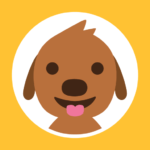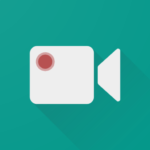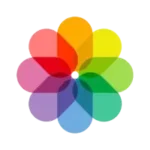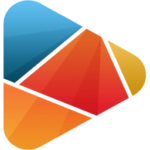WonderFox DVD Ripper Speedy
Description

WonderFox Free DVD Ripper Speedy
WonderFox Free DVD Ripper Speedy is an efficient and versatile DVD ripping tool that simplifies the process of converting DVDs into digital formats. With a focus on speed and quality, this free software provides an intuitive interface, enabling users to back up their precious DVDs, extract content, and convert it into various formats for easier playback on multiple devices. Whether you have a large collection of old DVDs or new ones you want to preserve in a digital format, this software serves as a perfect solution for hassle-free DVD ripping.
Key Features of WonderFox Free DVD Ripper Speedy
🚀 High-Speed DVD Conversion: The software uses advanced technology to achieve lightning-fast conversion speeds, allowing users to rip entire DVDs in just a few minutes without compromising the quality of the output.
📀 Supports Various Output Formats: WonderFox Free DVD Ripper Speedy supports multiple output formats like MP4, AVI, MKV, MOV, and more, making it compatible with various devices, from smartphones to televisions and gaming consoles.
🎥 Excellent Quality Retention: It preserves the original video and audio quality during the conversion process, ensuring that your digital copies are just as crisp and clear as the original DVDs.
🗄️ Flexible Backup Options: Users can easily back up DVDs by choosing to rip the entire disc, specific titles, or even chapters. It allows for the extraction of only the desired content, saving time and storage space.
⚙️ Customizable Settings: Offers numerous customization options like adjusting resolution, bitrate, frame rate, and aspect ratio, enabling users to tailor outputs to their specific requirements.
🔓 Decryption Technology: Equipped with powerful decryption technology to bypass various DVD protections, such as region locks, CSS, and more, allowing users to rip almost any DVD without issues.
🗃️ Batch Conversion Support: Users can queue multiple DVD files for batch conversion, reducing manual intervention and making it convenient for users with a large number of DVDs.
🖱️ Easy-to-Use Interface: The software boasts an intuitive and straightforward interface, ensuring that even beginners can navigate the ripping process without a steep learning curve.
🔔 Automatic Update Notification: Regular updates are automatically notified, ensuring the software remains up-to-date with the latest DVD encryption technologies and format compatibility.
🔋 Minimal Resource Consumption: Designed to run efficiently without taxing your computer’s resources, making it an ideal choice for users with older or less powerful machines.
🎙️ Subtitles and Audio Tracks Selection: Users can select and retain original subtitles, audio tracks, or add new ones, offering flexibility in the output.
🔐 Safe and Secure: The software is free of malware and adware, ensuring a secure installation and operation without compromising your device’s safety.
Alternatives or WonderFox Free DVD Ripper Speedy
- HandBrake: A free, open-source DVD ripper that supports a wide range of formats and offers advanced customization options.
- MakeMKV: Focuses on converting DVDs and Blu-rays to MKV format while maintaining the original quality. It is simple and effective for basic ripping needs.
- Freemake Video Converter: A versatile video converter that supports DVD ripping, though it includes watermarks in the free version.
Supporting OS
WonderFox Free DVD Ripper Speedy is available for Windows operating systems. It supports versions from Windows XP to Windows 11, making it accessible for a broad range of users.
How to Use WonderFox Free DVD Ripper Speedy?
WonderFox Free DVD Ripper Speedy’s user-friendly design makes it simple to use. Follow these steps to start ripping your DVDs efficiently:
Step 1: Download and Install
- Download the Software: Visit the AppToFounder and download the latest version of WonderFox Free DVD Ripper Speedy.
- Install the Software: To install the program, open the downloaded file and adhere to the on-screen directions. The installation process is quick and doesn’t require any additional software.
Step 2: Launch the Software
- Open the Program: After installation, launch the software by double-clicking the icon on your desktop or finding it in your programs list.
- Insert Your DVD: Insert the DVD you wish to rip into your computer’s DVD drive. The disk will be automatically detected by the program.
Step 3: Load the DVD
- Click on ‘DVD Disc’: On the main interface, click the “DVD Disc” button. A new window will appear, prompting you to select the source DVD drive.
- Select Your DVD Drive: Choose the correct DVD drive from the list and click “OK.” The software will analyze the DVD content and load all titles available for ripping.
Step 4: Choose the Output Format
- Select Output Profile: Once the DVD is loaded, click on the “Output Format” panel on the right side. You will see a list of supported formats such as MP4, AVI, MKV, MOV, etc. Select the format you prefer.
- Customize Output Settings (Optional): You can customize the output settings like resolution, bitrate, frame rate, and more by clicking the “Settings” button. Adjust these according to your preferences.
Step 5: Choose Output Folder
- Set the Destination Folder: Click on the “…” button at the bottom of the main interface to choose a destination folder where you want to save the converted files. Make sure there is enough free space in the selected folder.
Step 6: Start the Ripping Process
- Click ‘Run’: Once all the settings have been specified, click “Run” to begin the DVD ripping process. The software will begin converting the DVD content to your chosen format.
- Wait for Completion: The length of the ripping procedure varies based on the size of the DVD and the capabilities of your machine. The conversion’s status will be displayed on the progress bar.
Step 7: Access Your Converted Files
- Locate the Files: Once the conversion is complete, navigate to the destination folder you selected earlier to find your ripped files.
- Play or Transfer Files: You can now play the converted files on your computer, transfer them to other devices, or back them up as needed.
Additional Tips:
- Use Batch Conversion: To save time, load multiple DVDs or files for batch conversion. This feature allows you to rip several DVDs in one go without needing manual intervention.
- Update Regularly: Keep the software updated to ensure it handles the latest DVD encryption and maintains compatibility with new formats.
- Experiment with Settings: If you are not satisfied with the output quality, experiment with different settings such as resolution and bitrate to find the perfect balance between quality and file size.
By following these steps, you can effectively use WonderFox Free DVD Ripper Speedy to convert and backup your DVD collection with ease!
Final Word
WonderFox Free DVD Ripper Speedy is a remarkable tool for anyone looking to digitize their DVD collection quickly and effortlessly. With its high-speed conversion, diverse format support, and ease of use, it stands out as a reliable choice for DVD ripping. Whether you’re a novice or an experienced user, this software offers an efficient and secure way to preserve your DVDs in digital format.
Frequently Asked Questions (FAQs)
Is WonderFox Free DVD Ripper Speedy completely free?
Yes, WonderFox Free DVD Ripper Speedy is completely free to use with no hidden costs. However, the free version has limitations compared to the paid WonderFox DVD Ripper Pro.
Can it rip Blu-ray discs?
No, WonderFox Free DVD Ripper Speedy is specifically designed for standard DVDs. For Blu-ray ripping, you would need specialized software like MakeMKV or DVDFab.
Does the software retain subtitles and multiple audio tracks?
Yes, WonderFox Free DVD Ripper Speedy allows users to select and retain original subtitles and multiple audio tracks during the ripping process.
Is WonderFox Free DVD Ripper Speedy safe to download and use?
Absolutely. The software is safe, free from malware or adware, and regularly updated to ensure security and compatibility.
What is the difference between WonderFox Free DVD Ripper Speedy and WonderFox DVD Ripper Pro?
The free version offers basic DVD ripping features, while the Pro version includes additional features like support for more output formats, faster conversion speeds, and more robust editing tools.