Fotor AI Photo Editor, Collage For Windows
29 Mar 2013
23 Nov 2023
796 MB
4.6.4
Windows 7, 8, 10, 11
Description
Overview of Fotor Photo Editor
Fotor Photo Editor is a comprehensive online platform that facilitates easy and professional photo editing. Offering a user-friendly interface, it provides a wide array of tools such as filters, effects, and advanced editing features. Fotor empowers users to enhance and transform their photos, making it a go-to solution for both beginners and experienced photographers alike.
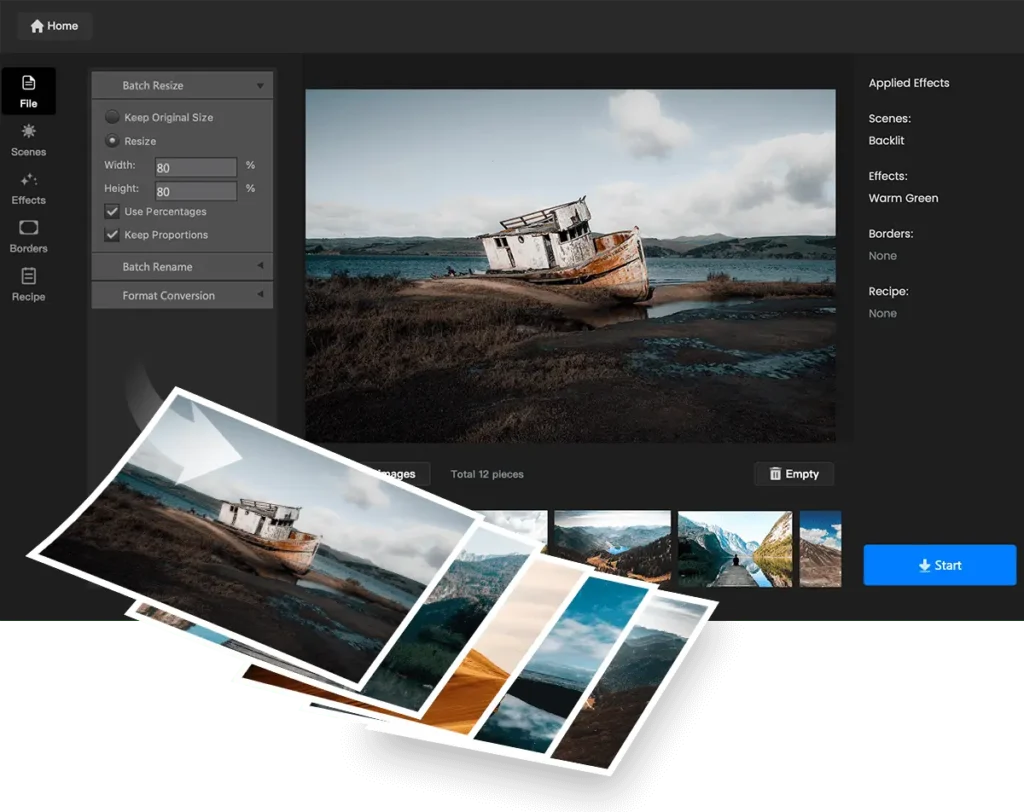
Main Features of Fotor Photo Editor
- Filter and Effects Library: Enhance your photos with an extensive collection of filters and customizable effects, allowing you to easily add artistic touches or adjust the mood of your images.
- Advanced Editing Tools: Utilize powerful editing features such as cropping, resizing, and retouching to perfect your photos and achieve professional-looking results.
- HDR Technology: Benefit from High Dynamic Range (HDR) technology to capture and display a broader range of colors and tones in your photos, creating visually stunning and vibrant images.
- Batch Processing: Save time by applying edits or enhancements to multiple photos simultaneously, streamlining your workflow and making it efficient for editing large batches of images.
- User-Friendly Interface: Navigate the editing process effortlessly with a user-friendly interface that caters to both beginners and experienced photographers, ensuring a seamless and enjoyable editing experience.
- Design Templates: Access a variety of templates for designing captivating visuals, whether for social media posts, presentations, or other creative projects, simplifying the design process with pre-made layouts.
- Collage Maker: Create dynamic photo collages using Fotor’s collage maker feature, allowing you to combine multiple images into a single, visually appealing composition.
- Text and Stickers: Personalize your photos with text overlays and stickers, adding captions, quotes, or fun elements to make your images unique and engaging.
- Beauty Retouching: Perfect portraits with beauty retouching tools that enable you to smooth skin, remove blemishes, and enhance facial features for polished and professional-looking portraits.
- Social Media Integration: Seamlessly share your edited photos directly to various social media platforms, enhancing the convenience of showcasing your creations to your online audience.
Some Pros and Cons of Fotor Photo Editor
Pros
- User-Friendly Interface: Fotor’s intuitive design makes it accessible for users of all skill levels, offering a hassle-free editing experience.
- Diverse Filter and Effect Options: The extensive library of filters and customizable effects allows users to easily enhance and transform their photos creatively.
- Advanced Editing Tools: Powerful editing features, including cropping, resizing, and retouching, provide users with the tools needed for detailed photo adjustments.
- HDR Technology: The inclusion of HDR technology enhances the dynamic range of photos, resulting in visually striking and vibrant images.
- Batch Processing: The ability to process multiple photos simultaneously is a time-saving feature, especially for users dealing with large image batches.
- Design Templates and Collage Maker: Fotor’s templates and collage maker simplify the design process, making it convenient for users to create visually appealing graphics and compositions.
- Text and Sticker Options: The inclusion of text and stickers allows for personalized and creative touches, enhancing the overall aesthetic of edited photos.
- Social Media Integration: Seamless integration with social media platforms streamlines the sharing process, enabling users to showcase their edited photos directly to their online audience.
Cons
- Limited Advanced Editing Features: While Fotor offers robust editing tools, it may lack some of the advanced features found in more specialized photo editing software.
- Watermark on Free Version: The free version of Fotor may include a watermark on edited photos, which could be a drawback for users seeking watermark-free images without upgrading to a paid plan.
- Internet Connection Dependency: Fotor operates online, requiring a stable internet connection. This may be a limitation for users in areas with unreliable internet access.
How to Use Fotor Photo Editor?
- Download and Install: Go to Apptofounder. Get the app by searching for “Fotor Photo Editor” Install the app on your device.
- Access the Fotor Website: Open your web browser and go to the Fotor website.
- Sign Up or Log In: Create a Fotor account by signing up with your email address or log in if you already have an account. Some basic features may be accessible without an account, but creating one unlocks additional functionalities.
- Upload Your Photo: Click on the “Edit a Photo” or a similar option to upload the photo you want to edit. You can upload images from your computer, cloud storage, or import them directly from social media platforms.
- Choose Editing Tools: Once your photo is uploaded, you’ll see a range of editing tools on the left side of the screen. These may include options for cropping, rotating, adjusting brightness and contrast, applying filters, and more.
- Enhance Your Photo: Use the editing tools to enhance your photo according to your preferences. Experiment with filters, effects, and adjustments until you achieve the desired look.
- Advanced Editing (Optional): For more detailed edits, explore advanced features like retouching, adding text, or using the collage maker. These options are typically available in separate tabs or sections.
- Save Your Edits: Once you are satisfied with your edits, click on the “Save” or “Export” button. Choose the desired file format and quality for your edited photo. If you’re using the free version, be aware of any watermarks that may be applied.
- Download or Share: After saving your edits, you can download the edited photo to your computer or directly share it on social media platforms using the integrated sharing options.
- Explore Templates and Extras (Optional): If you’re interested in creating designs or collages, explore the templates and extra features Fotor offers. These can be found in dedicated sections on the platform.
- Log Out (Optional): If you have an account and are using a shared computer, consider logging out to ensure the privacy and security of your account.
Alternatives
- Adobe Lightroom: A professional-grade photo editing tool, Adobe Lightroom offers advanced features for enhancing and organizing photos. It is appropriate for both novice and seasoned photographers.
- Pixlr: Pixlr is an online photo editor with a user-friendly interface and a variety of editing tools. It comes in both web and mobile app versions, making it accessible across different devices.
- Snapseed: Snapseed is a potent mobile picture editing tool created by Google. It provides advanced editing features and a user-friendly interface for quick and efficient photo enhancements.
- Affinity Photo: Affinity Photo is a professional-level photo editing software with advanced features comparable to Adobe Photoshop. It’s a one-time purchase, making it a cost-effective alternative.
Final Words of Fotor Photo Editor
To sum up, Fotor picture Editor is a unique tool for creative editing and picture enhancement that is both user-friendly and adaptable. It accommodates both novice and expert users with its wide range of filters, effects, and editing tools. For those wishing to easily enhance their visual material, Fotor is an invaluable resource because of its accessibility, design templates, and collaboration features. Even with certain drawbacks, such as watermarking in the free edition, Fotor is still a well-liked option for those looking to combine ease of use with usefulness in their photo-editing pursuits.
Frequently Asked Questions (FAQs)
What are the key features of Fotor Photo Editor?
Fotor Photo Editor offers a range of features, including filters, advanced editing tools, HDR technology, batch processing, design templates, collage maker, text and sticker options, beauty retouching, and seamless social media integration.
Is Fotor Photo Editor free to use?
Fotor provides both free and paid versions. While the free version offers many features, some advanced functionalities and the removal of watermarks may require a subscription or one-time payment.
How do I remove the watermark from my edited photos in Fotor?
To remove the watermark, users typically need to upgrade to a paid subscription plan. The watermark is a limitation in the free version, and subscribing unlocks additional features and removes branding.
Can Fotor be used on mobile devices?
Yes, Fotor is available as a mobile app for both iOS and Android devices. Users can edit photos, create designs, and access various features conveniently on their smartphones or tablets.
Does Fotor work offline?
Fotor primarily operates online, and an internet connection is generally required to access its features. However, certain functionalities may be available offline after the initial setup and download of required resources.





