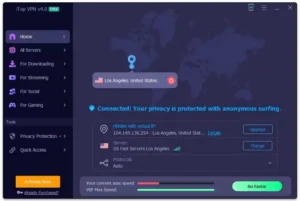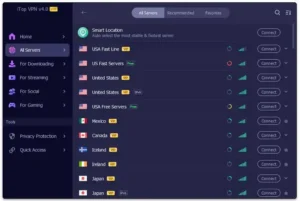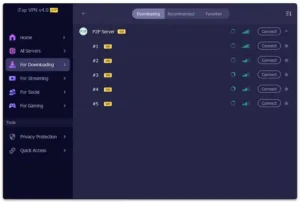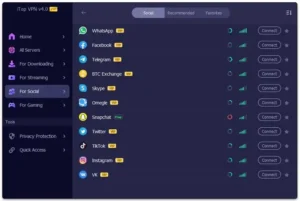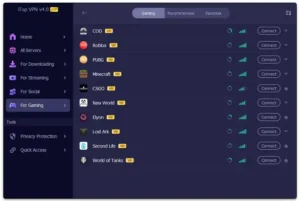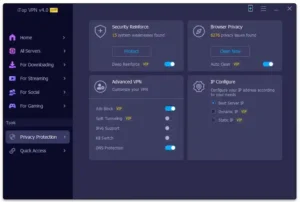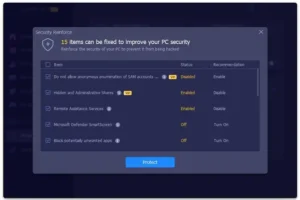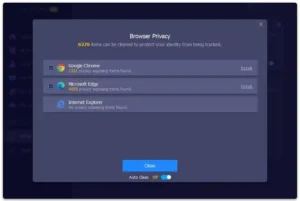iTop VPN – Fast Secure VPN
Orange View Limited
June 7, 2023
24.90 MB
4.6.0.4250
Windows 7, Windows 8, Windows 10, Windows 11
Description
Overview
iTop VPN strives to deliver users with advanced online privacy, security, and freedom through its dependable virtual private network (VPN) service. By encrypting internet traffic and routing it through a secure server network, iTop VPN protects users’ sensitive data and shields them from potential cyber threats.
One of the key features of iTop VPN is its ability to bypass geographical restrictions and access blocked content. With a vast network of servers located in different countries, users can effortlessly connect to servers in their desired locations and enjoy unrestricted access to streaming platforms, social media, and other websites.
iTop VPN offers a user-friendly interface, making it easy for both beginners and experienced users to navigate and utilize its features. It ensures fast and stable connections, allowing users to browse the internet, stream content, and download files without interruptions or buffering.
The service also emphasizes user privacy by keeping no logs of online activities, ensuring that users’ browsing history and personal information remain confidential. Additionally, iTop VPN employs advanced encryption protocols to safeguard data transmission and protect against potential eavesdropping or data interception.
Overall, iTop VPN provides a comprehensive solution for individuals seeking to enhance their online privacy, access restricted content, and secure their internet connections.
Main Features
iTop VPN offers several key features to enhance your online experience and protect your privacy:
- Secure and Encrypted Connections: iTop VPN employs robust encryption protocols to secure your internet traffic, ensuring that your sensitive data and online activities remain private and protected from potential threats.
- Bypass Geo-restrictions: With iTop VPN, you can bypass geographical restrictions and access blocked content from anywhere in the world. Whether it’s streaming services, social media platforms, or websites, iTop VPN allows you to enjoy unrestricted access.
- Wide Server Network: iTop VPN offers a large network of servers located in various countries. This allows you to choose from multiple server locations, ensuring fast and stable connections for an optimal browsing and streaming experience.
- No-Logging Policy: iTop VPN has a strict no-logging policy, meaning it does not collect or store any logs of your online activities. This ensures your privacy and gives you peace of mind that your browsing history is not being tracked or monitored.
- User-Friendly Interface: The intuitive and user-friendly interface of iTop VPN makes it easy for users of all levels of technical expertise to connect to the VPN and navigate its features effortlessly.
- Multi-Platform Support: iTop VPN is compatible with various platforms, including Windows, macOS, Android, and iOS. You can enjoy the benefits of iTop VPN on your desktop, laptop, smartphone, or tablet.
- Ad Blocking and Malware Protection: iTop VPN provides additional protection by blocking ads and protecting against malware and phishing attempts. This helps to create a safer browsing environment and enhances your overall online security.
Some Pros and Cons
Alternatives
If you’re looking for alternatives to iTop VPN, here are a few popular options:
ExpressVPN
Known for its fast speeds and strong security features, ExpressVPN offers a large server network and user-friendly interface.
NordVPN
NordVPN provides robust security features, a vast server network, and advanced options like double VPN encryption for enhanced privacy.
CyberGhost VPN
CyberGhost is a user-friendly VPN service with a focus on privacy and security. It offers a wide range of server locations and dedicated streaming profiles.
Surfshark
Surfshark is a budget-friendly VPN that offers unlimited simultaneous connections, strong security features, and a user-friendly interface.
Private Internet Access (PIA)
PIA is a well-established VPN service with a strong emphasis on privacy. It offers a large server network and advanced features like ad and malware blocking.
How to use iTop VPN?
To use iTop VPN, follow these general steps:
Sign up and Download:
Easy way to download iTop VPN, go to AppToFounder and get the file and install the iTop VPN application compatible with your device’s operating system (Windows, macOS, Android, or iOS).
Install and Launch:
After downloading the application, install it on your device. After the installation is complete, open the iTop VPN application.
Connect to a Server:
Upon launching the application, you will typically see a list of available server locations. Choose a server location from the list based on your needs (e.g., to access geo-restricted content or enhance privacy). Click on the server location to connect.
Establish the VPN Connection:
Click on the “Connect” or “Start” button to establish a connection with the selected server. Wait for a few seconds until the connection is established.
Verify Connection:
Once connected, you should see a notification or indicator confirming that you are connected to the VPN server. At this point, your internet traffic is encrypted and routed through the chosen server location.
Browse the Internet:
You can now freely browse the internet, access blocked content, or stream geo-restricted content as per your requirements. Your online activities are protected and anonymized by the VPN.
Disconnect and Exit:
When you’re done using the VPN, simply click on the “Disconnect” or “Stop” button within the iTop VPN application to end the VPN connection. You can then exit the application if desired.
Final Words
In conclusion, iTop VPN is a reliable VPN service that offers a range of features to enhance your online privacy, security, and browsing experience. With its strong encryption, wide server network, and user-friendly interface, iTop VPN allows you to bypass geo-restrictions, access blocked content, and protect your sensitive data from potential threats.
While iTop VPN has its advantages such as its no-logging policy and effective bypassing of restrictions, it’s important to consider your specific needs and preferences when choosing a VPN. You may also want to explore alternative options to find the VPN service that best suits your requirements.
Remember to always prioritize your online privacy and security by using a reputable VPN service like iTop VPN or its alternatives. Stay informed about the latest advancements in VPN technology to make informed decisions and enjoy a safer and more unrestricted online experience.
FAQs
Is using a VPN legal?
Using a VPN is generally legal in most countries, but there may be exceptions or restrictions depending on your location. It’s advisable to check the laws and regulations regarding VPN usage in your specific country or region.
Can a VPN slow down my internet connection?
Using a VPN can potentially cause a slight decrease in internet speed due to the encryption and routing processes. However, a reliable VPN service like iTop VPN should minimize the impact and offer fast and stable connections.
Can I use a VPN to bypass streaming service restrictions?
Yes, a VPN can be used to bypass streaming service restrictions and access geo-restricted content. By connecting to a server located in a different country, you can make it appear as if you’re accessing the content from that location.
Can I use a VPN on multiple devices?
Most VPN services, including iTop VPN, offer support for multiple devices. You can typically use the same VPN account on multiple devices simultaneously, up to a certain limit set by the provider.
Will a VPN completely hide my online activities?
While a VPN encrypts your internet traffic and masks your IP address, it’s important to note that it does not provide complete anonymity. Your VPN provider may still have access to certain information, so it’s crucial to choose a trustworthy VPN service with a strict no-logs policy.
Images