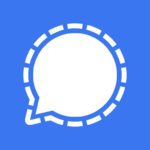MSI Mystic Light
Description
Overview
MSI Mystic Light is a powerful software utility developed by MSI (Micro-Star International) that enables users to customize and control the RGB lighting system of their compatible MSI gaming hardware. With its intuitive interface and extensive range of features, Mystic Light allows users to create stunning lighting effects and personalize their gaming setups.
Whether it’s motherboards, graphics cards, keyboards, mice, or other peripherals, MSI Mystic Light supports a wide range of MSI gaming components. The software provides users with the ability to choose from a vast spectrum of colors, lighting patterns, and effects to suit their preferences and create unique lighting configurations.

One of the standout features of MSI Mystic Light is its synchronization capability. Users can easily synchronize the RGB lighting effects across multiple devices, ensuring a harmonized and visually immersive gaming environment. By linking compatible components, users can effortlessly achieve consistent lighting schemes throughout their entire setup.
MSI Mystic Light offers various lighting modes, including static, dynamic, and interactive options. Users can select static colors to create a specific ambiance, or opt for dynamic effects such as color cycling, breathing, flashing, and more. The interactive mode allows the lighting to respond to on-screen content or audio, heightening the overall gaming experience.
Additionally, MSI Mystic Light is often integrated with other MSI software utilities, such as Dragon Center. This integration enables users to manage and control not only their RGB lighting but also various other gaming settings from a centralized hub, providing a convenient and streamlined user experience.
It’s important to note that MSI Mystic Light is designed specifically for MSI gaming hardware and may not be compatible with components from other manufacturers. Additionally, the availability of Mystic Light support may vary depending on the specific model and generation of the MSI product.
Main Features
MSI Mystic Light offers several main features that allow users to fully customize and control the RGB lighting system of their compatible MSI gaming hardware. Here are the key features of MSI Mystic Light:
- RGB Lighting Customization: Users can choose from a wide range of colors and create custom lighting setups to match their preferences and gaming themes. They can adjust the intensity, brightness, and saturation of the RGB lighting to achieve the desired effect.
- Lighting Effects: Mystic Light provides various lighting effects, including static, dynamic, and interactive modes. Users can select from pre-set patterns such as color cycling, breathing, flashing, strobing, and more. These effects add visual flair and enhance the aesthetics of the gaming setup.
- Synchronization: Mystic Light allows users to synchronize the RGB lighting across multiple compatible MSI components. By linking these devices, users can create a cohesive and synchronized lighting scheme throughout their gaming setup. This feature ensures a unified visual experience.
- Ambient Lighting: Mystic Light offers an ambient lighting feature that can synchronize the RGB lighting with on-screen content or audio. This creates an immersive experience where the lighting responds to the action on the screen or the audio playing, enhancing the overall gaming atmosphere.
- Profiles and Settings: Users can save and manage multiple lighting profiles within the software. This enables easy switching between different lighting configurations based on personal preferences or specific gaming scenarios. Users can also customize other settings related to their MSI gaming hardware.
- Integration with MSI Software: Mystic Light is often integrated with other MSI software utilities, such as Dragon Center. This integration allows users to control and manage their RGB lighting and other gaming settings from a centralized control panel. It provides a convenient and unified interface for overall system management.
- Compatibility: Mystic Light is designed specifically for MSI gaming hardware and offers compatibility with a wide range of MSI components, including motherboards, graphics cards, keyboards, mice, and more. It ensures seamless integration and optimal performance with the supported devices.
Some Pros and Cons
Pros
- Customization: MSI Mystic Light offers extensive customization options, allowing you to personalize the RGB lighting effects on your MSI components according to your preferences and style.
- Synchronization: The software supports synchronization across multiple MSI devices, enabling you to create a cohesive and synchronized lighting setup.
- User-Friendly Interface: Mystic Light provides an intuitive and user-friendly interface, making it easy to navigate and customize lighting effects even for users with limited technical knowledge.
- Pre-Set Lighting Effects: The software offers a variety of pre-set lighting effects, making it convenient to choose from a range of eye-catching options without needing to create custom configurations.
- Integration with Other MSI Software: Mystic Light is often integrated within MSI Dragon Center, providing a centralized control hub for various MSI system settings and functions.
Cons
- Limited Device Compatibility: Mystic Light is designed specifically for MSI components, so its compatibility with non-MSI products may be limited.
- Software Stability: Some users have reported occasional stability issues or bugs with Mystic Light, which may require troubleshooting or software updates.
- Limited Advanced Features: While Mystic Light provides a good range of customization options, it may lack some advanced features found in more comprehensive lighting control software.
- Resource Consumption: Depending on the complexity of the lighting effects and the number of synchronized devices, Mystic Light may consume system resources, potentially affecting system performance.
- Lack of Third-Party Integration: Mystic Light primarily focuses on controlling MSI RGB lighting, which means it may not integrate with third-party RGB devices or software.
Alternatives
If you are looking for alternatives to MSI Mystic Light, which is a software for controlling RGB lighting effects on MSI components, here are a few options:
Corsair iCUE: Corsair iCUE is a comprehensive software that allows you to control RGB lighting across Corsair products, including keyboards, mice, and PC components. It offers advanced customization options and synchronization with other Corsair devices.
ASUS Aura Sync: ASUS Aura Sync is a lighting control software specifically designed for ASUS products. It enables you to customize RGB lighting effects on ASUS components and synchronize them with compatible devices.
NZXT CAM: NZXT CAM is a system monitoring and lighting control software that supports various brands of components. It allows you to control RGB lighting effects and offers additional features like temperature monitoring and system performance optimization.
Gigabyte RGB Fusion: Gigabyte RGB Fusion is a lighting control software for Gigabyte components. It provides a user-friendly interface to customize RGB lighting effects and offers synchronization with other Gigabyte devices.
Razer Chroma: Razer Chroma is a software ecosystem that enables RGB lighting control across Razer products. It provides extensive customization options and supports integration with third-party applications and games.
How to use?
Download and Install: Visit the MSI website and locate the Mystic Light software. Download the latest version compatible with your motherboard or MSI components. Install the software on your computer.
Launch Mystic Light: Once installed, open the Mystic Light application. It may be available as a standalone program or integrated within the MSI Dragon Center utility, depending on your MSI product.
Device Detection: Mystic Light will automatically detect the compatible MSI components connected to your system, such as motherboards, graphics cards, or RGB lighting strips. The detected devices will be displayed within the software interface.
Customize Lighting Effects: Within Mystic Light, you can access various customization options. These may include choosing individual colors for different lighting zones, applying pre-set lighting effects, adjusting brightness or speed, and creating custom lighting profiles.
Synchronization: If you have multiple MSI components supporting Mystic Light, you can synchronize their lighting effects for a cohesive look. Explore the software’s synchronization options to link the RGB lighting across compatible devices.
Advanced Settings: Mystic Light may offer advanced settings for further customization. These settings could include configuring specific lighting zones, managing fan speeds, or adjusting the LED behavior according to system temperatures.
Apply and Save Changes: Once you have customized the lighting effects to your liking, apply the changes within Mystic Light. Some software versions may provide the option to save profiles, allowing you to switch between different lighting setups quickly.
Close Mystic Light: After you have configured your desired lighting settings, you can close the Mystic Light software. The settings will be saved and applied until you make further adjustments.
Final words of MSI Mystic Light
MSI Mystic Light is a powerful and user-friendly software that allows you to customize and control the RGB lighting effects on your MSI components. With its intuitive interface and a range of customization options, Mystic Light enables you to create stunning lighting setups that match your personal style or gaming aesthetic.
Whether you want to choose specific colors, apply dynamic lighting effects, or synchronize lighting across multiple MSI devices, Mystic Light provides the tools to bring your vision to life. By exploring its features and experimenting with different lighting configurations, you can create a personalized and immersive lighting experience for your PC.
Images