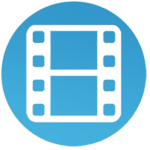Signal Private Messenger
Signal Foundation
May 25, 2010
Feb 8, 2024
58.78 MB
6.46.7
Android
Description
Overview
Signal Private Messenger is an advanced communication platform designed for users who prioritize privacy and security in their digital conversations. Developed by the non-profit Signal Foundation, the app stands out for its strong encryption protocols, ensuring that all forms of communication, including texts, voice and video calls, and media sharing, are secured through end-to-end encryption. This means that only the communicating users can access the content of their messages, preventing potential eavesdroppers, including the platform itself, from intercepting or deciphering them.

The application is available on multiple platforms, including iOS, Android, and desktop operating systems, facilitating seamless and secure communication across different devices. Signal’s user-friendly interface, combined with its privacy-centric features like self-destructing messages, screen security (which prevents message previews in the app switcher), and relay calls (hiding IP addresses), makes it a preferred choice for individuals concerned with their digital privacy. Additionally, Signal operates on a principle of minimal data retention, collecting only the information necessary for account creation and maintenance, further underscoring its commitment to user privacy.
Signal has gained widespread acclaim and endorsements from cybersecurity experts, privacy advocates, and prominent figures in the tech industry for its encryption methods and open-source nature. The latter allows independent experts to review its codebase for security vulnerabilities, ensuring the app’s integrity and trustworthiness. As digital privacy concerns continue to grow amidst increasing surveillance and data breaches, Signal Private Messenger offers a reliable solution for secure, private communication in the digital age.
Main Features
- End-to-End Encryption: Signal uses the state-of-the-art Signal Protocol to encrypt all forms of communication, including text messages, voice and video calls, and media attachments. This ensures that only the sender and recipient can access the content of their communications, with no possibility for interception by third parties, including the service provider.
- Self-Destructing Messages: Users can set timers for their messages to disappear from both the sender’s and recipient’s devices after a certain period, enhancing privacy and control over the conversation’s permanence.
- Open Source: Signal’s code is open for review on GitHub, allowing anyone to inspect its security and privacy mechanisms. This transparency builds trust and enables ongoing security assessments by the global tech community.
- No Ads or Trackers: Signal is committed to user privacy, operating without advertisements or trackers. This policy ensures that user data isn’t monetized or collected for profiling.
- Minimal Data Retention: Signal collects minimal data about its users. The only information required to sign up is a phone number, and the app does not store messages or call logs, emphasizing its privacy-first approach.
- Group Chats and Calls: Signal supports encrypted group chats and conference calls, allowing users to securely communicate with multiple people at once.
- Verification Codes: To prevent man-in-the-middle attacks, Signal provides safety numbers that users can compare to verify the security of their conversations.
- Screen Security: This feature prevents anyone from taking screenshots of the app on Android devices and adds protection in the app switcher to prevent message previews.
- Disappearing Messages: Beyond self-destructing messages, Signal allows for messages to disappear after a set time, ensuring conversations remain private and ephemeral.
- Relay Calls: Users can choose to route calls through Signal’s servers to hide their IP addresses from call recipients, adding an extra layer of privacy.
- Cross-Platform Support: Signal is available on Android, iOS, and desktop operating systems (Windows, macOS, and Linux), facilitating secure communication across various devices.
Pros
- Strong Encryption: Signal uses the gold-standard Signal Protocol for end-to-end encryption, ensuring that communication is secure and can only be accessed by the communicating parties.
- Open Source: The app’s source code is publicly available for review, contributing to its transparency and the trust users place in its security features.
- Privacy-focused: With minimal data retention policies and no ads or trackers, Signal prioritizes user privacy above all else.
- Feature-rich: Signal offers features comparable to mainstream messaging apps, including voice and video calls, group chats, file sharing, and disappearing messages, without compromising on security.
- Free and Non-profit: Operated by a non-profit organization, Signal is free to use, relying on donations and grants to support its development and operations.
Cons
- Simplicity Over Features: While app provides essential features for communication, it may lack some of the more advanced or niche features found in other messaging apps, such as extensive emoji sets, stickers, or built-in games.
- Phone Number Requirement: Registration requires a phone number, which could be a privacy concern for users who prefer not to link personal information to their messaging apps.
Alternatives
- WhatsApp: Offers end-to-end encryption for messages and calls, using the Signal Protocol. It’s widely used globally, featuring group chats, voice and video calls, and media sharing. However, it’s owned by Facebook (Meta), raising concerns about data privacy and usage.
- Telegram: Known for its blend of speed, security, and features, including large group chats, bots, and channels. While it offers end-to-end encryption in “Secret Chats,” regular chats are encrypted but stored on Telegram’s servers, posing potential privacy concerns.
- Viber: Provides end-to-end encryption for text messages, voice and video calls, and group chats. It also features public accounts and communities, stickers, and GIFs, making it a more socially oriented platform.
- iMessage: Apple’s messaging service integrated into iOS, macOS, and watchOS devices, offering end-to-end encryption for messages between Apple devices. It includes features like Animoji, Memoji, and Apple Pay, but is not available on non-Apple devices.
How to Use It?
Step 1: Download and Install
- Android Users: Visit the AppToFounder, search for “Signal Private Messenger” and tap “Download.”
- iOS Users: Go to the Apple App Store, search for “Signal,” and then tap “Get” to download and install the app.
Step 2: Set Up Your Account
- Open Signal: Once installed, open the app on your device.
- Register Your Phone Number: Enter your phone number. This will send you a verification code via SMS or call to confirm it’s your number.
- Enter Verification Code: Input the verification code you received to verify your phone number.
- Create Your Profile: Set up your profile by entering your name and adding a profile picture (optional).
Step 3: Start Using Signal
- Send a Message: Tap the pencil icon to start a new message. You can then select a contact from your list or enter a phone number. Type your message and hit send.
- Make a Call: To make a voice or video call, open a conversation with the contact you want to call and tap the phone or video camera icon at the top of the screen.
- Create a Group: Tap the pencil icon, then choose “New group.” Select the contacts you want to add to the group, name your group, and tap “Create.”
Additional Features
- Disappearing Messages: In any conversation, tap the contact’s name or the group name at the top of the screen, and select “Disappearing messages.” Choose the time frame after which messages will automatically be deleted.
- Privacy Settings: Access your privacy settings by going to your profile (tap your avatar or name at the top left), then selecting “Privacy.” Here, you can adjust settings like read receipts, screen lock, and relay calls.
- Security Lock: Enable a screen lock in the privacy settings to add an additional layer of security. Signal will require your device’s pin, pattern, or biometric unlock to access the app.
Step 4: Invite Friends
- To fully benefit from Signal, you’ll want to have your friends and family on the app. You can invite them by sharing a link to the app download page via SMS, email, or other messaging platforms.
Backup and Restore
- Android: Signal allows you to create an encrypted backup of your messages. You can enable this feature in the settings and follow the instructions to create a backup and restore it if needed.
- iOS: Signal does not support message backups on iOS due to its focus on security and privacy. However, your Signal profile, settings, and contacts are securely backed up.
Final Words
In an age where data breaches and surveillance are all too common, adopting secure communication tools like Signal is a powerful step toward reclaiming personal privacy. It’s a choice that reflects a growing awareness and demand for privacy in our digital lives, signaling (pun intended) a shift towards more secure, respectful, and user-focused technology.
FAQs
Is Signal Private Messenger really secure?
Yes, Signal is considered one of the most secure messaging apps available. It uses end-to-end encryption through the Signal Protocol, ensuring that only the sender and recipient can read messages. The app's security is regularly audited by independent security experts.
Can Signal messages be intercepted or read by someone else?
Due to its end-to-end encryption, it's virtually impossible for messages sent via Signal to be intercepted or read by anyone other than the intended recipient—not even Signal's developers have access to your messages.
How does Signal use my phone number? Is it private?
Signal uses your phone number only for account registration and to help you find contacts who are also using Signal. Your phone number is not used for advertising or tracking purposes. Signal's privacy policy ensures that your number is handled with strict confidentiality, although it is the identifier that your contacts will see.
Can I use Signal on multiple devices?
Yes, Signal supports multi-device use, allowing you to link Signal Desktop to your mobile account. However, your phone remains the primary device, with other devices syncing messages from it. Each linked device has its own queue of encrypted messages, ensuring security across platforms.
What happens if I lose my phone or get a new number?
If you lose your phone or change your number, you should immediately deactivate your Signal account to prevent unauthorized access. For a new number, simply download Signal on your new device and register with your new number. If you've lost your phone, you can use a new device with the same number to re-register and regain access to your account, although previously received messages will not be transferred due to Signal's privacy and security measures.