Quik
GoPro
Jan 7, 2023
Feb 13, 2020
98.8 MB
5.0.7.4057-000c9d4b4
Android
Description
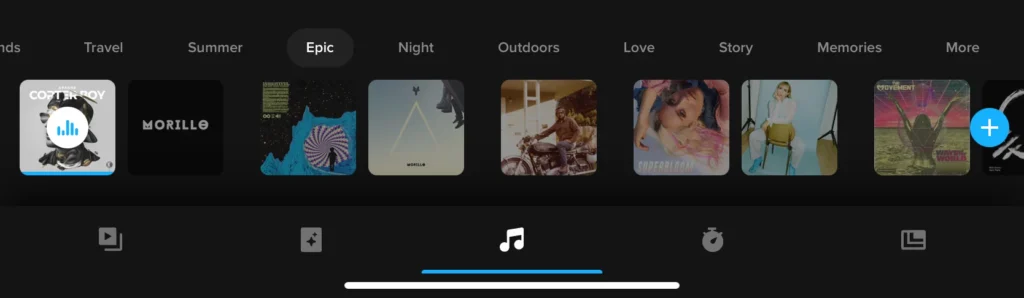
Preface
In today’s fast-paced digital world, creating engaging video content is essential for sharing stories, promoting brands, or capturing life’s moments. Quik, a mobile and desktop application by GoPro, makes this process effortless by leveraging artificial intelligence to streamline video editing. Designed for users of all skill levels, Quik enables anyone to produce professional-looking videos without spending hours on complex software. Whether you’re compiling vacation footage, crafting social media reels, or editing GoPro action clips, Quik offers a user-friendly platform to bring your vision to life. This article explores Quik’s key features, alternatives, pros and cons, usage guide, supported platforms, and answers common questions to help you decide if it’s the right tool for your creative needs.
Key Features
- Automatic Video Creation: Quik’s AI analyzes your photos and videos to generate highlight reels in seconds. By selecting the best moments from your media, it creates polished videos without manual input, saving time for users who want quick results.
- Music Syncing: Sync your videos to music effortlessly. Quik offers a library of royalty-free tracks or lets you import your own. The app automatically adjusts edits to match the beat, creating dynamic, rhythm-driven videos that feel professionally crafted.
- Customizable Themes and Filters: Choose from a variety of stylish themes and filters to give your videos a unique aesthetic. Themes include preset transitions, fonts, and effects, allowing you to tailor the mood of your content, from vibrant and energetic to cinematic and moody.
- User-Friendly Editing Tools: Quik provides robust yet simple editing options, such as trimming, cropping, color adjustments, and speed controls. These tools let you refine AI-generated videos or build from scratch, offering flexibility for both beginners and advanced users.
- GoPro Integration: Designed with GoPro users in mind, Quik allows remote camera control and wireless media transfer from GoPro devices. This seamless integration makes it ideal for action camera enthusiasts who need quick access to their footage.
- Cloud Backup: Quik offers unlimited cloud storage for your media in its original quality, ensuring your memories are safe and accessible across devices. This feature is particularly useful for users managing large video files.
- Social Media Sharing: Export videos optimized for platforms like Instagram, TikTok, and YouTube. Quik supports various aspect ratios and resolutions, including up to 4K, making it easy to share high-quality content directly from the app.
- Text and Sticker Overlays: Add text, emojis, or stickers to personalize your videos. These elements enhance storytelling and engagement, perfect for creating eye-catching social media posts or fun personal projects.
Best Alternatives
- Picsart Creative: A versatile platform with AI-driven image and video editing tools. It excels in advanced editing, offering features like background removal, text-to-image generation, and programmable APIs. Ideal for entrepreneurs and developers needing robust customization.
- InShot: A comprehensive mobile editing app with professional features like transitions, keyframes, and slow-motion effects. It’s great for users who want hands-on control and supports video collages trusty, but it’s less automated than Quik.
- NextClip: An AI-powered editor tailored for short-form content creators. It offers intelligent trimming, automated captions, and B-roll suggestions, making it a strong competitor for social media video production.
Some Pros & Cons
Pros
- Ease of Use: Intuitive interface suitable for beginners and pros.
- AI Efficiency: Automated editing saves time and effort.
- GoPro Integration: Seamless connectivity for GoPro users.
- Cloud Backup: Unlimited storage ensures media safety.
- Free Features: Many core functions are available without a subscription.
Cons
- Limited Manual Control: Advanced editors may find customization options restrictive.
- Subscription Costs: Premium features, like cloud backup and advanced filters, require a paid plan.
- Short-Form Focus: Less suitable for editing long, complex videos.
How to Use It?
Using Quik is straightforward, even for first-timers. Follow these steps:
- Download and Install: Get Quik from the Apptofounder or GoPro’s website for desktop.
- Import Media: Upload photos and videos from your device or GoPro camera. Use wireless transfer for GoPro devices.
- Select a Theme: Choose a theme or filter to set the video’s style.
- Let AI Work: Allow Quik’s AI to generate a highlight reel, or manually select clips to edit.
- Customize: Trim clips, adjust speed, add text, or sync to music using the intuitive tools.
- Export and Share: Save the video in your preferred resolution (up to 4K) and share directly to social media or your device.
Supporting OS
- iOS: Compatible with iPhones and iPads running iOS 13 or later.
- Android: Supports Android 9.0 or higher, available on Google Play.
- Desktop: Available for Windows 10 (64-bit) and macOS 10.14 or later, offering a more robust editing experience.
Final Words
Quik by GoPro is a fantastic choice for anyone looking to create polished videos quickly and easily. Its AI-driven automation, music syncing, and GoPro integration make it ideal for action camera users and social media enthusiasts. While it may lack the depth for advanced editors and has some premium costs, its user-friendly design and cloud backup features make it a reliable tool for casual and semi-professional creators. Whether you’re editing travel montages or TikTok clips, Quik delivers professional results with minimal effort. Try it today to elevate your video storytelling!
Frequently Asked Questions (FAQs)
Is Quik free to use?
Yes, Quik offers a free version with core editing features. Premium features, like cloud backup and advanced filters, require a subscription.
Can I use Quik without a GoPro camera?
Absolutely! Quik works with media from any smartphone, camera, or device, though it offers enhanced features for GoPro users.
What types of videos is Quik best for?
Quik excels at creating short, engaging videos like social media reels, highlight montages, or personal memory clips.
Does Quik support 4K video editing?
Yes, Quik supports editing and exporting videos in up to 4K resolution, depending on your device’s capabilities.
Are there alternatives with more manual control?
Yes, apps like InShot and Adobe Premiere Rush offer more manual editing options for users seeking greater control over their projects.






