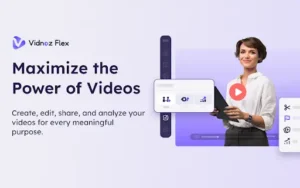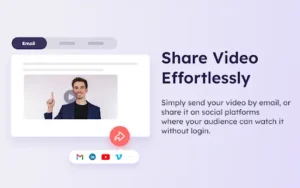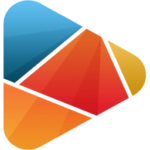Vidnoz Flex – Video Recorder & Video Share
Description
Introduction
A versatile Chrome extension, Vidnoz Flex – Video recorder & Video sharing is adept at swiftly capturing webcam and screen recordings. Additionally, it enables video editing and an automated upload to Vidnoz Flex Library. Here, interactive CTAs and trimming choices allow visitors to further customize the text. You may also follow the performance of your projects using real-time analytical data and share them with ease via links. This technology closes transactions and boosts conversions with the goal of improving marketing and communication procedures.
Overview
With Vidnoz Flex, you can capture your screen and make visually appealing films that convey important information to people of all ages. Additionally, it is a useful tool for capturing movies on your screen, editing, sharing, and tracking them all in one location. It also offers a quick and easy method of conveying your thoughts more effectively.
You may rapidly record your screen and share your material graphically using Vidnoz Flex screen recorder. Your video is immediately posted to the Vidnoz Flex Library when it is recorded, where you can use sophisticated editing tools to cut it and include interactive call-to-actions to increase conversion for any kind of company. When the video is done, all you have to do is provide your audience a link to see it without logging in, either by email or on social media.
Additionally, the Vidnoz Flex screen recorder offers excellent analytics insights for videos, making it simple to monitor your video performance with real-time analysis and make efficient improvements for better results.
Main Features
- Right from your browser, record your screen, your camera, or both.
- With the aid of a teleprompter, make sure your presentation runs smoothly and professionally.
- Videos should be automatically saved to the video library for easy access.
- Send links to your videos by email, social media, and embed codes with ease.
- Use sophisticated editing tools to crop videos to create flawless, original content.
- Incorporate compelling and engaging call-to-actions to increase revenue and close sales.
- Receive notifications whenever someone watches, responds to, or comments on your video.
- For comprehensive insights, monitor important video parameters and assess video performance.
Essential Uses for the Vidnoz Flex Screen Recorder
The Vidnoz Flex Screen Recorder is designed to cater to a wide range of use cases, making it a versatile tool for various scenarios. Here are some of the main cases where the Vidnoz Flex Screen Recorder proves to be exceptionally useful:
- Educational Tutorials and Online Teaching: Educators and tutors can use the Vidnoz Flex to create instructional videos or tutorials. Its screen recording feature is perfect for demonstrating software usage, solving mathematical problems, or presenting slide shows.
- Professional Presentations and Demos: Business professionals can utilize the Vidnoz Flex for recording presentations or product demos. It’s an effective way to showcase software functionalities, create training materials, or document business meetings.
- Gaming and Streaming: Gamers can record their gameplay, create walkthroughs, or stream live gaming sessions. The Vidnoz Flex offers high-quality recording, capturing every detail of the gaming experience.
- Content Creation for Social Media: Content creators can use the Vidnoz Flex for recording and editing content for platforms like YouTube, Instagram, or TikTok. Whether it’s a DIY video, a cooking tutorial, or a tech review, the device’s screen recording feature is ideal.
- Webinars and Online Workshops: For professionals hosting webinars or workshops, the Vidnoz Flex provides an easy way to record these sessions for later distribution or for attendees who couldn’t join live.
- Software Development and Debugging: Developers can record the process of coding or debugging to keep track of their progress, create instructional content for others, or document bugs and issues for troubleshooting.
- User Experience and Usability Testing: UX/UI designers and testers can record user sessions to observe user interactions with apps or websites, providing valuable insights for improving user experience.
- Personal Use: For personal projects or hobbies, such as cooking, crafting, or any other activity where recording a process is beneficial, the Vidnoz Flex is an ideal tool.
- Remote Collaboration and Team Work: Teams working remotely can record and share their screen activities to enhance collaboration, making it easier to communicate ideas and progress.
- Legal and Compliance Training: In legal and compliance fields, screen recordings can be used to create training materials that require detailed documentation and demonstration of processes.
- Healthcare and Medical Training: Medical professionals can use screen recordings for educational purposes, such as demonstrating medical software or creating patient care tutorials.
Check Out Features and Plans
| Video Recording | Free Plan | Premium Plan Start at $9.99/mo |
| Record & Upload Videos | Up to 50 | Unlimited |
| Video Recording Length | Up to 30mins/video | Unlimited |
| Video Quality | HD recording | HD recording |
| Browser Extension | ✅ | ✅ |
| Video Sharing | ✅ | ✅ |
| Video Editing | Free Plan | Premium Plan Start at $9.99/mo |
| Video Editing | ✅ | ✅ |
| Custom Thumbnails | ✅ | ✅ |
| GIF thumbnails | ✅ | ✅ |
| Endcard Removal on Embedded Video | ❌ | ✅ |
| Default Logo Removal on the Video Page | ❌ | ✅ |
| Custom logo branding | ❌ | ✅ |
| Sales Templates | A free default pagetemplate | Multiple customized page templates |
| Video Interaction | Free Plan | Premium Plan Start at $9.99/mo |
| Video Comments | ✅ | ✅ |
| In Video Call-To-Action | ❌ | ✅ |
| In Video Custom Poll | ❌ | ✅ |
| In Video Custom Form | ❌ | ✅ |
| Video Analytics | Free Plan | Premium Plan Start at $9.99/mo |
| Video View Counts | ✅ | ✅ |
| Video Performance Overview | ✅ | ✅ |
| Video Source Analytics | ❌ | ✅ |
| Video Shares Analytics | ❌ | ✅ |
| Video Reactions Analytics | ❌ | ✅ |
| Video Comments Analytics | ❌ | ✅ |
Final Words
In conclusion, Vidnoz Flex is the ideal screen recorder since it provides the quickest means of creating original movies, maintaining communication with your audience, learning about their opinions, providing prompt feedback, increasing engagement, and closing business agreements.
Images