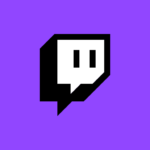StarMaker: Sing Karaoke Songs
SKYWORK AI PTE.LTD.Released on
Nov 11, 2013Updated
Dec 27, 2023Size
237.67 MBVersion
8.53.2Requirements
Android
Description

Preface
StarMaker is an incredible free karaoke app that empowers users to sing their own renditions of top songs from a vast catalog of over 2,000,000 songs. It allows you to sing karaoke like a true star and offers features like voice enhancement, duets, and a vibrant music community. With over 50 million users globally, this is a popular singing app that brings out the inner singer in you, providing a platform to showcase your singing talent, collaborate with others, and make new friends in the world of music.
Main Features
- Singing Cover Songs: StarMaker offers a massive catalog of over 2,000,000 songs, allowing users to sing their own cover versions of top songs.
- Voice Effects: Users can enhance their singing with various voice effects like Distant, Warm, Vinyl, Party, Fascinating, and more.
- Video Editing: The app allows users to edit their selfie music videos with beautiful filters like Vintage, Paris, Sunset, Urban, Spring, and more.
- Pitch Correction: It provides pitch correction to help users sound like professional singers.
- Collaboration: Users can collaborate with others on duets or group performances.
- Music Community: StarMaker has a vibrant music community where users can connect with fellow music enthusiasts and make new friends.
Pros
- Huge Song Catalog: StarMaker offers an extensive database of songs, including the latest hits and classic tracks, providing a wide range of choices for users.
- Voice Enhancement: The app provides professional features like auto-tune and pitch correction to help users improve their singing skills.
- Collaboration and Duet Availability: Users can collaborate with others, enabling duets and group performances, fostering a sense of community.
Cons
- Better on iOS: Some users have noted that StarMaker runs better on iOS devices compared to Android, potentially resulting in a smoother experience for iOS users.
- Interface Usability: While user-friendly, some users find that the app’s interface could be more intuitive, suggesting room for improvement in user experience.
Alternatives
- Smule – Sing Karaoke & Collab: Smule is a popular karaoke app that allows users to sing solo, duet, or in groups with people from around the world. It offers a vast song library and various audio effects.
- Karaoke by Yokee: Karaoke by Yokee is a user-friendly karaoke app with a wide selection of songs. It provides pitch correction and recording features for singers.
- SingPlay: Karaoke Your MP3: SingPlay allows users to convert their own MP3 music into karaoke tracks. It’s a great option for those who want to sing along with their favorite songs.
- The Voice: On Stage: Based on the popular TV show “The Voice,” this app offers a singing competition experience where you can sing, compete, and get feedback from the virtual coaches.
- Red Karaoke Sing & Record: Red Karaoke is a social karaoke app that lets you record your performances and share them with the community. It offers a vast song catalog and various recording features.
- Twitch Sings: If you prefer a live streaming karaoke experience, Twitch Sings allows you to sing live on the Twitch platform and interact with your audience.
How to use It?
- Download and Install: First, download StarMaker from AppToFounder. Install the app on your device.
- Sign Up or Log In: Launch the app and either sign up for a new account or log in if you already have one. You can use your email, phone number, or social media accounts for registration.
- Explore the Song Catalog: Once logged in, explore the vast catalog of songs available on it. Songs may be found by title, artist, or genre.
- Select a Song: Choose a song you want to sing and tap on it to open the song’s page.
- Customize Your Performance: Before you start singing, you can customize your performance. You can adjust settings like voice effects, reverb, and more to enhance your singing experience.
- Record Your Performance: When you’re ready, tap the record button and start singing along with the lyrics displayed on the screen. You can sing solo, in a duet, or even in a group performance with friends.
- Edit Your Recording: After recording, you can edit your performance by adding effects, filters, and other enhancements. You can also trim and adjust your recording.
- Save and Share: Once you’re satisfied with your performance, save it and share it with the StarMaker community or on social media platforms.
- Interact with the Community: Engage with other users, join singing challenges, and collaborate with fellow singers in the StarMaker community.
- Upgrade to Premium (Optional): StarMaker offers premium features and subscriptions for an enhanced experience. You can choose to subscribe for additional benefits.
Starmaker Recharge
To recharge on StarMaker, you can follow these steps:
- Open the StarMaker App: Launch the StarMaker app on your iOS or Android device.
- Log In: Log in to your StarMaker account using your registered email, phone number, or social media accounts.
- Access the Recharge Option: Once you’re logged in, navigate to the “Recharge” or “Top-Up” section within the app. This section is usually located in the app’s menu or settings.
- Choose a Recharge Option: Select the recharge option that suits your preferences. StarMaker typically offers various recharge packs or subscription plans with different benefits. Chose the ones that best satisfies your needs.
- Select Payment Method: After choosing a recharge option, you’ll be prompted to select your preferred payment method. StarMaker accepts a variety of payment methods, including credit/debit cards, mobile wallets, and other online payment options.
- Complete the Payment: Securely finish the payment transaction by following the on-screen directions. Make sure the payment details you provide are correct.
- Confirmation: Once the payment is successful, you will receive a confirmation message, and your account will be credited with the purchased coins or subscription benefits.
- Enjoy the Benefits: You can now enjoy the benefits of your recharge, which may include access to premium features, additional coins, and other perks.
Final Words
In conclusion, StarMaker: Sing Karaoke Songs is a fantastic platform that brings out the inner singer in you. With its extensive song catalog, voice enhancement features, and a vibrant music community, it offers an enjoyable karaoke experience. Whether you’re a solo singer or love to collaborate with others, StarMaker provides a versatile platform for expressing your musical talent. Remember to explore its features, customize your performances, and share your recordings with the community. Enjoy singing and connecting with fellow music enthusiasts on StarMaker!
FAQs
Is StarMaker available on both iOS and Android devices?
Yes, StarMaker is available for download on both iOS and Android platforms.
Can I sing with others on StarMaker?
Absolutely! StarMaker allows you to collaborate with others through duets or group performances. You can sing with friends or even connect with fellow users worldwide.
Are there any subscription plans for StarMaker?
Yes, StarMaker offers premium features and subscription plans that provide additional benefits such as ad-free usage, unlimited access to songs, and more. You can choose to subscribe if you prefer an enhanced experience.
After recording your performance, you can save it and share it with the StarMaker community or on social media platforms directly from the app.
Is StarMaker free to use?
StarMaker offers a free version with basic features, but it also has optional in-app purchases and subscription plans for users who want access to premium features.