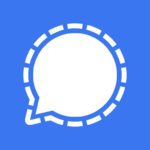Twitch: Live Game Streaming
Twitch Interactive Inc.
May 20, 2015
Feb 7, 2024
134.68 MB
18.1.0_BETA
Android
Description

Preface
Twitch is a leading live streaming platform that has revolutionized the way people consume video game content and beyond. Launched in 2011, it initially focused on video gaming, including live gameplay broadcasts, esports tournaments, and gaming-related talk shows. It allows gamers to stream their gameplay to a global audience and interact with viewers in real-time through chat. This platform has become a virtual hub for gamers, offering a space to share experiences, strategies, and personal moments.
Beyond gaming, Twitch has expanded its content to include streams related to music, cooking, art, and lifestyle, catering to a wide range of interests. Its community-driven approach fosters a sense of belonging among users, who can support their favorite streamers through subscriptions and donations. Twitch’s interactive features, such as chat emotes and channel points, enhance viewer engagement and create a unique, participatory viewing experience.
The platform’s impact extends into the realms of internet culture and entertainment, influencing trends and providing a launchpad for content creators. With its integration of live streaming, social interaction, and digital entertainment, it stands as a dynamic and influential force in the digital age, continually adapting to the evolving interests of its diverse user base.
Main Features
- Live Streaming: At its core, Twitch enables users to broadcast their live gameplay or other activities to a global audience, providing a real-time interactive experience.
- Chat Functionality: Each stream comes with a live chat feature, allowing viewers to interact with the streamer and each other during broadcasts. This encourages participation and a feeling of community.
- Channels and Subscriptions: Users can follow channels to receive notifications when they go live. Additionally, viewers can subscribe to channels for a monthly fee to support their favorite streamers, often receiving subscriber-only perks such as emotes and badges.
- VODs (Video on Demand): Streamers can choose to save their broadcasts as VODs, enabling viewers to watch past content at their convenience.
- Bits and Donations: Viewers can show support to streamers through virtual goods called “Bits” and direct donations. Bits cheer streamers on in chat, often triggering alert animations and sounds.
- Esports and Events: Twitch hosts and streams a wide range of esports tournaments and gaming events, making professional gaming accessible to a global audience.
- Extensions: Streamers can enhance their channels with it’s Extensions, interactive overlays, and panels that provide additional content, polls, and game information.
- Raids and Hosts: Features like raiding and hosting allow streamers to share their audience with other channels, helping to grow the Twitch community and expose viewers to new content.
- Creative and Non-Gaming Content: Beyond gaming, Twitch supports streams related to art, music, talk shows, and lifestyle, broadening its appeal beyond gamers.
- Mobile App and Accessibility: Twitch’s mobile app ensures users can stream and watch content on the go, providing accessibility across various devices.
- Partner and Affiliate Programs: Twitch offers monetization options for streamers through its Partner and Affiliate programs, rewarding creators for their content and engagement.
Pros
- Vast Community: Twitch boasts a large, active community of viewers and streamers, making it a vibrant hub for gamers and other content creators to share their passions and interact.
- Diverse Content: While primarily focused on gaming, Twitch offers a wide range of content, including music, art, and talk shows, catering to varied interests.
- Real-Time Interaction: The live chat feature allows for instant interaction between streamers and viewers, creating a dynamic and engaging experience that fosters community.
- Accessibility: The platform is accessible on multiple devices, including desktops, smartphones, and tablets, allowing users to stream or watch content from anywhere.
- Esports and Events: Twitch is a go-to platform for esports, offering live broadcasts of tournaments and gaming events, making professional gaming accessible to a global audience.
Cons
- Content Discovery: Twitch’s content discovery mechanisms can sometimes make it difficult for viewers to find new and niche content outside of the most popular games and streamers.
- Toxicity and Moderation: Like many online communities, Twitch can struggle with toxicity in chat and on streams. While there are moderation tools available, managing a positive community environment can be challenging.
Alternatives
- YouTube Gaming: An extension of YouTube, it offers live streaming and VOD content for the gaming community. YouTube Gaming provides a vast audience and excellent video quality, along with the ability to monetize through ads, memberships, and donations.
- Facebook Gaming: This platform integrates with Facebook’s social network, offering live streaming for gamers. It allows streamers to build communities, monetize through stars (similar to Twitch’s bits), and benefit from Facebook’s extensive user base.
- DLive: DLive stands out by utilizing blockchain technology for a decentralized live streaming and video platform. It offers a different monetization model that gives a higher revenue share to content creators and encourages community support through donations.
- Trovo: An emerging live streaming platform that focuses on gaming. It offers similar features to Twitch, including live broadcasting, chat, and monetization options, aiming to build a community-driven platform.
- AfreecaTV: A live streaming service popular in South Korea that caters to a wide range of content, including gaming, entertainment, and lifestyle. It provides tools for interaction and monetization, appealing to both broadcasters and viewers.
How to Use It?
For Viewers
- Install the App: Download and install Twitch: Live Game Streaming from AppToFounder. Launch the app after installation to get started.
- Sign Up or Log In: Sign up for a new account or log in if you already have one.
- Explore and Watch Streams: Use the search bar to find specific games, streamers, or categories you’re interested in. Browse the homepage or categories for live streams that catch your eye.
- Interact with Streamers and Community: Join the live chat to interact with the streamer and other viewers. Follow channels to get notified when they go live. Subscribe to your favorite streamers to support them financially and gain access to channel-specific perks like emotes.
- Customize Your Experience: Adjust settings for notifications, privacy, and account preferences to tailor your Twitch experience.
For Streamers
- Set Up Your Account: Sign up or log in to Twitch. Enable two-factor authentication, which is required to start streaming.
- Download Broadcasting Software: Choose a broadcasting software like OBS Studio, Streamlabs OBS, or Twitch Studio. Download it and then install it on your computer.
- Configure Your Stream: Set up your stream layout, including webcam and microphone if you’re using them. Configure your broadcasting software with the correct settings for your stream’s resolution, bitrate, and audio. You’ll need to enter your unique Twitch stream key, found in the Twitch dashboard under Settings > Stream.
- Customize Your Twitch Channel: Add a profile picture, banner, and channel description to make your page attractive to viewers. Consider setting up panels below your stream with information about yourself, your schedule, and ways viewers can support you.
- Go Live: Open your broadcasting software and hit the “Start Streaming” button to go live.
- Introduce yourself and start engaging with your viewers as they join your stream.
- Engage with Your Audience: Interact with viewers through chat, acknowledging comments, and answering questions to build a community.
- Promote Your Stream: Use social media, Discord servers, and other platforms to promote your Twitch stream and attract more viewers.
- Analyze and Improve: After your stream, review your performance and viewer engagement to see what works and what can be improved. Twitch offers metrics that may improve your comprehension of your viewership.
Final Words
In conclusion, Twitch stands as a testament to the power of live streaming in creating interactive, engaging, and diverse online communities. Whether you’re there to watch, stream, or both, Twitch offers a unique and dynamic platform that continues to evolve with its users’ interests and the broader digital landscape. Embracing Twitch means joining a global community where every stream is an opportunity to connect, entertain, and inspire.
FAQs
What are Bits and how do they work?
Bits are Twitch’s virtual currency that viewers can use to cheer on their favorite streamers, showing support and interacting in chat. Viewers purchase Bits from Twitch and then use them in chat messages as animated emotes to grab the streamer’s attention. Each Bit used in a chat provides the streamer with financial support, translating to 1 cent per Bit.
How do Twitch subscriptions work?
Twitch subscriptions are monthly payments made by viewers to support streamers. Subscribers gain access to exclusive benefits such as subscriber-only emotes, badges, and chat privileges. There are different subscription tiers available, each offering different levels of support and benefits. Streamers receive a portion of the subscription fee, making it a significant way to earn revenue on Twitch.
Can I stream on Twitch without showing my face?
Yes, you can stream on Twitch without showing your face. Many streamers choose to focus solely on their gameplay or creative content without using a webcam. While having a webcam can enhance viewer engagement by providing a more personal connection, it’s not a requirement for success on Twitch. Quality content, consistent streaming schedules, and engaging with your audience through chat are crucial factors for growing your channel.