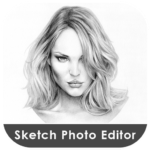Tayasui Sketches
Sketches
Oct 29, 2020
Dec 20, 2023
54.84 MB
1.4.16
4.4W
Description
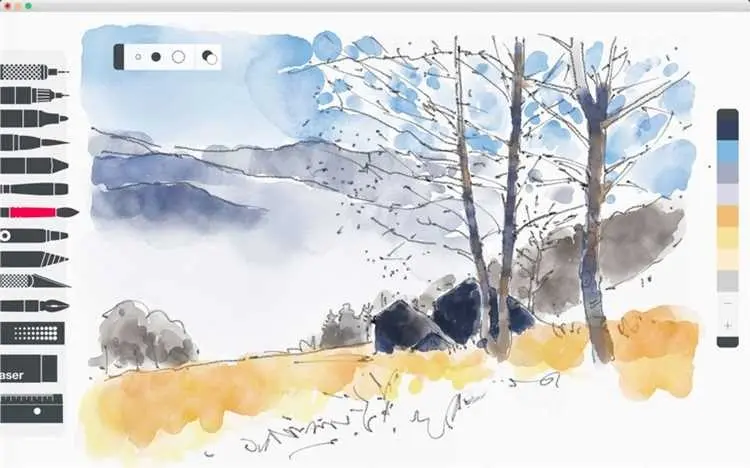
Overview
In the realm of digital art, finding the perfect tool that balances simplicity with robust features can be a daunting task. One software that is particularly user-friendly and suitable for artists of all skill levels is Tayasui Sketches. Digital artists have come to love Tayasui Sketches because of its strong toolkit and user-friendly UI. This article delves into the key features, pros and cons, alternatives, and frequently asked questions about Tayasui Sketches.
Key Features
- Intuitive Interface: Tayasui Sketches boasts an elegant and straightforward interface that allows artists to focus on their creativity without being bogged down by complicated menus. The clean design makes navigation easy, even for beginners.
- Variety of Brushes: Tayasui Sketches’ large assortment of realistic brushes is one of its best qualities. From pencil and watercolor to airbrush and acrylic, the app offers a wide range of tools that mimic traditional art mediums, providing a natural drawing experience.
- Layers: The app supports multiple layers, enabling artists to build their artwork step by step. This feature is crucial for complex illustrations and allows for greater flexibility in editing and refining pieces.
- Color Blending: Tayasui Sketches offers impressive color blending capabilities, making it easy to create smooth gradients and transitions. This feature is particularly beneficial for digital painters who want to achieve a realistic look.
- Export Options: Artists can export their work in various formats, including PNG and PSD. This flexibility is essential for those who need to transfer their artwork to other software for further editing or printing.
- Cross-Platform Availability: Available on iOS, macOS, and Android, Tayasui Sketches ensures that artists can access their work and continue their projects across different devices seamlessly.
Pros and Cons
Pros:
- User-Friendly Interface: The app’s design is intuitive, making it accessible for beginners while still providing advanced features for professional artists.
- Realistic Brushes: The variety and realism of the brushes offer a tactile drawing experience that mimics traditional media.
- Layer Support: Multiple layers provide flexibility and control over the artistic process.
- Color Blending: Smooth and natural blending enhances the quality of digital paintings.
- Cross-Platform: Accessibility across different devices ensures continuity in workflow.
Cons:
- Limited Free Version: While the app is free to download, some advanced features are locked behind a paywall, which might be a drawback for some users.
- Performance Issues: On older devices, the app may experience lag, especially when working with large files or multiple layers.
- Lack of Advanced Features: Compared to some professional-grade software, Tayasui Sketches may lack some advanced tools and customization options.
Alternatives
- Procreate: Procreate is a digital art software available solely for iOS that provides high-quality images. It offers a wide range of brushes, a robust layering system, and advanced features like animation support and 3D model painting. While more expensive, it’s a favorite among professional digital artists.
- Adobe Fresco: Adobe Fresco is designed for artists who want the power of Adobe’s ecosystem.It provides smooth connection with other Adobe Creative Cloud apps, a large selection of brushes, and support for both vector and raster formats.
- Affinity Designer: Accuracy and minute details are given top priority in the vector graphic creation software Affinity Designer. It offers an extensive set of vector illustration tools and is compatible with Windows, macOS, and iOS.
Conclusion
Tayasui Sketches is a versatile and user-friendly digital art application that caters to artists of all levels. Its intuitive interface, realistic brushes, and cross-platform availability make it a strong contender in the digital art space. It offers a good balance between simplicity and usefulness, even if it may not have all of the sophisticated capabilities found in software meant for professionals. For those seeking an accessible and enjoyable drawing experience, Tayasui Sketches is an excellent choice.
Frequently Asked Questions (FAQ)
Is Tayasui Sketches free to use?
Basic features are available in a free edition of Tayasui Sketches. However, to access advanced tools and additional brushes, users need to purchase the Pro version.
Can I use Tayasui Sketches on multiple devices?
Yes, Tayasui Sketches is available on iOS, macOS, and Android, allowing users to access their projects across different devices.
How can I export my artwork in different file formats?
Tayasui Sketches allows users to export their artwork in various formats, including PNG and PSD, making it easy to share or further edit their work in other software.
Is Tayasui Sketches suitable for professional artists?
While Tayasui Sketches is user-friendly and offers many features beneficial to professional artists, it may lack some advanced tools found in other professional-grade software.
Does Tayasui Sketches have any performance issues?
On older devices, users might experience some lag, especially when working with large files or multiple layers. Newer devices generally handle the app more smoothly.