Tubi: Movies & Live TV
Tubi TV
Sep 19, 2014
Nov 14, 2023
35 MB
7.21.1
Android 8.0+
Description
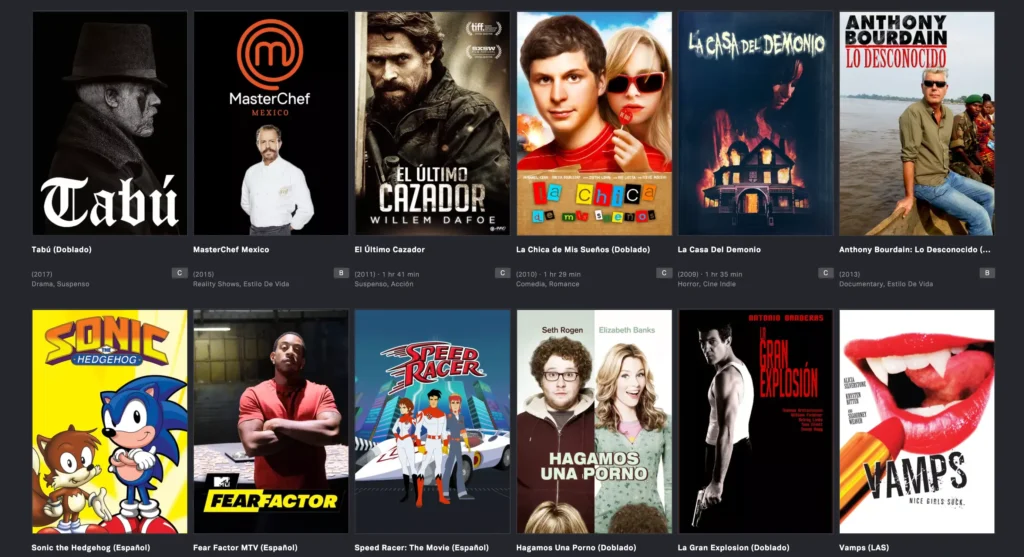
Overview
Tubi is a streaming platform that provides a wide array of movies and live TV content. Notably, it offers free access to a diverse collection of films and television shows, covering various genres. Users can enjoy on-demand entertainment without the need for a subscription, making Tubi an accessible option for viewers seeking diverse and cost-effective streaming experiences.
Tubi Commercial
Tubi is a free streaming service owned by Fox Corporation that offers a wide range of movies and TV shows. During the 2023 Super Bowl broadcast, Tubi ran a genius ad that made people believe someone was messing with their remote. After millions of people were tricked by a Tubi commercials, which went viral swiftly, viewers discovered the corporation had pulled a fast one with the marketing effort. The ad featured a fake interface interruption that made it seem like the viewer’s TV was switching channels right in the middle of the climactic end of the Eagles-Chiefs game. The commercial was so convincing that it sent households nationwide into a complete frenzy.
Main Features
- Free Streaming: Access a vast library of movies and live TV content without the need for a subscription.
- Diverse Content: Explore a diverse selection of genres, including classics, documentaries, and popular TV shows.
- On-Demand Viewing: Enjoy the flexibility of on-demand streaming, allowing users to watch content at their convenience.
- Cross-Platform Access: Tubi is available across various devices, providing a seamless streaming experience on smartphones, tablets, smart TVs, and more.
- Personalized Recommendations: Receive tailored content suggestions based on viewing preferences, enhancing the overall user experience.
- User-Friendly Interface: Navigate easily through the platform with an intuitive interface designed for a user-friendly experience.
- No Hidden Fees: Tubi is ad-supported, meaning users can enjoy the extensive content library without hidden fees or subscription costs.
- Regularly Updated Library: Access a constantly refreshed library with new additions, ensuring a dynamic and up-to-date entertainment selection.
Some Pros and Cons
Pros
- Free Access: Tubi is completely free, allowing users to enjoy a wide range of content without subscription fees.
- Diverse Content: Offers a diverse selection of movies and TV shows across various genres.
- Cross-Platform Availability: Available on multiple devices, providing flexibility for users to stream on their preferred platform.
- On-Demand Viewing: Users can watch content at their convenience, with on-demand streaming options.
- Personalized Recommendations: Provides tailored content suggestions based on user preferences, enhancing the viewing experience.
- Regular Content Updates: The library is regularly updated with new titles, ensuring fresh and current entertainment options.
Cons
- Limited Recent Releases: While Tubi offers a vast library, it may not have the latest releases found on premium streaming services.
- Geographical Restrictions: Content availability may vary by region, and some titles might be restricted in certain locations.
How to Use It?
- Download, Install: Go to Apptofounder. Search for “Tubi” and download it. Install the app on your device.
- Sign Up or Log In: Sign up for a free account or log in if you already have one.
- Browse Content: Explore the diverse library by browsing categories or using the search function. Find movies or TV shows that interest you.
- Select and Play: Click on the title you want to watch. Click the play button to initiate the streaming.
- Create a Watchlist: Save content for later by adding it to your watchlist. Access your watchlist for quick viewing.
- Personalized Recommendations: Get personalized recommendations derived from your watching habits. Explore recommended content to discover new shows and movies.
- Cross-Platform Access: Use Tubi on various devices, including smartphones, tablets, smart TVs, and web browsers. Maintain a seamless viewing experience across platforms.
- Navigate the Interface: Familiarize yourself with the user-friendly interface for easy navigation. Access different sections like genres, recently added, and popular titles.
- Manage Subtitles and Settings: Customize your viewing experience by adjusting settings such as subtitles, video quality, and language preferences.
- Watch Ad-Supported Content: Be aware that Tubi is ad-supported, so occasional advertisements may appear during your streaming sessions.
- Stay Updated: Check back regularly for new additions to the content library. Experience a diverse range of movies and TV shows without the need for subscription fees.
Alternatives
- Crackle: Similar to Tubi, Crackle provides free streaming with a mix of movies and TV shows. It is ad-supported and offers a range of genres.
- Pluto TV: Pluto TV focuses on live TV streaming with a variety of channels covering news, sports, entertainment, and more. It also includes on-demand content.
- Hoopla: Hoopla is a digital media service that partners with public libraries, offering free streaming of movies, TV shows, audiobooks, and more to library cardholders.
- Kanopy: Kanopy is another library-associated streaming service offering a diverse range of movies and documentaries for free, with access tied to participating libraries.
- Roku Channel: The Roku Channel offers a mix of free, ad-supported movies and TV shows. It is accessible to users with or without a Roku device.
Final Words
Finally, for fans of free streaming, Tubi: Movies & Live TV is an intriguing choice. It is a desirable option due to its extensive content library, easy-to-use interface, and cross-platform compatibility. Tubi offers a large selection of films and TV series, all of which are ad-supported, making for an enjoyable and reasonably priced entertainment experience. It is still the go-to resource for anyone looking for a wide variety of on-demand material without having to pay for a subscription because of its frequent updates and tailored suggestions.
Frequently Asked Questions (FAQs)
Is Tubi really free?
Yes, Tubi is entirely free to use. It is ad-supported, meaning you can watch movies and TV shows without paying any subscription fees.
Can I watch Tubi on multiple devices?
Yes, Tubi is available on various devices, including smartphones, tablets, smart TVs, and web browsers. Users can enjoy a seamless streaming experience across different platforms.
How can I find content on Tubi?
You can browse content on Tubi by exploring different genres, using the search function, or checking out personalized recommendations based on your viewing history.
Does Tubi offer subtitles?
Yes, Tubi provides options for subtitles. Users can customize their viewing experience by adjusting settings such as subtitles, video quality, and language preferences.
How often is Tubi’s content updated?
Tubi frequently refreshes its content catalog with the addition of new titles. Users can expect a dynamic selection with fresh additions to the platform’s movie and TV show offerings.





