TurboWarp
Description
Overview
TurboWarp is an online platform and extension for Scratch, a visual programming language. It enhances the Scratch experience by providing faster project execution, smoother animations, and additional features. With TurboWarp, users can create and run projects with improved performance, utilize custom blocks, leverage hardware acceleration, and maintain compatibility with the official Scratch editor. It has gained popularity among the Scratch community for its optimizations and expanded capabilities.
Main Features
- Faster Execution: TurboWarp optimizes the rendering engine, resulting in faster project execution compared to the standard Scratch editor. Projects run more efficiently, allowing for smoother animations and improved performance.
- Turbo Mode: TurboWarp introduces a “Turbo Mode” that accelerates the execution speed of projects. This feature enables quicker testing and development by running projects at an accelerated pace.
- Hardware Acceleration: TurboWarp leverages hardware acceleration capabilities, such as utilizing the GPU, to enhance the rendering performance. This results in improved graphics and smoother transitions, providing a more immersive experience for users.
- Custom Blocks: They supports the creation and usage of custom blocks. Custom blocks allow users to create reusable sections of code, promoting code organization and simplifying project development. They enable users to define their own programming abstractions and extend the functionality of Scratch.
- External Libraries: TurboWarp allows the integration of external libraries and extensions. Users can import and use additional resources and functionalities not available in the standard Scratch editor. This opens up a broader range of possibilities for project creation and adds versatility to the Scratch programming environment.
- Compatibility: TurboWarp maintains compatibility with projects created in the official Scratch editor. Users can seamlessly import projects from the Scratch website and continue working on them within it, ensuring a smooth transition between platforms.
Some Pros and Cons
Alternatives
- Scratch Online Editor: The official Scratch online editor provided by the Scratch team offers a user-friendly interface and comprehensive features. It is the original platform for creating Scratch projects and provides a reliable and stable environment.
- Scratch Desktop: Scratch Desktop is a downloadable version of Scratch that allows offline project creation and editing. It provides a familiar interface and all the features of the online editor, making it a suitable alternative for users who prefer working offline.
- Snap! (formerly BYOB): Snap! is a variant of Scratch that extends its capabilities with additional features and programming concepts. It offers a more advanced programming environment, including support for building custom blocks and advanced scripting options.
- ScratchX: ScratchX is a platform that allows users to experiment with experimental extensions and modifications to the Scratch editor. It provides a sandboxed environment for testing new features and functionalities that are not yet available in the main Scratch editor.
How to use it?
- Download: Go to the AppToFounder and click “Download Installer (64-bit)” or “Download Installer (32-bit)”. Then a separate popup screen will appear. Save and install the file on your desktop.
- Open the editor: Once on Turbo Warp website, you will see the TurboWarp editor interface. It may resemble the Scratch interface but with TurboWarp-specific enhancements.
- Create a new project or import an existing one: You can start a new project from scratch or import an existing project. If you have a project created in the official Scratch editor, you can import it into TurboWarp by uploading the project file or providing the project URL.
- Customize your project: Use the TurboWarp editor to add and arrange sprites, create scripts, and modify the appearance and behavior of your project elements. You can use blocks from the Scratch library or create custom blocks to organize and reuse sections of code.
- Test and run your project: Once you’ve built your project, you can click the green flag or any other trigger you’ve set up to start running your project. It will execute the scripts and animations based on your programming logic.
- Utilize Turbo Mode and other features: TurboWarp offers additional features like Turbo Mode for accelerated execution, hardware acceleration for improved performance, and compatibility with external libraries and extensions. You can explore these features to enhance your project development and performance.
- Save and share your project: After completing your project, save it within TurboWarp. You can also share your project with others by sharing the project URL provided by TurboWarp.
Final Words
TurboWarp is a powerful extension of the Scratch programming language that offers enhanced performance, additional features, and an improved user experience. It provides faster project execution, smoother animations, and the ability to create custom blocks and utilize hardware acceleration. It’s compatibility with Scratch projects and its support for external libraries make it a versatile tool for creative and interactive project development. Whether you’re a beginner or an experienced Scratch user, TurboWarp can be a valuable resource to take your projects to the next level. Give it a try and unlock the full potential of your Scratch programming endeavors!
FAQs
Is TurboWarp free to use?
Yes, This is free to use. You can access the TurboWarp platform and its features without any cost.
Can I import my existing Scratch projects into TurboWarp?
Yes, TurboWarp supports the import of Scratch projects. You can upload your project file or provide the project URL to import and continue working on your existing projects within Turbo-Warp.
Are there any limitations or differences compared to the official Scratch editor?
While TurboWarp offers performance improvements and additional features, there may be certain Scratch functionalities or extensions that are not available in TurboWarp. It’s advisable to refer to the Turbo Warp documentation or explore the platform to understand its specific features and limitations.
Can I collaborate with others on TurboWarp projects?
It does not provide built-in collaboration features. However, you can share your project URL with others, and they can access and view your project in it. Collaboration on the code itself would typically occur outside of the TurboWarp environment using external communication or collaboration tools.
Is TurboWarp an official Scratch product?
No, This is a third-party extension of Scratch. It is developed and maintained by independent developers and is not an official product of the Scratch team.
Images

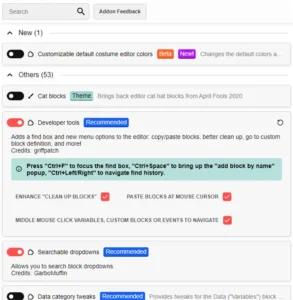
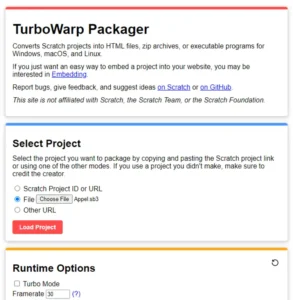





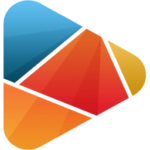
🚀 Wow, blog ini seperti perjalanan kosmik meluncurkan ke alam semesta dari keajaiban! 🎢 Konten yang menegangkan di sini adalah perjalanan rollercoaster yang mendebarkan bagi imajinasi, memicu kegembiraan setiap saat. 🌟 Baik itu inspirasi, blog ini adalah harta karun wawasan yang inspiratif! #KemungkinanTanpaBatas Terjun ke dalam perjalanan kosmik ini dari penemuan dan biarkan pemikiran Anda berkelana! 🌈 Jangan hanya menikmati, alami sensasi ini! #BahanBakarPikiran Pikiran Anda akan bersyukur untuk perjalanan menyenangkan ini melalui dimensi keajaiban yang menakjubkan! ✨