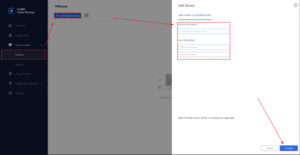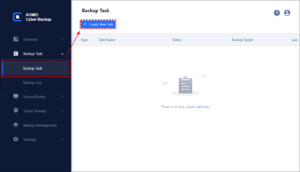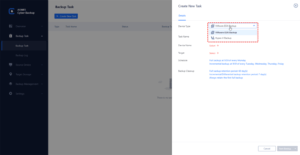AOMEI Cyber Backup
Aomei
May 11, 2023
124 MB
2.4.0
Windows 11/10/8.1/8/7, Windows Server
Description
Introduction
In an era where digital data holds significant value, ensuring its safety and recoverability is paramount. AOMEI Cyber Backup emerges as a comprehensive backup and recovery solution that safeguards your valuable information and provides a reliable means to restore it when needed. Let’s delve into the intricacies of this powerful tool and understand how it can become your ultimate data protection partner.
Understanding AOMEI Cyber Backup
AOMEI Cyber Backup is an advanced software designed to cater to diverse backup and recovery needs. Whether you are an individual user, a small business, or a large enterprise, Cyber Backup offers a range of features that make data protection a seamless experience. With its intuitive interface and user-friendly design, it ensures that safeguarding your critical data becomes an effortless task.
Key Features
- Scheduled Backups: Set up automated backups according to your preferred schedule, ensuring that your data is regularly protected without manual intervention.
- Disk Imaging: Create exact replicas of your hard drives or partitions, making it easy to restore your system to a specific point in time.
- File and Folder Backup: Selectively back up specific files and folders, allowing for efficient use of storage space.
- Incremental and Differential Backups: Minimize backup time and storage usage by only backing up changes made since the last backup.
- System Recovery: Restore your entire operating system to a functional state in the event of a system crash.
- Universal Restore: Easily transfer your system and data to different hardware configurations.
- Disk Cloning: Clone your hard drive to a new one, ideal for upgrading to larger storage drives.
- Backup Encryption: Secure your backups with encryption to prevent unauthorized access to sensitive data.
- Email Notifications: Receive email notifications about the status of your backups, ensuring you’re always informed.
- Network Backup: Perform backups across the network, suitable for businesses with multiple devices.
How to Get Started?
Getting started with AOMEI Cyber Backup is a straightforward process:
- Download and install the software from the AppToFounder or AOMEI official website.
- Launch the software and select the backup type you need.
- Configure the backup settings, such as destination and schedule.
- Initiate the backup process and monitor its progress.
Benefits
- Reliability: AOMEI Cyber Backup offers a robust and dependable backup solution, reducing the risk of data loss.
- Flexibility: Whether you need to back up individual files or entire systems, the software accommodates various scenarios.
- Time and Cost Efficiency: Automated backups save time and effort, while the software’s reasonable pricing makes it a cost-effective choice.
- Data Security: With encryption and authentication features, your data remains confidential and secure.
- Disaster Recovery: In case of system failures or malware attacks, AOMEI Cyber Backup ensures swift recovery and minimal downtime.
Case Studies: Real-world Scenarios
Let’s explore a couple of scenarios where AOMEI Cyber Backup proves its effectiveness:
- Business Continuity: A small business experiences hardware failure. Thanks to AOMEI’s system recovery feature, they swiftly restore their operations to a backup point, minimizing disruption.
- Individual Data Loss: An individual accidentally deleted important files. Using AOMEI Cyber Backup’s file and folder recovery, they retrieve the lost data effortlessly.
Data Security Measures in AOMEI Cyber Backup
AOMEI Cyber Backup places data security at the forefront:
- Encryption: Backups are encrypted, preventing unauthorized access.
- Password Protection: Set passwords for backup files, adding an extra layer of security.
- Secure Transmission: Data transmission during backups occurs over secure channels, preventing interception.
Comparing AOMEI Cyber Backup with Other Solutions
When assessing backup solutions, Cyber Backup stands out:
- Comprehensive Features: AOMEI Cyber Backup offers an array of features compared to more limited solutions.
- User-Friendly: The software’s intuitive interface makes it accessible to users of all skill levels.
- Affordability: Competitive pricing makes Cyber Backup a cost-effective choice.
- Reliability: AOMEI Cyber Backup’s track record of successful data recovery sets it apart.
Pricing Plans and Availability
AOMEI Cyber Backup offers various pricing plans tailored to different user needs. You can choose between individual licenses and business solutions. The software can be used on Windows operating systems.
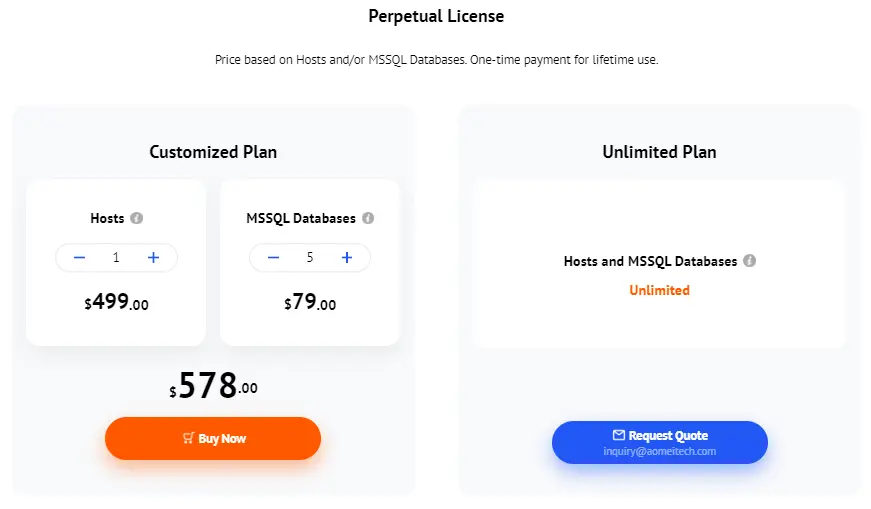
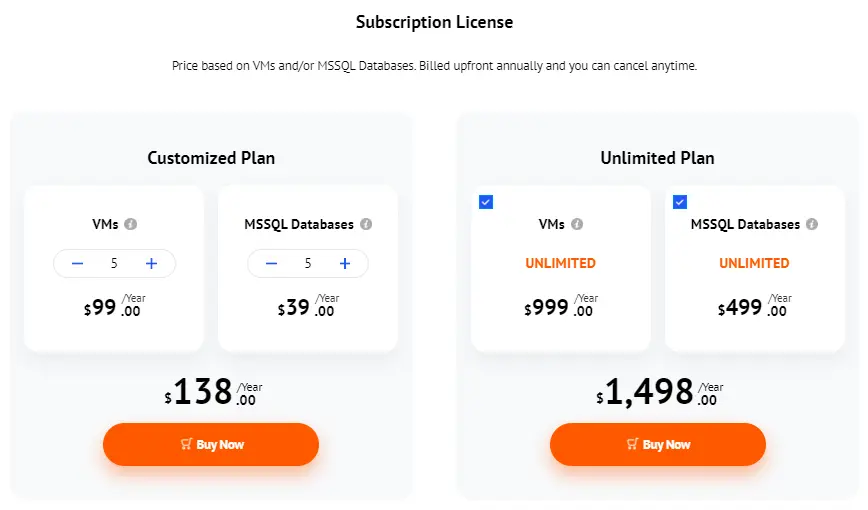
Customer Support and Resources
AOMEI Cyber Backup provides extensive customer support through its website, including FAQs, tutorials, and user guides. If you encounter any issues, their support team is readily available to assist you.
Comparing Alternatives
| Feature | Acronis True Image | EaseUS Todo Backup | Paragon Backup & Recovery | AOMEI Cyber Backup |
| Full System Imaging | Yes | Yes | Yes | Yes |
| Cloud Backups | Yes | No | No | Yes |
| Ransomware Protection | Yes | No | No | Yes |
| User-Friendly Interface | Yes | Yes | Yes | Yes |
| Granular Backup Control | Limited | Limited | Extensive | Limited |
| Disk Cloning | Yes | Yes | No | Yes |
Conclusion
In the dynamic landscape of digital information, securing your data is not an option but a necessity. AOMEI Cyber Backup emerges as a reliable and comprehensive solution that addresses various backup and recovery needs. With its user-friendly interface, advanced features, and commitment to data security, it stands as a valuable asset in the realm of data protection.
FAQs
Is AOMEI Cyber Backup suitable for personal use?
Yes, Cyber Backup caters to both personal and business backup needs.
Can I schedule backups to occur during specific times?
Absolutely, AOMEI Cyber Backup allows you to set up customized backup schedules.
Does AOMEI Cyber Backup work with external hard drives?
Yes, you can back up and restore data from external devices using the software.
Is customer support included in the pricing?
Yes, Cyber Backup offers free customer support to all users.
Can I try the software before purchasing?
Of course, AOMEI Cyber Backup provides a free trial period for users to explore its features.
Images