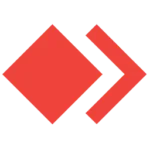Baby Game for 2, 3, 4 Year Old
IDZ Digital Private Limited
Dec 13, 2019
Nov 9, 2023
278.7 MB
4.4.8
Android 5.1+
Description

Overview of Baby Game for 2, 3, 4 Year Old
“Baby Game for 2, 3, 4 Year Old” is an educational and interactive game specifically designed to cater to the developmental needs of toddlers and preschoolers. The game includes a variety of activities that are both fun and educational, aimed at enhancing cognitive and motor skills in young children.
Main Features of Baby Game for 2, 3, 4 Year Old
- Colorful Graphics and Animations: The game is visually appealing with bright, engaging colors and charming animations that capture the attention of young children.
- Simple Puzzles: These are designed to be age-appropriate, helping toddlers develop problem-solving skills and hand-eye coordination.
- Shape Sorting and Recognition: Activities that involve sorting and recognizing different shapes aid in the development of logical thinking and recognition skills.
- Color Recognition: The game includes exercises that help children learn and distinguish various colors, an essential skill at this age.
- Interactive Storytelling: Some sections of the game may include simple stories with interactive elements, enhancing listening and comprehension skills.
- Sound and Music: The use of pleasant and engaging sounds and music stimulates auditory senses and can be integral in learning through association.
- Parental Controls: The game is designed to be safe and secure, with features that allow parents to control the gameplay experience, ensuring a safe environment for children.
- Educational Content: The game subtly incorporates educational elements, teaching children about animals, numbers, letters, and more in an enjoyable way.
- Multi-Touch Interaction: Understanding that young children are developing motor skills, the game includes activities that encourage multi-touch and gestural interactions.
- Adaptive Difficulty: The game adjusts its difficulty level based on the child’s age and skill level, ensuring a challenging yet accessible experience.
Some Pros and Cons of Baby Game for 2, 3, 4 Year Old
Pros
- Educational Content: The game is designed with age-appropriate educational content that aids in the cognitive development of toddlers and preschoolers.
- Interactive and Engaging: With colorful graphics, animations, and sounds, the game captures the attention of young children, making learning fun and engaging.
- Motor Skill Development: Activities such as puzzles and shape sorting help in developing fine motor skills and hand-eye coordination.
- Safe and Kid-Friendly: The game typically includes safety features like parental controls, ensuring a secure and age-appropriate environment.
- Adaptive Difficulty: The game’s ability to adjust its difficulty level according to the child’s age and skill level helps in providing a challenging yet achievable experience.
- Variety of Activities: A wide range of activities keeps children interested and helps in the holistic development of various skills.
Cons
- Over-Stimulation: Sometimes, too many animations and sounds can over-stimulate young children, potentially leading to restlessness or decreased attention spans.
- Cost and Accessibility: Some of these games may come with a cost or require specific devices, making them less accessible to all children.
- Limited Real-World Application: While educational, these games might not always provide experiences that translate directly to real-world skills or understanding.
How to Use It?
Getting Started
- Download and Install: Go to Apptofounder. Download the game by searching for “Baby Game for 2, 3, 4 Year Old” Install the game on your device.
- Create an Account (if required): Some games might require you to create an account. Ensure you follow the instructions and set up any necessary parental controls.
- Introduction to the Game: Upon launching the baby game, there’s usually a simple introduction or tutorial. Go through this with your child to understand the basics of the game.
Playing the Game
- Select Age-Appropriate Activities: The baby game might offer different activities for different age groups. Select toys that are appropriate for the age and ability level of your kid.
- Guide Your Child: Initially, guide your child through the activities. Show them how to interact with the game, such as tapping, dragging, or swiping on the screen.
- Interactive Learning: Encourage your child to engage with the educational aspects of the baby game, like recognizing shapes, colors, numbers, or letters.
- Balancing Playtime: It’s important to balance screen time with other activities. Set a specific duration for playing the game.
Safety and Parental Controls
- Use Parental Controls: Familiarize yourself with the parental control options available in the baby game. These might include setting time limits, controlling in-app purchases, or monitoring progress.
- Ensure a Safe Environment: Always supervise your child while they are using the device. Make sure they are seated comfortably and that the screen brightness and sound levels are appropriate.
- Encourage Breaks: Regular breaks are important to prevent eye strain and to give your child time for other activities.
After Play
- Discuss the Game: Talk with your child about what they learned and experienced in the baby game. This reinforces their learning and makes the experience more meaningful.
- Monitor Progress: Many games offer progress tracking. Use this feature to monitor your child’s development and adjust the game settings as needed.
Additional Tips
- Ensure the device is charged or plugged in to avoid interruptions during play.
- Keep the device in a protective case to prevent damage from accidental drops.
- Use the baby game as a supplementary educational tool alongside other learning methods and physical play.
Alternatives
- ABCmouse: An early learning app providing a comprehensive curriculum covering reading, math, art, music, and more.
- Endless Alphabet: A fun app for learning the alphabet and building vocabulary.
- Peekaboo Barn: A simple baby game for toddlers to learn about animals and their sounds.
- Building Blocks: Classic toys like LEGO Duplo or Mega Bloks are excellent for imaginative play and motor skills.
Final Words of Baby Game for 2, 3, 4 Year Old
In closing, Baby Game for 2, 3, 4 Year Old stands as a testament to how technology can be harnessed to aid in the early stages of learning and development. It encapsulates the joy of learning through play, providing a platform that is both educational and entertaining for young minds. As we embrace these digital tools, let’s also cherish the invaluable moments of learning and growth they bring to our children’s lives.
Frequently Asked Questions (FAQs)
What age group is the game suitable for?
The game is specifically designed for toddlers and preschoolers, ideally aged 2 to 4 years. It features activities and content that cater to the developmental needs and abilities of children in this age group.
Is the baby game safe for young children?
Yes, the baby game is developed with young children’s safety in mind. It usually includes parental controls for monitoring and limiting playtime, and the content is age-appropriate, free from advertisements or inappropriate material.
How does the baby game aid in child development?
The baby game aids in child development by offering a range of educational and interactive activities. These activities focus on cognitive development, such as color recognition, shape sorting, problem-solving, and basic motor skills.
Can the game be played offline?
This depends on the specific game. Many educational games for children offer some offline functionality, allowing certain activities to be accessible without an internet connection. However, some features might require online access.