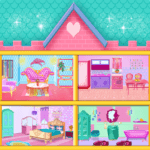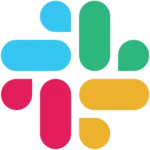DxO PhotoLab
Description
DxO Photolab 7 Review
DxO PhotoLab is a powerful photo editing software designed for photographers who seek high-quality image enhancement and correction tools. Developed by DxO Labs, this software has gained a reputation for its advanced capabilities in image processing, noise reduction, and lens corrections. Whether you are a professional photographer or an enthusiast, DxO PhotoLab offers a wide range of features that can elevate your photography to new heights.
Key Features
- DeepPRIME Noise Reduction: One of the standout features of DxO PhotoLab is its DeepPRIME noise reduction technology. This AI-powered tool significantly reduces noise while preserving details, making it ideal for high ISO images or low-light photography.
- U Point Technology: U Point technology allows for precise local adjustments. With intuitive control points, users can selectively edit specific areas of an image without affecting the entire photo.
- Optical Corrections: DxO PhotoLab excels in optical corrections, automatically correcting lens distortions, vignetting, chromatic aberrations, and sharpness based on a comprehensive database of camera and lens profiles.
- Smart Lighting: This feature intelligently balances exposure across the image, bringing out details in shadows and highlights without overexposing or underexposing any part of the photo.
- ClearView Plus: ClearView Plus enhances image clarity by reducing haze and increasing contrast, making landscapes and cityscapes look more vibrant and detailed.
- Advanced Color Management: With DxO PhotoLab, users can adjust colors with precision using tools like HSL (Hue, Saturation, Luminance) adjustments and color wheels.
Pros & Cons
Pros
- High-Quality Noise Reduction: The DeepPRIME noise reduction is one of the best in the industry, producing clean and detailed images even at high ISO settings.
- Local Adjustments: U Point technology provides intuitive and precise control over local adjustments, making it easy to enhance specific areas of a photo.
- Comprehensive Lens Corrections: Automatic corrections based on a vast database of camera and lens profiles ensure high-quality optical corrections.
- User-Friendly Interface: Despite its advanced features, DxO PhotoLab maintains an intuitive and user-friendly interface, making it accessible for photographers of all skill levels.
Cons
- Resource Intensive: The software can be demanding on system resources, requiring a powerful computer for smooth operation.
- Limited DAM (Digital Asset Management): Compared to some competitors, DxO PhotoLab’s DAM capabilities are relatively basic, which might be a drawback for photographers with large photo libraries.
- Learning Curve: While the interface is user-friendly, some advanced features may require time and practice to master fully.
How to Use DxO PhotoLab?
- Import Your Photos: Begin by importing your photos into DxO PhotoLab. You can do this by clicking the “Import” button and selecting the images from your computer or external storage.
- Apply Optical Corrections: The software automatically applies lens corrections based on the camera and lens used. You can further adjust these settings if needed.
- Noise Reduction: Use the DeepPRIME noise reduction tool to clean up any noise in your images. Adapt the intensity to the amount of noise that is there.
- Local Adjustments: Utilize U Point technology to make precise local adjustments. Put control points where you wish to make changes, then make the necessary adjustments to the settings.
- Global Adjustments: Make global adjustments to exposure, contrast, color balance, and more. Use the Smart Lighting feature to balance the exposure across the entire image.
- Export Your Photos: Once you are satisfied with your edits, export your photos in the desired format and resolution.
Alternatives
- Adobe Lightroom: A popular alternative offering robust editing tools and excellent DAM capabilities.
- Capture One: Professional photographers love it for its better color grading and tethered shooting features.
- ON1 Photo RAW: Provides a comprehensive set of editing tools and a user-friendly interface.
- Luminar AI: Focuses on AI-driven editing, making it a great choice for quick and easy enhancements.
- Affinity Photo: Offers powerful photo editing features at a competitive price, making it a cost-effective alternative.
Conclusion
DxO PhotoLab stands out in the crowded field of photo editing software with its exceptional noise reduction, optical corrections, and local adjustment capabilities. While it may have a steeper learning curve and higher system requirements, the quality of the results justifies these drawbacks. Whether you are a professional or an enthusiast, DxO PhotoLab is a powerful tool that can help you achieve stunning images.
Frequently Asked Questions (FAQs)
Is DxO PhotoLab suitable for beginners?
Yes, Even though DxO PhotoLab has sophisticated functionality, even novices may use it because of its intuitive design. However, some features may require time to master.
Can DxO PhotoLab handle RAW files?
Yes, DxO PhotoLab is designed to handle RAW files and offers extensive tools for processing and editing them.
Does DxO PhotoLab support batch processing?
Yes, DxO PhotoLab supports batch processing, allowing users to apply adjustments and corrections to multiple photos simultaneously.
Is DxO PhotoLab available for both Windows and Mac?
Yes, DxO PhotoLab is available for both Windows and Mac operating systems.
Does DxO PhotoLab offer cloud storage?
No, DxO PhotoLab does not offer cloud storage. Users need to manage their photo storage locally or use third-party cloud services.
Images