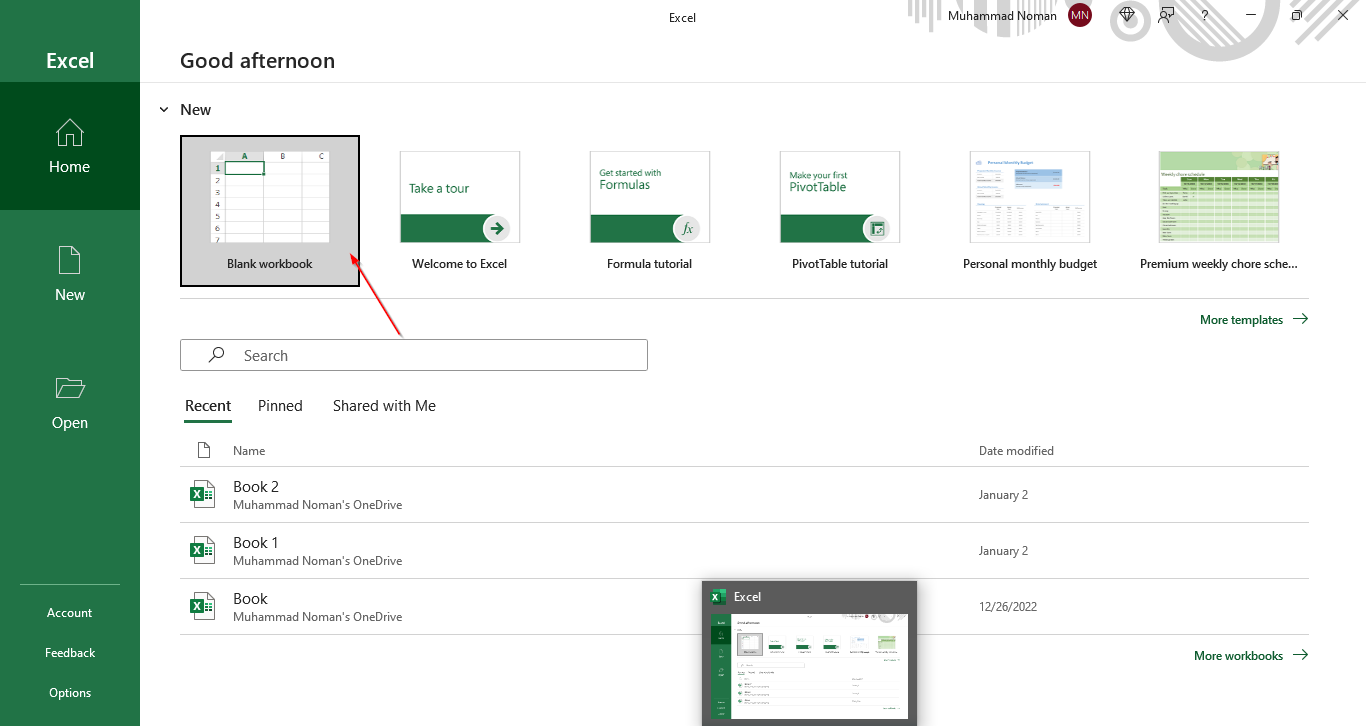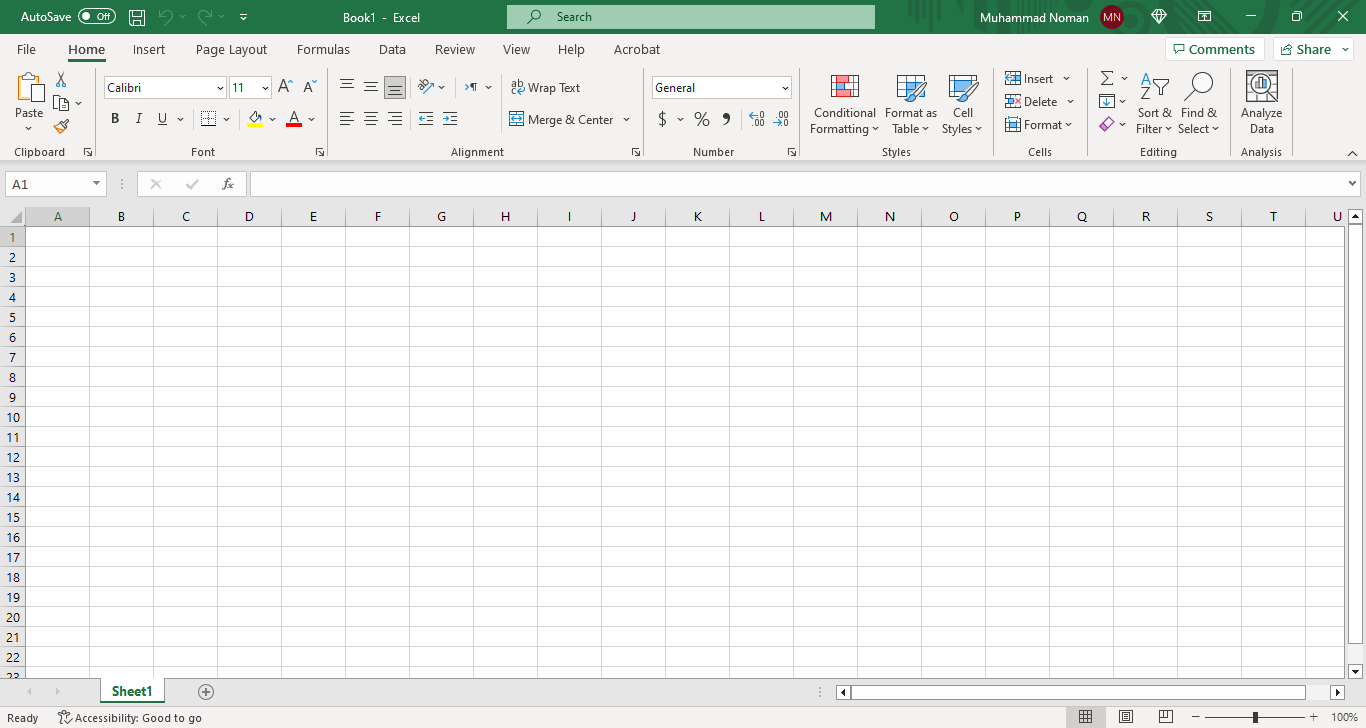Microsoft Excel
Microsoft Corporation
Nov 25, 2021
725.80 MB
2021
Windows 10, Windows 11
Description
Overview
Microsoft Excel is a powerful spreadsheet software application developed by Microsoft Corporation. It allows users to organize, analyze, and present data in a tabular format. Excel is widely used in various industries and professions, such as finance, accounting, marketing, human resources, and many others. It provides a wide range of features, including formula calculation, chart and graph creation, data filtering and sorting, pivot tables, data validation, conditional formatting, and much more. With Excel, users can easily manipulate large amounts of data, perform complex calculations, and create professional-looking visual representations of their data.
Main Features of Microsoft Excel
Microsoft Excel offers a wide range of features that make it a powerful spreadsheet software application. Here are some of its main features:
Formula Calculation: Excel allows users to perform a wide range of mathematical, logical, and statistical calculations using formulas and functions.
Chart and Graph Creation: Users can create a wide variety of charts and graphs to visually represent their data in a professional and engaging manner.
Data Filtering and Sorting: Excel provides tools for filtering and sorting data to help users quickly find and analyze the information they need.
Pivot Tables: Pivot tables allow users to summarize and analyze large amounts of data quickly and easily.
Data Validation: Excel provides tools for validating data to ensure that it meets specific criteria or rules.
Conditional Formatting: Users can apply formatting to cells based on specific conditions, such as cell value or data type, to visually highlight important information.
Collaboration: Excel files can be easily shared and collaborated on with others, making it an ideal tool for team projects and group work.
Automation: Excel supports the use of macros and VBA (Visual Basic for Applications) to automate repetitive tasks and increase productivity.
Data Import and Export: Excel allows users to import and export data from a wide range of sources and file formats, making it easy to work with data from different sources.
Some of Pros and Cons
Pros
- Powerful Data Analysis: Excel is a powerful tool for organizing and analyzing data, allowing users to perform complex calculations and generate visual representations of their data.
- Versatility: Excel can be used in a variety of industries and professions, from finance to marketing to human resources, making it a highly versatile tool.
- Ease of Use: Excel has a user-friendly interface and offers a wide range of pre-built functions and templates, making it easy for users to get started and create professional-looking spreadsheets.
- Collaboration: Excel files can be easily shared and collaborated on with others, making it ideal for team projects and group work.
Cons
- Risk of Errors: Because Excel relies on formulas and functions, there is always a risk of errors when entering data or performing calculations.
- Large File Sizes: Excel files can quickly become large and unwieldy, especially when working with large data sets or complex formulas.
- Limited Data Security: Excel files are vulnerable to data breaches and can be easily modified or deleted if not properly secured or backed up.
Alternatives of Microsoft Excel
There are several alternatives to Microsoft Excel, each with their own unique set of features and benefits. Some popular alternatives include:
Google Sheets: Google Sheets is a cloud-based spreadsheet software that is free to use and offers real-time collaboration features.
Apple Numbers: Apple Numbers is a spreadsheet software application designed for Mac and iOS devices, offering a range of built-in templates and visualizations.
LibreOffice Calc: LibreOffice Calc is a free and open-source spreadsheet software that offers many of the same features as Microsoft Excel, including support for macros and pivot tables.
Zoho Sheet: Zoho Sheet is a cloud-based spreadsheet software that offers a range of collaborative features and integration with other Zoho productivity tools.
Airtable: Airtable is a cloud-based database and spreadsheet software that allows users to create powerful, customizable spreadsheets and databases.
Smartsheet: Smartsheet is a cloud-based project management and spreadsheet software that offers a range of collaborative features and integrations with other productivity tools.
How to use Microsoft Excel?
Here are some basic steps to get started using Microsoft Excel:
Open Microsoft Excel: To open Excel, you can either search for it in the Windows Start menu or click on the Excel icon in the Microsoft Office Suite.
Create a new workbook: Once you have opened Excel, you will be prompted to create a new workbook. A workbook is a collection of spreadsheets, or worksheets, where you can enter and manipulate data. You can choose to create a blank workbook or use a pre-built template.
Enter data: After creating a new workbook, you can begin entering data into the worksheet. Each worksheet is made up of rows and columns, where you can enter text, numbers, and formulas.
Format data: Excel provides a range of formatting options for data, including font, color, alignment, and more. You can format individual cells, columns, or rows, or apply formatting to an entire worksheet.
Perform calculations: Excel allows you to perform a wide range of calculations using formulas and functions. Formulas begin with an equals sign (=) and can include operators, such as plus (+), minus (-), multiply (*), and divide (/), as well as references to cells, such as A1, B2, etc.
Create charts and graphs: Excel provides tools for creating a wide range of charts and graphs to visually represent data. You can choose from a variety of chart types, such as line, bar, pie, or scatter, and customize the appearance of your chart to suit your needs.
Save and share your workbook: Once you have entered and formatted your data, you can save your workbook for future use. Excel allows you to save your workbook in a variety of file formats, including .xlsx, .csv, and more. You can also share your workbook with others by sending it as an email attachment or uploading it to a cloud storage service.
Final Words of Microsoft Excel
Microsoft Excel is a powerful and versatile spreadsheet software that is widely used in a variety of industries and professions. It offers a range of features and tools for organizing and analyzing data, performing calculations, creating charts and graphs, and more. While Excel can have a steep learning curve and carries some risks, such as errors and data breaches, it remains a popular and reliable tool for managing data and improving productivity. There are also several alternatives to Excel available, each with their own unique set of features and benefits. Overall, Excel can be a valuable tool for anyone looking to organize and analyze data, perform calculations, and create visual representations of their work.
Images