Fast Video Cutter Joiner
Description
Overview
Fast Video Cutter Joiner is a powerful video editing tool with a user-friendly interface. It allows users to quickly trim portions of a video while preserving the quality of the source video. Additionally, users can combine multiple video files. This versatile software supports various input and output formats, making it easy to use for both beginners and experienced editors.
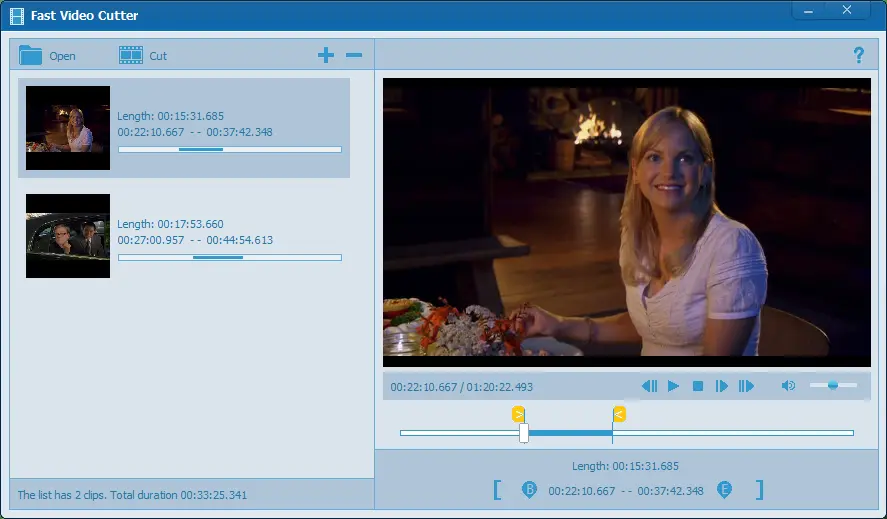
If you’re looking to swiftly cut or merge video files, Fast Video Cutter Joiner might be the perfect choice for your editing needs! 🎥✂️
Main Features
- Trimming Videos: With this tool, you can easily cut out specific portions of your video. Whether it’s removing unwanted scenes or creating shorter clips, the trimming feature allows precise control over your video content.
- Video Merging: Need to combine multiple video clips into a single file? Fast Video Cutter Joiner lets you merge videos seamlessly. Whether it’s stitching together different scenes or creating a compilation, this feature simplifies the process.
- Customization Options: You can customize the output settings according to your preferences. Adjust the format, resolution, and audio settings to match your requirements.
Why choose “Fast Video Cutter Joiner”?
This program has a user-friendly interface and is quick and simple to trim and connect videos. It enables users to swiftly cut away portions of a video without sacrificing the original’s quality. Moreover, the user may merge numerous video files.
How to Use Fast Video Cutter Joiner
Methods for cutting a desired video portion
- Install Fast Video Cutter Joiner on your devices from Apptofounder. Look for “Fast Video Cutter Joiner” download the software, then set up the device.
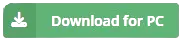
- Once “Fast Video Cutter Joiner” has launched, click “Cut“.
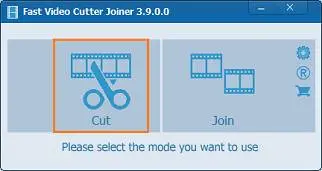
- Press the “Open” button. Choose the video that you wish to edit.
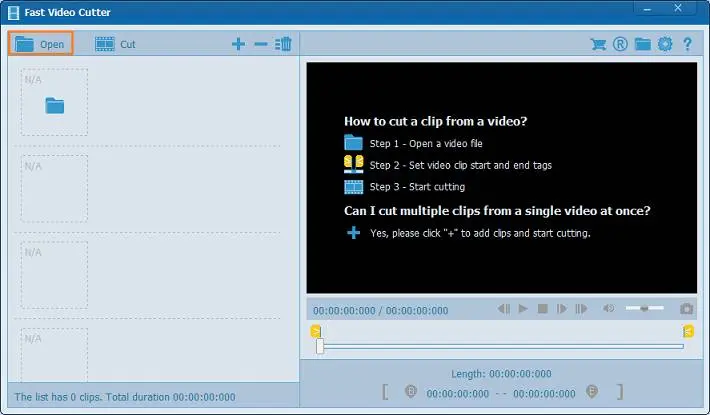
- Click the “Cut” button after defining the start and finish locations of the section you wish to preserve.
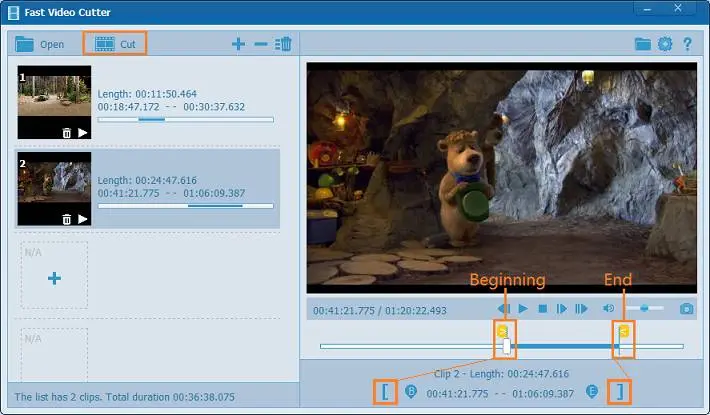
- You may pause or play the current video by
- By dragging, you may establish the start and finish locations
, or use
To designate the beginning and finish positions of the movie, use the Set button.
- Several clips can be clipped at once, to add or remove clips, click the Add or Delete button
- To begin trimming the video, select “Fast cut” or “Recode the video” and click the “Ok” button.
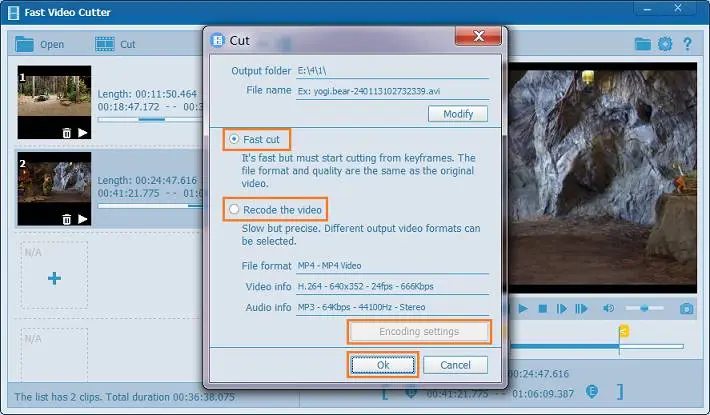
- With the exception of (rm and rmvb), most videos feature “Fast cut“. Cutting a video just takes a few seconds.
- Click on “Encoding settings” after selecting “Record the video” if you wish to modify the output video’s format.
How to combine several videos
- Click the “Join” button after launching “Fast Video Cutter Joiner“.
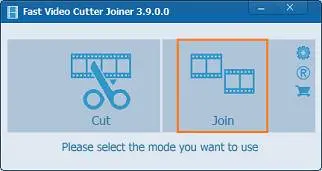
- Press the “Open” button. Choose the many video files you wish to combine.
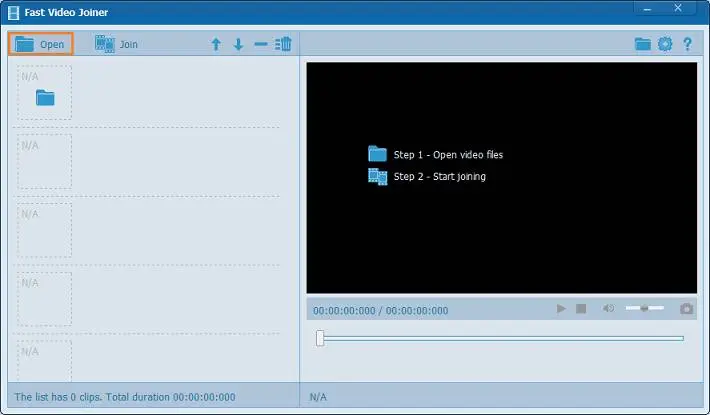
- Select the “Join” option.
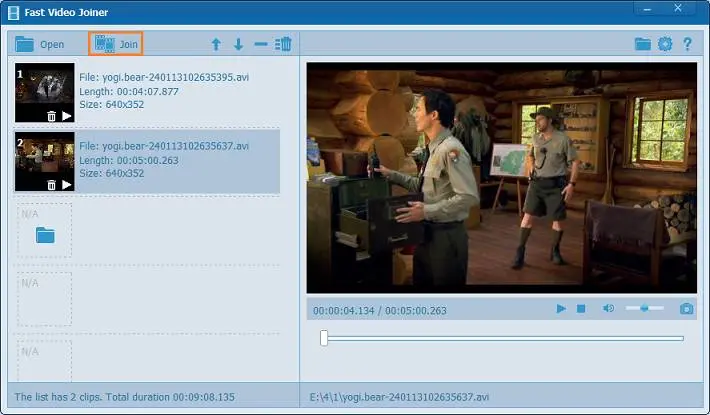
- Videos can be removed or rearranged by
- To start the video joining process, click the “Ok” button.
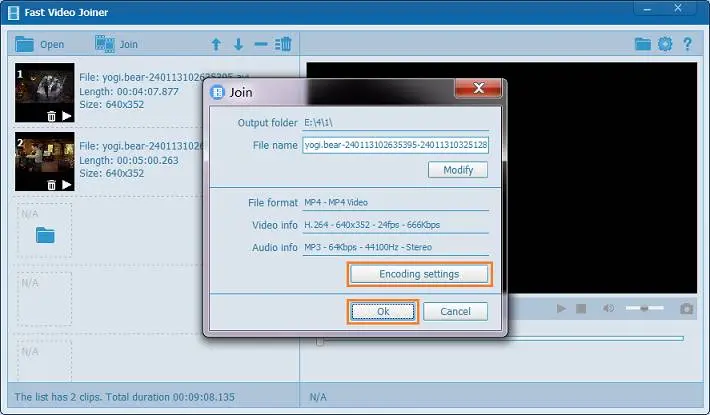
- Please choose “Encoding settings” if you would like to modify the output video’s format.
Alternatives
- Shotcut: Shotcut is a free, open-source, cross-platform video editor that offers non-linear editing capabilities. It’s lightweight and consumes fewer resources compared to similar apps. You can trim, merge, and apply effects to your videos with ease.
- Avidemux: Avidemux is another free and simple video editor that supports various file types. It’s great for basic video editing tasks like trimming and joining videos. Plus, it doesn’t contain any external advertising.
- LosslessCut: If you’re specifically interested in lossless video cutting and joining, LosslessCut is an excellent choice. It’s fast, efficient, and doesn’t re-encode your videos, ensuring no loss of quality.
Images
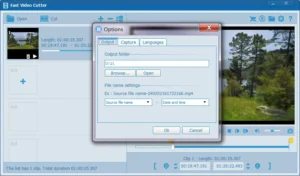
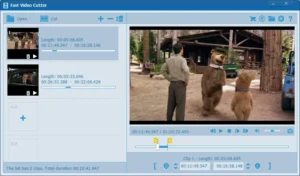
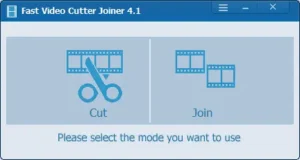
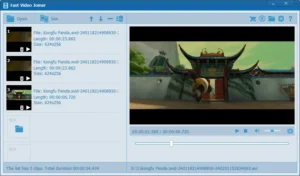





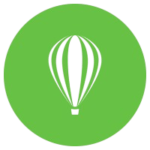
Rylie Mosley
Leon Esquivel
There is noticeably a bundle to know about this. I assume you made sure nice factors in options also.
Keep functioning ,impressive job!
I’m impressed, I have to say. Actually not often do I encounter a blog that’s both educative and entertaining, and let me tell you, you have hit the nail on the head. Your concept is outstanding; the issue is something that not sufficient people are talking intelligently about. I’m very blissful that I stumbled throughout this in my seek for one thing referring to this.
I genuinely enjoy looking through on this website , it holds fantastic content. “Those who complain most are most to be complained of.” by Matthew Henry.
I got what you intend, appreciate it for posting.Woh I am glad to find this website through google. “If one does not know to which port one is sailing, no wind is favorable.” by Seneca.
I do agree with all of the ideas you have presented in your post. They are very convincing and will definitely work. Still, the posts are very short for beginners. Could you please extend them a bit from next time? Thanks for the post.
Some genuinely quality posts on this web site, saved to my bookmarks.
I really like your writing style, great information, thanks for putting up : D.
You completed various good points there. I did a search on the issue and found a good number of folks will agree with your blog.
I’m not sure where you are getting your info, but great topic. I needs to spend some time learning more or understanding more. Thanks for great information I was looking for this info for my mission.
I have not checked in here for some time since I thought it was getting boring, but the last few posts are good quality so I guess I¦ll add you back to my everyday bloglist. You deserve it my friend 🙂
Thanks for every other excellent article. Where else may just anybody get that kind of info in such a perfect method of writing? I have a presentation subsequent week, and I am at the search for such information.
Oh my goodness! an amazing article dude. Thanks However I am experiencing concern with ur rss . Don’t know why Unable to subscribe to it. Is there anybody getting identical rss problem? Anyone who knows kindly respond. Thnkx