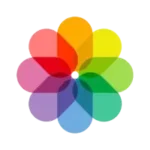Final Cut Pro
Description
Overview
Final Cut Pro is a renowned professional video editing software developed by Apple Inc. It stands out in the market for its advanced features and intuitive design, catering primarily to professional video editors and filmmakers. The software is available exclusively for macOS, ensuring seamless integration with Apple’s ecosystem of devices and services.
Final Cut Pro Trial
The Final Cut Pro trial, offered by Apple, is an excellent opportunity for users to experience the full capabilities of this advanced video editing software without any cost for a limited period. This trial version is particularly beneficial for those who are considering Final Cut Pro for their video editing needs but want to evaluate its features and usability before making a purchase.
Main Features of Final Cut Pro
- Magnetic Timeline: This innovative timeline allows users to easily move and trim clips without colliding or syncing issues. It offers a flexible canvas for storytelling.
- Advanced Color Grading: Final Cut Pro provides sophisticated color grading tools that support HDR video. Users can fine-tune colors, adjust white balance, and apply LUTs.
- 360° Video Editing: The software includes comprehensive tools for editing 360-degree videos, allowing for immersive VR content creation with real-time effects and titles.
- Multicam Editing: It supports multicam editing, enabling users to synchronize up to 64 angles of video with different formats, frame sizes, and frame rates.
- Motion Graphics and Animation: Final Cut Pro integrates seamlessly with Motion, Apple’s motion graphics tool, for creating stunning animations and effects.
- Advanced Audio Editing: The software includes powerful audio editing features, with support for multi-channel audio. Users can fine-tune audio tracks and apply effects directly within the timeline.
- High Performance and Optimization: Designed to leverage Apple’s hardware, Final Cut Pro offers high performance, especially on Mac systems, with efficient handling of large and complex projects.
- Asset Management: Final Cut Pro provides efficient media organization with its libraries, enabling easy management of media files, editing, and delivery.
- Plug-ins and Third-Party Tools Integration: A wide range of third-party plug-ins and tools are available, enhancing its functionality and flexibility.
- ProRes RAW and HDR Support: The software supports Apple’s ProRes RAW format and HDR, offering high-quality video editing capabilities.
- Closed Captions and Subtitles: Final Cut Pro allows for the creation, editing, and delivery of closed captions and subtitles, essential for accessibility and wider audience reach.
Some Pros and Cons
Pros
- Optimized for macOS: Final Cut Pro is highly optimized for Mac, offering excellent performance, especially on newer Apple hardware with advanced processors and graphics.
- Advanced Color Grading and HDR Support: It provides professional-grade color correction and grading tools, including support for High Dynamic Range (HDR), essential for high-quality video production.
- 360-Degree Video Editing: The software supports comprehensive editing of 360-degree videos, making it a great choice for VR content creators.
- Multicam Editing: Final Cut Pro excels in multicam editing, allowing users to sync up to 64 angles of video with different formats, frame sizes, and frame rates.
- Regular Updates: Apple regularly updates Final Cut Pro, adding new features and improving existing ones.
Cons
- Cost: Compared to some other editing software, especially those that offer free versions, Final Cut Pro can be expensive for individual users or small businesses.
- Plugin Reliance: For certain advanced effects and tools, users may need to rely on third-party plugins, which can add to the overall cost and complexity.
How to Use Final Cut Pro?
Getting Started
- Download and Install: Go to Apptofounder. Look for “Final Cut Pro” to download the app. Install the application on your device.
- Create a New Project: Go to ‘File’ > ‘New’ > ‘Project’ to start a new project. Give it a name and set your desired resolution and frame rate.
- Import Media: Import your video clips, audio files, and images by dragging them into the library or by using the ‘File’ > ‘Import’ > ‘Media’ option.
Basic Editing
- Using the Timeline: Drag your clips to the timeline to start editing. Use the Magnetic Timeline for an easier editing experience, as it automatically avoids clip collisions and sync problems.
- Trimming Clips: Select a clip in the timeline and use the trim tool to cut and adjust the length of your clips.
- Adding Transitions and Effects: Access transitions and effects from the browser window. Simply drag and drop them into the timeline’s clips.
- Working with Audio: Adjust audio levels by dragging the audio line up or down. Use the built-in audio effects for more advanced audio editing.
- Color Correction and Grading: Use the Color Correction tools to adjust the look of your video. You can modify exposure, contrast, saturation, and more.
Advanced Features
- Multicam Editing: Synchronize multiple video angles by selecting them in the browser and choosing ‘New Multicam Clip’. You can then switch between angles in real-time.
- 360° Video Editing: Import 360° footage and use the 360° tools to edit and apply effects.
- Motion Graphics and Titles: Add titles and graphics using the built-in templates or create your own in Motion, Apple’s motion graphics software.
- Exporting Your Project: Once editing is complete, export your project by going to ‘File’ > ‘Share’ and choose the desired output format and destination.
Tips for Better Usage
- Keyboard Shortcuts: Learn keyboard shortcuts to speed up your editing process.
- Regularly Save Your Work: Final Cut Pro autosaves your work, but it’s good practice to manually save regularly.
- Use Proxy Media for Smoother Editing: If you’re working with high-resolution footage, use proxy media for smoother playback during editing.
- Explore Tutorials and Resources: There are many online tutorials and resources available for Final Cut Pro. Utilize these to learn advanced techniques and tips.
Alternatives
- Adobe Premiere Pro: Professional video editing software like Premiere Pro is extensively used and is a component of Adobe Creative Cloud. It’s known for its robust editing tools, integration with other Adobe applications like After Effects and Photoshop, and compatibility with multiple operating systems including Windows and macOS.
- Sony Vegas Pro: Vegas Pro offers a range of professional tools for editing, color grading, and special effects. It’s popular among Windows users for its intuitive interface and robust feature set.
- Apple iMovie: For Mac users looking for a simpler and free alternative, Apple’s iMovie is a good choice. While it lacks the advanced features of Final Cut Pro, iMovie is user-friendly and sufficient for basic video editing needs.
- Lightworks: Known for its professional-grade editing tools, Lightworks has a free version that’s quite powerful. Its user interface is unique, and it may take some time to learn, but it offers excellent capabilities for both amateur and professional video editors.
- HitFilm Express: HitFilm Express is a good free alternative for users starting in video editing. It offers a combination of video editing and visual effects tools, making it a versatile choice for indie filmmakers.
Final Words of Final Cut Pro
Final Cut Pro stands as a testament to Apple’s commitment to providing professionals and enthusiasts alike with a powerful, intuitive, and innovative video editing platform. Its sophisticated suite of tools, combined with an elegant and user-friendly interface, makes it a top choice for filmmakers, content creators, and video editors who demand quality and efficiency.
The software’s magnetic timeline, advanced color grading, 360-degree video editing capabilities, and seamless integration with the Apple ecosystem showcase its versatility and adaptability to various editing needs. Whether it’s for crafting cinematic masterpieces, editing television shows, or creating compelling online content, Final Cut Pro offers a dynamic and robust environment for creative storytelling.
As technology evolves and the demand for high-quality video content grows, Final Cut Pro continues to evolve, embracing new trends and incorporating cutting-edge features. For those in the realm of video editing, whether beginners drawn to its intuitive design or professionals seeking advanced functionality, Final Cut Pro represents a blend of artistic freedom and technical prowess, solidifying its place as a cornerstone in the world of video production.
Frequently Asked Questions (FAQs)
Is Final Cut Pro suitable for beginners?
Yes, Final Cut Pro is suitable for beginners, although it might have a steeper learning curve compared to more basic editing software. It’s designed with an intuitive interface, and there are plenty of online tutorials and resources available to help beginners learn the ropes.
Can Final Cut Pro be used on Windows?
No, Final Cut Pro is exclusively available for macOS. It is optimized for Apple’s hardware and operating system, and there is no Windows version of the software.
What file formats does Final Cut Pro support?
Final Cut Pro supports a wide range of video formats, including Apple ProRes, AVCHD, H.264, HEVC, and many more. It also supports various audio and image file formats, making it highly versatile for different types of media projects.
Is there a free version or trial of Final Cut Pro?
Final Cut Pro is available for free for 90 days. This trial provides full access to all of the software’s features. There is no permanent free version of Final Cut Pro; after the trial period, users need to purchase the full version to continue using it.
Images