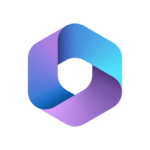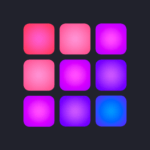Groovepad – Music & Beat Maker
Easybrain
Jul 2, 2019
Nov 17, 2023
51.98 MB
1.21.0
Android
Description

Preface of Groovepad – Music & Beat Maker
Groovepad – Music & Beat Maker is a cutting-edge mobile application that empowers music enthusiasts and budding producers to unleash their creative potential. This innovative app offers a versatile platform to effortlessly craft original beats and captivating tracks. With its intuitive interface and an extensive library of sound options, Groovepad revolutionizes music creation, making it accessible to everyone, from beginners to seasoned musicians. Dive into the world of music production with Groovepad and compose your own musical masterpieces with ease.
Main Features of Groovepad – Music & Beat Maker
- Intuitive Interface: A user-friendly interface designed for both beginners and experienced music creators.
- Extensive Sound Library: Access to a vast collection of high-quality sound presets, samples, and loops across various genres.
- Real-time Effects: Apply real-time effects and filters to enhance your music creations.
- Multi-Track Mixing: Create complex compositions by layering multiple tracks and instruments.
- Beat Sequencer: Craft intricate beats and rhythms with the built-in sequencer.
- Live Performance Mode: Perform your music live with dynamic pads and loops.
- Export and Share: Save and share your tracks with friends and on social media platforms.
- Regular Updates: Frequent updates and new sound packs to keep your creative possibilities fresh.
Pros
- User-Friendly Interface: Its intuitive design makes it accessible for both beginners and experienced musicians.
- Extensive Sound Library: Offers a wide variety of high-quality sound presets and loops to spark creativity.
- Real-time Effects: The ability to apply real-time effects and filters enhances the music production experience.
- Multi-Track Mixing: Allows for complex compositions with multiple layers and instruments.
- Live Performance Mode: Ideal for live music performances and jamming.
Cons
- In-App Purchases: Some premium sound packs and features require additional purchases.
- Device Compatibility: Performance may vary on older or less powerful devices.
- Storage Space: High-quality sound files can consume significant device storage.
Alternatives
- FL Studio Mobile: A mobile version of the popular FL Studio software, offering a comprehensive set of tools and features for music production.
- BeatMaker 3: A professional-grade music production app for iOS with advanced features like MIDI sequencing and a vast library of instruments.
- GarageBand: Apple’s native music creation app for iOS, which is suitable for both beginners and experienced musicians, offering a range of instruments and features.
- Soundtrap by Spotify: A collaborative online music studio accessible through a web browser, suitable for beginners and those looking to collaborate remotely.
- Walk Band: An Android app that simulates various musical instruments, including piano, guitar, and drums, for creating music on the go.
How to Use Groovepad – Music & Beat Maker?
- Download and Install: First, download Groovepad from AppToFounder. Install the app on your device.
- Explore the Interface: Familiarize yourself with the user-friendly interface, which typically includes a grid of pads or buttons, a sound library, and various controls.
- Select a Sound: Browse the sound library to choose instruments, beats, or loops for your project. In order to pick a sound, tap it.
- Create a Beat: Tap the pads or buttons on the grid to create a rhythm or melody. You can experiment with different combinations.
- Layer Tracks: To create more complex compositions, add multiple tracks with different sounds and beats.
- Adjust Settings: Explore options for adjusting tempo, pitch, and applying real-time effects to your tracks.
- Record and Edit: Use the app’s recording feature to capture your music as you play it. You can also edit and arrange your tracks within the app.
- Save and Export: Save your project within the app, and when you’re satisfied with your music, export it in a preferred format (MP3, WAV, etc.).
- Share Your Music: Share your creations with friends or on social media directly from the app.
- Learn and Explore: Groovepad may offer tutorials or community features where you can learn from others and discover new techniques.
- Practice and Experiment: The more you use Groovepad, the better you’ll become at creating music. Experiment with different sounds, rhythms, and melodies to develop your unique style.
Final Words
In conclusion, Groovepad – Music & Beat Maker is a versatile and user-friendly mobile app that empowers music enthusiasts to create their own unique tracks and beats. With its extensive sound library, real-time effects, and multi-track mixing capabilities, it provides a creative platform for both beginners and experienced musicians. Whether you’re looking to produce music on the go or experiment with sound, Groovepad offers an accessible and enjoyable way to express your musical creativity. Happy music making!
FAQs
Is Groovepad available on both Android and iOS devices?
Yes, Groovepad is available for both Android and iOS platforms. You can download it from the Google Play Store for Android devices and the App Store for iOS devices.
Do I need to have musical experience to use Groovepad?
No, Groovepad is designed to be user-friendly and accessible to all levels of musicians, including beginners. It offers a simple interface and a wide range of presets to get you started.
Are there in-app purchases in Groovepad?
Yes, Groovepad may offer in-app purchases for premium sound packs or additional features. However, you can still create music with the included free content.
Yes, Groovepad allows you to save and export your music creations in various formats like MP3 or WAV. You can also share your tracks directly from the app to social media or with friends.
Is there a community or tutorials for learning and sharing within the app?
Some music-making apps, including Groovepad, may have online communities or tutorials where you can learn from others and share your creations. Check within the app or online for any available resources.