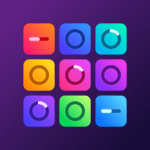Drum Pad Machine – Beat Maker!
Easybrain
Aug 31, 2014
Jan 11, 2024
44.79 MB
2.23.0
Android
Description

Preface of Drum Pad Machine – Beat Maker
Drum Pad Machine is a powerful DJ beats music mixer that empowers you to create music effortlessly. With a diverse range of music styles including Trap, Dubstep, EDM, House, Drum & Bass, Hip-Hop, and Electro, this app caters to both seasoned beat makers and budding music enthusiasts. Dive into professionally curated sound packs to access high-quality audio samples, and experiment with Drum & Piano instruments for creative sound designs. Whether you’re jamming at home, in a studio, or on the streets, Drum Pad Machine provides a portable beat-making experience. Detailed tutorials guide you step by step, helping you learn the basics of music creation and mix beats like a pro. Unleash your creativity and produce sick beats with Drum Pad Machine!
Main Features of Drum Pad Machine – Beat Maker
- Diverse Music Styles: Explore various genres such as Trap, Dubstep, EDM, House, Drum & Bass, Hip-Hop, and Electro. Create beats that resonate with your musical taste.
- Professional Sound Packs: Access a rich library of high-quality audio samples. These sound packs are curated by musicians and DJs, providing you with versatile sounds for your compositions.
- Drum & Piano Instruments: Experiment with different instruments to craft unique soundscapes. Whether you’re into rhythmic beats or melodic tunes, the app offers creative possibilities.
- Sequencing and Real-Time Play: Sequence beats, loop patterns, and play in real time. Whether you’re at home, in a studio, or on the move, Drum Pad Machine adapts to your music-making needs.
- Detailed Tutorials: Step-by-step tutorials guide you through the basics of music creation. Learn how to mix beats like a pro and share your music with friends.
Pros
- Versatile Music Styles: Drum Pad Machine offers a wide range of music genres, allowing you to experiment with different styles and create diverse beats.
- High-Quality Sound Packs: Access professionally curated sound packs with top-notch audio samples. These packs enhance your music production.
- Creative Instruments: Whether you’re into drums or pianos, the app provides instruments for unique sound design.
- Real-Time Play: Jam on the go! The real-time play feature lets you create beats wherever inspiration strikes.
- Educational Tutorials: Detailed tutorials guide beginners through the basics of music creation, making it accessible for all skill levels.
Cons
- Learning Curve: While the tutorials help, mastering beat-making techniques may take time.
- Limited Free Features: Some advanced features may require in-app purchases.
- Device Compatibility: Ensure your device meets the app’s requirements for optimal performance.
How to Use Drum Pad Machine – Beat Maker?
- Download and Install: Go to Apptofounder. Search for “Drum Pad Machine” and download it. Install the app on your device.
- Explore the Interface: You’ll see a colorful field with various buttons. Each button represents a sound or instrument. Same-colored buttons produce comparable noises. Familiarize yourself with the different sections: kick drum, snare, toms, cymbals, hi-hats, and more.
- Create Beats: Start by selecting a blank pattern or an existing one. Use the step sequencer to punch in drum hits (e.g., kick on steps 1, 5, 9, and 13). Adjust the volume levels for each sound (e.g., snare on steps 5 and 13). Experiment with different rhythms using the touchstrip and add individual timing variations. Turn on the metronome to stay in time.
- Advanced Techniques: Explore features like accents (for emphasizing certain beats), swing (to add groove), and randomization. Use the color mode for creative variations. Connect the Drum Pad Machine to other gear if desired. Utilize the song mode for longer compositions.
- Record and Share: Turn on record mode and enter drum hits using the drum pads. Record your beats and melodies. Share your creations with friends and fellow music enthusiasts.
Alternatives
- Luppp: Luppp is a free and open-source music creation tool designed for live use. It focuses on real-time processing and offers extensive MIDI mapping support. Perfect for looping and live performances.
- Giada: Giada is a minimal, hardcore audio tool suitable for DJs, live performers, and electronic musicians. Use it as a loop machine, drum machine, sequencer, or live sampler. Available for Windows, Mac, and Linux.
- uFXloops Music Studio: Simplify music production and playback with uFXloops. It’s an Android app that lets you create and play your music compositions.
- Sooperlooper: Sooperlooper is another looping tool that allows real-time processing. It’s great for live performances and improvisations.
- NodeBeat: NodeBeat is a unique music app that generates music based on visual patterns. It’s an intuitive and creative way to compose.
Final Words of Drum Pad Machine – Beat Maker
In conclusion, Drum Pad Machine – Beat Maker is a powerful tool for music enthusiasts and aspiring beat makers. With its diverse music styles, professional sound packs, creative instruments, and educational tutorials, it empowers you to create sick beats like a pro. Whether you’re jamming at home or on the streets, this app provides a portable beat-making experience. So go ahead, install Drum Pad Machine, unleash your creativity, and let the music flow! 🎧🎶
Frequently Asked Questions (FAQs)
What music styles can I explore with Drum Pad Machine?
Drum Pad Machine covers various genres, including Trap, Dubstep, EDM, House, Drum & Bass, Hip-Hop, and Electro. You can experiment with different styles and create beats that resonate with your musical taste.
What are sound packs, and how do they enhance my music production?
Sound packs provide professionally curated audio samples created by musicians and DJs. These high-quality samples add versatility to your compositions and allow you to explore different sounds.
What instruments are available in the Drum Pad Machine?
You can utilize the Drum & Piano instruments for creative sound designs. Whether you’re into rhythmic beats or melodic tunes, the app offers instruments to suit your preferences.
Can I sequence beats and play in real time?
Yes! Drum Pad Machine allows you to sequence beats, create loops, and play in real time. Whether you’re at home, in a music studio, or jamming on the street, it’s your portable beat-making companion.