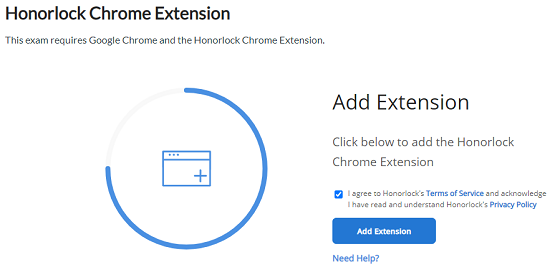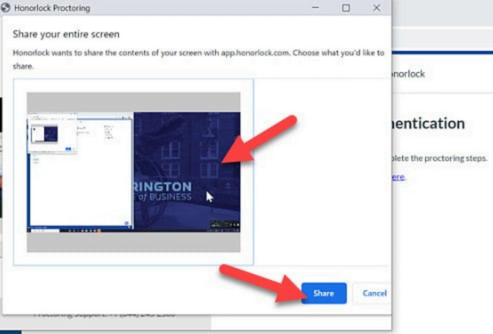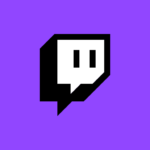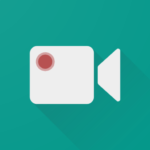Honorlock Chrome Extension
Description
Overview
Honorlock Chrome Extension is a browser extension that is designed to help educational institutions maintain academic integrity during online exams and assessments. It is specifically designed for use with Google Chrome, and it integrates seamlessly with learning management systems such as Blackboard, Canvas, and Moodle.
The Honorlock Chrome Extension provides a range of features to ensure that students are not cheating during online exams. These features include identity verification, browser lockdown, live proctoring, and a recording of the entire exam session. Honorlock also uses machine learning algorithms to flag any suspicious behavior, such as attempts to copy and paste from unauthorized sources or the use of virtual machines.
Overall, the Honorlock Chrome Extension is a comprehensive solution that provides educational institutions with the tools they need to ensure academic integrity during online exams and assessments. By providing a secure and trustworthy online testing environment, institutions can help ensure that students are evaluated based on their actual knowledge and skills, rather than their ability to cheat or circumvent the testing process.
Main Features
- Identity verification: The Honorlock Chrome Extension verifies the identity of the student before they can begin an exam. It uses a range of methods, including facial recognition, ID verification, and keystroke analysis, to ensure that the person taking the exam is who they claim to be.
- Browser lockdown: The Honorlock Chrome Extension locks down the student’s browser during the exam, preventing them from opening any unauthorized tabs or applications. This ensures that they cannot access any external resources that could be used to cheat.
- Live proctoring: Honorlock uses live proctoring to monitor students during the exam. A proctor can intervene if they detect any suspicious behavior, and they can communicate with the student in real-time to address any issues that may arise.
- Recording of exam session: The Honorlock Chrome Extension records the entire exam session, including audio, video, and screen activity. This provides a complete record of the exam that can be reviewed later if needed.
- Machine learning algorithms: Honorlock uses machine learning algorithms to analyze student behavior during the exam. This can help to identify any suspicious activity, such as attempts to copy and paste from unauthorized sources or the use of virtual machines.
Some Pros and Cons
Pros
- Increased academic integrity: The Honorlock Chrome Extension can help to prevent cheating during online exams, ensuring that students are evaluated based on their actual knowledge and skills.
- Comprehensive monitoring: The extension provides a range of monitoring features, including identity verification, browser lockdown, live proctoring, and a recording of the entire exam session.
- Seamless integration: The Honorlock Chrome Extension integrates seamlessly with learning management systems such as Blackboard, Canvas, and Moodle.
- Machine learning algorithms: The use of machine learning algorithms can help to identify any suspicious activity during the exam.
Cons
- Privacy concerns: Some students and educators may have concerns about the privacy implications of the Honorlock Chrome Extension, particularly the recording of the entire exam session.
- Technical issues: The Honorlock Chrome Extension may encounter technical issues that could impact the student’s ability to take the exam or the accuracy of the monitoring.
- Cost: The Honorlock Chrome Extension is a paid service, which may be a concern for institutions with limited budgets.
- Invasive monitoring: The comprehensive monitoring provided by the Honorlock Chrome Extension may be seen as invasive by some students and educators, and could potentially impact student trust in the testing process.
Alternatives
Honorlock is a proctoring solution that is primarily used by educational institutions to monitor online exams. However, some students have concerns about the privacy and security of using Honorlock, and may be looking for alternatives. Here are some alternatives to Honorlock Chrome Extension:
ProctorU: ProctorU is a widely used online proctoring solution that offers remote proctoring services for students taking exams online. They use a combination of AI and human proctors to monitor exams.
ExamSoft: ExamSoft is an assessment platform that offers remote proctoring capabilities. It combines secure exam delivery with monitoring features to ensure exam integrity during remote assessments.
Proctorio: Proctorio is an online proctoring tool that integrates with learning management systems and uses AI technology to monitor exams. It offers a variety of features such as automated proctoring, plagiarism detection, and multi-factor authentication.
Kryterion: Kryterion is an online proctoring solution that offers secure and scalable testing environments for educational institutions, government agencies, and corporations. It offers a variety of proctoring options, including live proctoring and AI-based proctoring.
How to use Honorlock Chrome Extension
- Install the Honorlock Chrome Extension: You can install the Honorlock Chrome Extension from the Chrome Web Store. You will need to sign in to your Google account to install the extension.
- Launch your exam: Once you have installed the extension, launch your exam in your web browser. The Honorlock extension will automatically activate and begin monitoring your exam.
- Authenticate your identity: Before you can begin your exam, you will need to authenticate your identity. Honorlock will ask you to provide a government-issued photo ID, and will use your webcam to take a photo of you for identity verification.
- Follow the exam guidelines: Once you have been authenticated, you can begin your exam. It is important to follow the exam guidelines provided by your instructor or institution, as any deviation may result in a flag or violation.
- Complete your exam: Once you have completed your exam, you can submit it as instructed by your instructor or institution. Honorlock will automatically stop monitoring your exam once you have submitted it.
- Review your exam recording: Honorlock will provide a recording of your exam for review by your instructor or institution. This recording will show any flags or violations that were detected during the exam.
Final Words
It is important to note that the use of proctoring tools such as Honorlock may be a controversial topic among students, educators, and privacy advocates. While these tools are designed to ensure academic integrity and prevent cheating during online exams, they may also raise concerns about privacy, security, and potential biases in the monitoring process. It is important for educational institutions to consider these concerns and provide transparent information and guidelines for the use of proctoring tools. Additionally, students should be aware of their rights and privacy protections when using these tools and be mindful of their behavior during exams to avoid any flags or violations.
Images