Imaget
Description


Key Features
- One-click bulk download for images, galleries, and gifs.
- Support for any site, be it Instagram, Pinterest, Google, and more.
- Original quality downloads in HD/2K/4K/8K resolutions.
- Seamless album creation for organized content curation.
- Customizable filters for precision in image selection.
- A user-friendly interface ensuring easy and barrier-free access.
Easily Batch Image Downloads
With Imaget’s Batch Download tool, you can wave goodbye to manual downloads. With only one click, download every image in your collection as well as the webpage’s gallery and gifs. In case you’re a researcher, content developer, or simply looking for ease, Imaget’s Batch Download is an efficient answer.
Save Pictures from Any Platform
Digital picture-saving has never been easier or more versatile thanks to Imaget, which guarantees smooth image capture and download from any source, including the colorful worlds of social media and a variety of stock media websites.
High-Speed Getting Images
Imaget provides a smooth user experience by speeding up the image-saving process. Imaget is the go-to option for effective picture retrieval since it offers unmatched speed and seamless image downloads from any platform, whether you’re using Windows or Mac.
Easy Steps to Download Images
Copy & Paste URL: The website or social media profile URL containing the photographs should be copied and pasted.
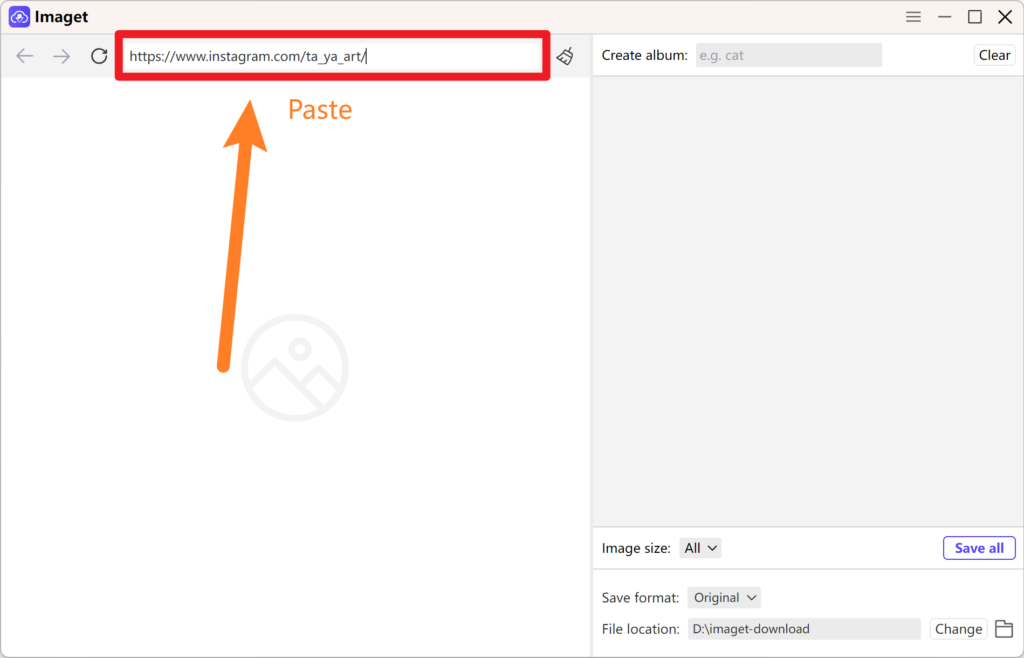
Slide Scroll Bar: To view every image on the page, use the scroll bar to browse.

Save: Just choose “Save All” to use Imaget to download every image that is presented right away.
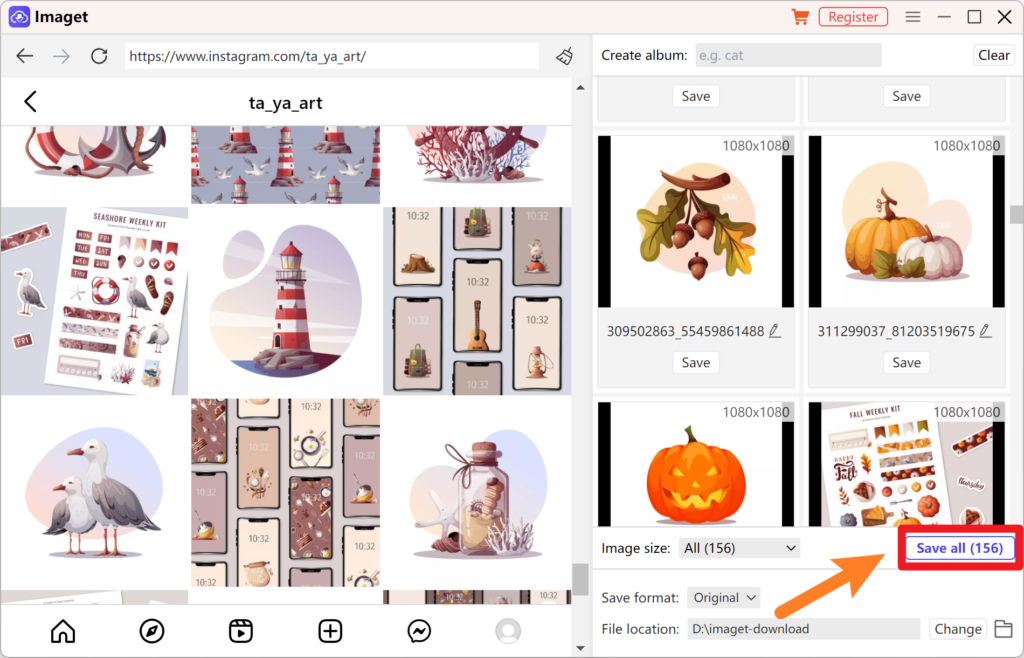
Price Plan
1-Month Plan

- Cancel Subscription Anytime
- 1 Month Full-Featured License
- All major versions are upgraded for free while you subscribe.
- Use for 1 Device
1-Year Plan
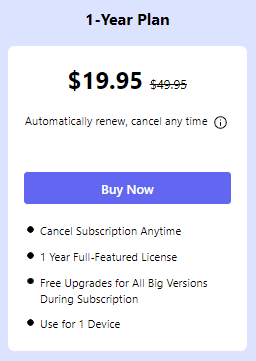
- Cancel Subscription Anytime
- 1 Year Full-Featured License
- All major versions are upgraded for free while you subscribe.
- Use for 1 Device
Lifetime Plan

- Perpetual Full-Featured License
- All major versions are upgraded for free while you subscribe.
- Use for 1 Device
Family Plan

- Perpetual Full-Featured License
- All major versions are upgraded for free while you subscribe.
- Use for 5 Devices
How to Download It?
Download & Install
1. Visit Apptofounder and search “Imaget”.

2. Double click “imaget.exe”

3. To install the app, you may touch the “Install” button from the pop-up window. Additionally, you might specify your desired language and installation route after selecting the custom installation option.

4. This may be installed on your PC in a few simple steps. Once the app has launched and you have seen its user-friendly home screen, double-click its icon to start downloading photographs.
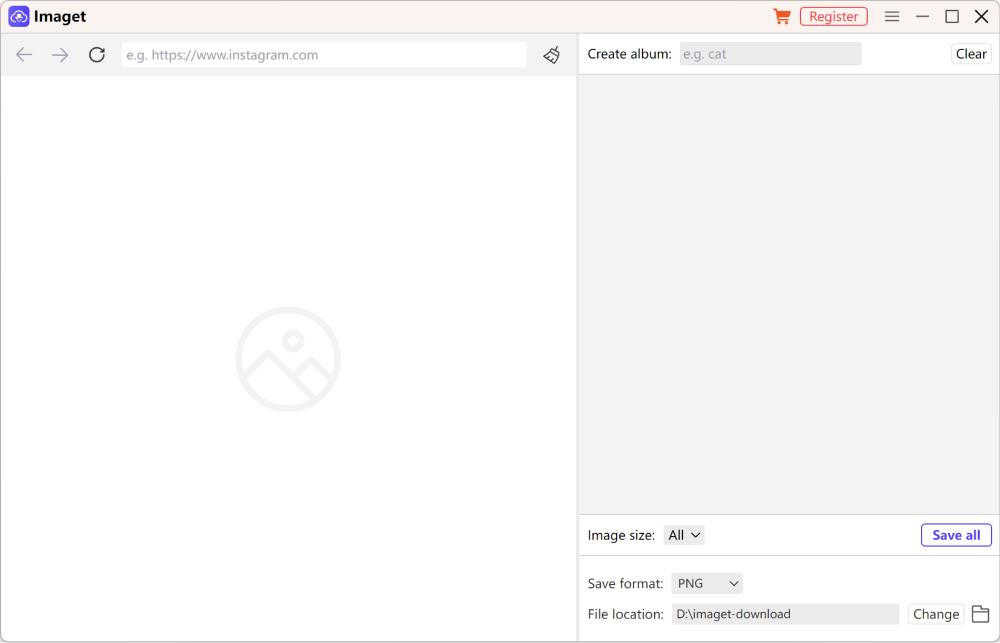
Language
To switch to your favorite language, change Imaget’s language. Select the language you require from the nine that are supported.

Register
You must upgrade your account to the Pro edition in order to use lmaget indefinitely. You will receive an email with your license key after purchasing a plan; copy it and click lmaget’s “Register” button.
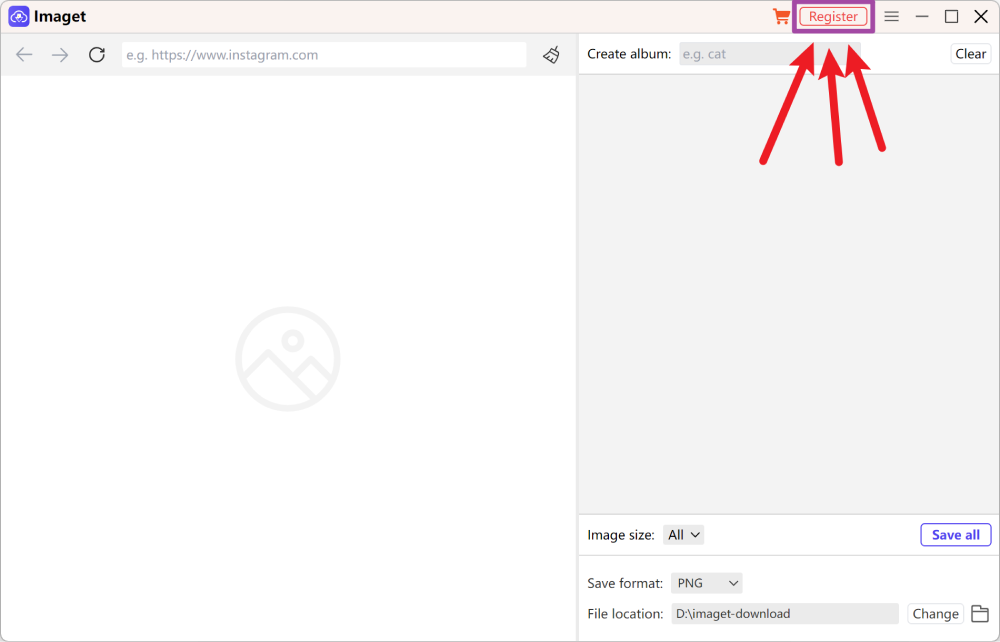
Click “Register” after pasting the copied license key. Kindly contact if you have misplaced the license code.

Log Folder
If you have any issues while using this program, do get in touch with their staff and share the log. Locate the “Help” button after selecting the hamburger menu. To locate your lmaget log file, click “Open log file.”

Check for Updates
To upgrade your lmaget to the newest version, click “Check for updates”.
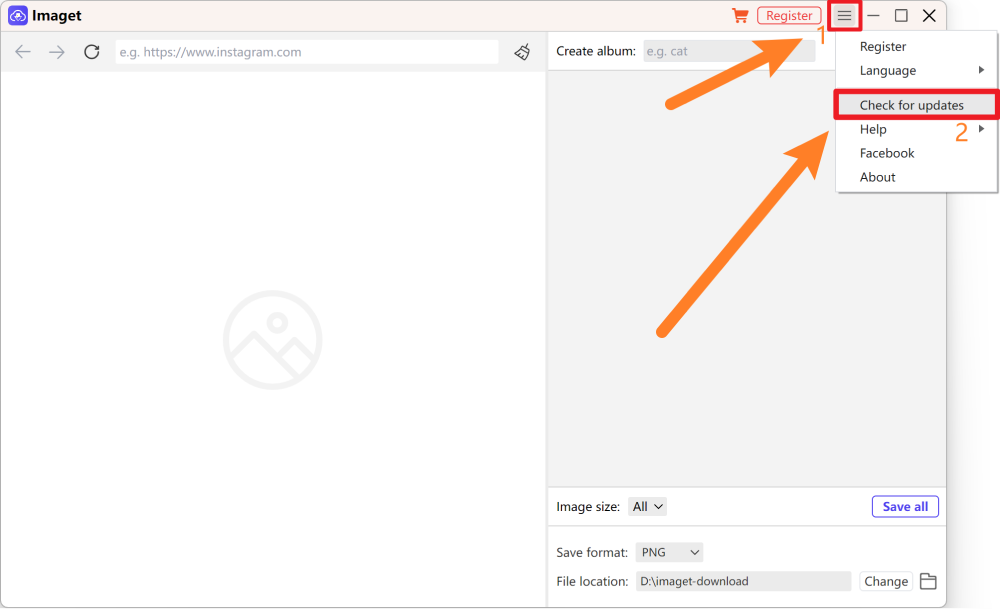
About
You may find out more about Imaget, its developer, and its current version by clicking this link.

FAQ’s
Does Imaget Work with MacOS X?
Yes, Imaget provides a smooth image-saving experience and is compatible with Mac.
Is It Free to Use?
Yes, Imaget offers a free trial to all customers so they may download pictures. Also, a premium edition is available to access an infinite number of gallery, gif, and batch download photos.
Does Using Imaget Require Being Online?
Yes, In order to view and download photos from websites and platforms, Imaget has to be connected to the internet.
Which Languages Is Imaget Compatible With?
English, German, French, Spanish, Portuguese, Italian, Simplified Chinese, Traditional Chinese, and Japanese are among the languages that lmaget supports.
Images

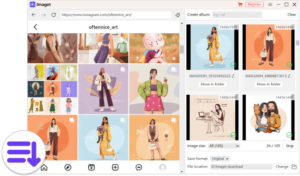
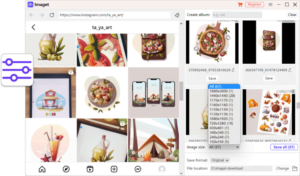
















Wow, superb blog structure! How long have you been running a blog for?
you make running a blog glance easy. The overall glance
of your website is wonderful, let alone the content!
You can see similar here dobry sklep
Hello very nice site!! Man .. Beautiful .. Wonderful .. I’ll bookmark your site and take the feeds also?KI’m happy to find numerous helpful info right here within the publish, we’d like work out more techniques on this regard, thank you for sharing. . . . . .
Great post. I am facing a couple of these problems.
I’m typically to running a blog and i actually appreciate your content. The article has really peaks my interest. I am going to bookmark your web site and preserve checking for brand new information.
Good info. Lucky me I reach on your website by accident, I bookmarked it.
Would you be all in favour of exchanging hyperlinks?
Yes, of course.
I like this website very much, Its a very nice billet to read and obtain information.
Aw, this was a really nice post. In concept I wish to put in writing like this additionally – taking time and actual effort to make an excellent article… but what can I say… I procrastinate alot and by no means seem to get something done.
Definitely, what a fantastic website and instructive posts, I definitely will bookmark your site.Best Regards!