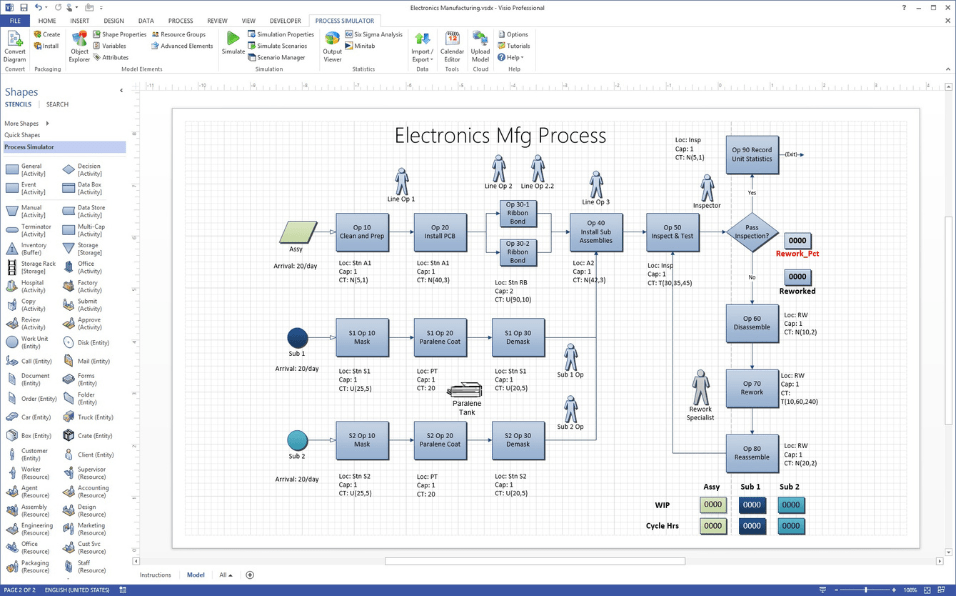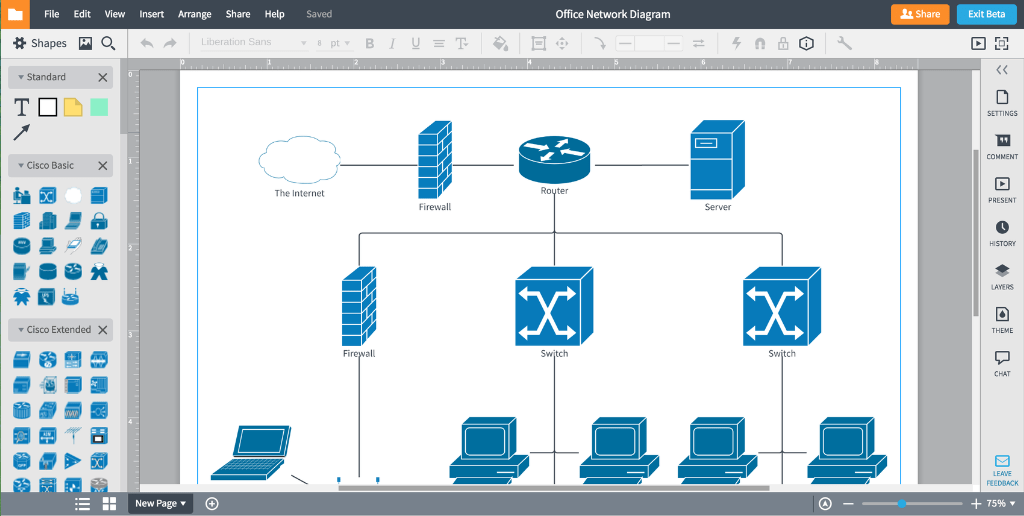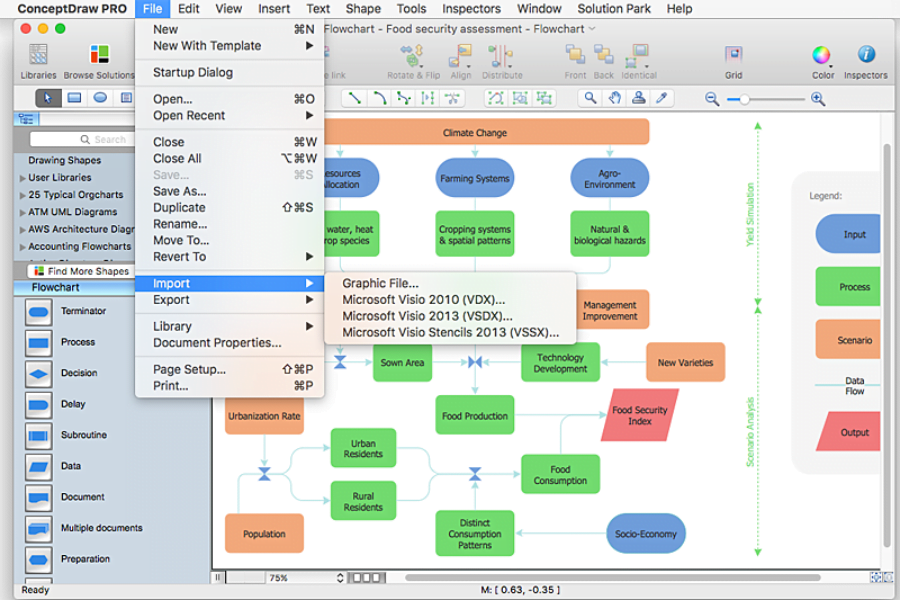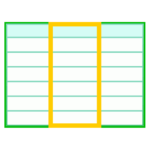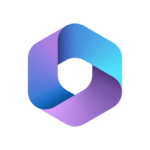Microsoft Visio
Description
Overview of Microsoft Visio
Microsoft Visio is a powerful diagramming and vector graphics application that allows users to create a variety of visual representations, including flowcharts, organizational charts, network diagrams, and more. With a wide range of templates, shapes, and formatting tools, users can easily create professional-looking diagrams that effectively communicate complex information. Microsoft Visio integrates with other Microsoft Office applications and supports collaboration and sharing features, making it a valuable tool for businesses and organizations of all sizes.
Main Features of Microsoft Visio
- Diagram creation: Microsoft Visio allows users to create a wide range of diagrams, including flowcharts, organizational charts, network diagrams, and more.
- Extensive library of shapes and templates: Microsoft Visio provides a wide variety of pre-built shapes and templates that users can use to quickly create professional-looking diagrams.
- Customizable formatting options: Users can customize the formatting of their diagrams by adjusting shapes, lines, and colors, and by adding text and images.
- Data linking: Microsoft Visio can connect to external data sources, such as Excel spreadsheets, to create dynamic diagrams that update automatically based on changes to the data.
- Collaboration and sharing: Microsoft Visio integrates with other Microsoft Office applications, such as Teams and SharePoint, to allow for real-time collaboration and sharing of diagrams.
- Cloud storage: Visio allows users to store their diagrams in the cloud using OneDrive or SharePoint, making it easy to access and share diagrams from anywhere.
Some of Pros and Cons
Pros
- Wide range of diagramming options: Microsoft Visio offers a wide variety of templates and shapes, making it easy to create professional-looking diagrams.
- Data linking: Microsoft Visio can connect to external data sources, allowing for dynamic diagrams that update automatically.
- Collaboration: Microsoft Visio integrates with other Microsoft Office applications for real-time collaboration and sharing of diagrams.
- Cloud storage: Microsoft Visio allows for easy access and sharing of diagrams through OneDrive or SharePoint.
- Customizable formatting options: Users can customize the formatting of their diagrams, including shapes, lines, colors, text, and images.
Cons
- Cost: Microsoft Visio can be expensive for individual users or small businesses.
- Limited compatibility: Visio files can only be opened and edited by users who have Visio or a Visio viewer installed.
Alternatives of Microsoft Visio
- Lucidchart: A popular web-based diagramming tool that offers a wide range of templates and shapes, and integrates with other tools like G Suite, Microsoft Office, and Slack.
- Draw.io: A free, open-source web-based diagramming tool that offers a wide range of templates and shapes, and can be integrated with various cloud storage services.
- Gliffy: A web-based diagramming tool that offers a range of templates and shapes, and integrates with Atlassian products like Jira, Confluence, and Trello.
- SmartDraw: A desktop application that offers a range of templates and shapes, and integrates with various applications like Microsoft Office, Google Workspace, and Dropbox.
- Creately: A web-based diagramming tool that offers a wide range of templates and shapes, and supports real-time collaboration and sharing.
How to use Microsoft Visio?
- Open Visio and select a template: Microsoft Visio offers a variety of templates to choose from, including flowcharts, organizational charts, network diagrams, and more. Select the template that best fits your needs.
- Add shapes to your diagram: Use the Shapes menu to add shapes to your diagram, and then drag and drop them onto the canvas to create your diagram.
- Customize shapes: Once you’ve added shapes to your diagram, you can customize them by changing their size, color, and text.
- Connect shapes: Use the Connector tool to connect shapes in your diagram with lines, arrows, and other shapes.
- Add data: If you want to add data to your diagram, you can link to an external data source or manually enter data into your diagram.
- Save and share your diagram: Once you’ve completed your diagram, save it to your computer or share it with others via OneDrive, SharePoint, or other file-sharing options.
Final Words
Microsoft Visio is a powerful diagramming tool that offers a range of features for creating a variety of diagrams, from flowcharts and organizational charts to network diagrams and more. While it may have a learning curve, its many templates and customizable shapes make it a valuable tool for professionals and businesses alike. However, there are also alternative diagramming tools available that offer similar features and functionality.
Images