Excel Column Extractor
Excel Merger
March 15, 2023
56 MB
Excel Column Extractor V1.2
Windows XP(SP3), Vista, Win 7/8/10/11 or later (32/64 bit) & Windows Servers
Description
Introduction
Working with large datasets often requires focusing on specific aspects of the data. Manually sifting through numerous rows and columns in Excel can be time-consuming and prone to errors. An Excel Column Extractor addresses these challenges by providing a streamlined method of extracting only the desired columns, making data analysis and manipulation more efficient.
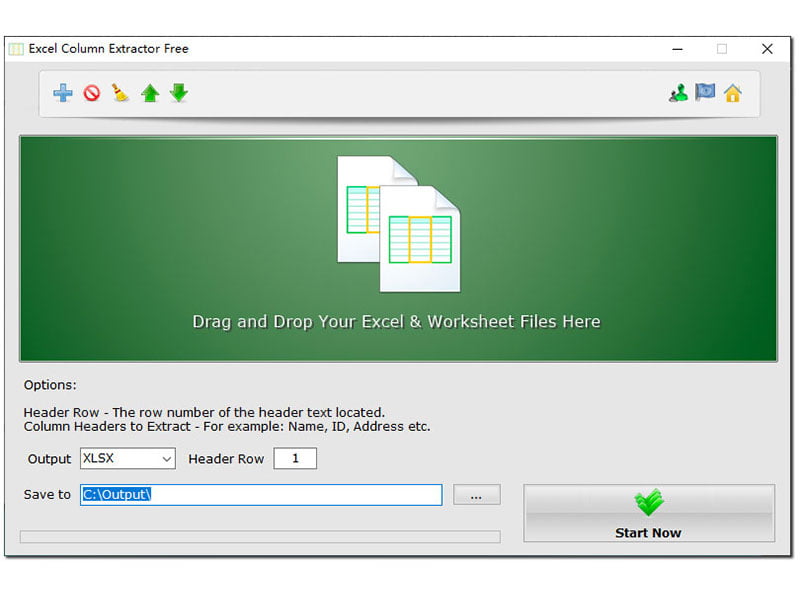
Understanding Data Extraction
Data extraction involves selecting and retrieving specific pieces of data from a larger dataset. In Excel, this process traditionally requires the manual selection of columns, copying, and pasting into a new sheet. With an Excel Column Extractor, this process is automated, significantly reducing the risk of errors and accelerating the workflow.
The Role of Excel Column Extractor
An Excel Column Extractor serves as a specialized tool designed to simplify the process of extracting columns from Excel spreadsheets. It allows users to choose the columns they need and export them into a separate file, eliminating the need for manual copying and pasting. This tool is particularly beneficial when dealing with datasets containing a plethora of information.
Benefits of Using an Extractor Tool
- Time Efficiency: The extractor tool dramatically reduces the time required to extract specific columns, allowing users to focus on analysis rather than manual labor.
- Reduced Errors: Automated extraction minimizes the chances of human errors, ensuring data accuracy.
- Ease of Use: Most extractor tools offer user-friendly interfaces, making them accessible to both beginners and experienced Excel users.
- Enhanced Productivity: By streamlining data extraction, users can achieve more in less time, boosting overall productivity.
How to Use the Excel Column Extractor
Step-by-Step Guide
Installing the Extractor Tool
- Download and install the “Excel Column Extractor” tool from AppToFounder.
- Adhere to the installation guidelines offered by the tool.
Loading Your Excel File
- Open the tool and import your Excel file.
- The tool will display a preview of the spreadsheet, allowing you to select the desired columns.
Selecting Columns for Extraction
- Choose the columns you want to extract by selecting their corresponding checkboxes.
- Some tools might offer additional filtering options to refine your selection.
Exporting Extracted Data
- Once the columns are selected, click on the “Extract” or “Export” button.
- Choose the format in which you want to export the data (e.g., Excel, CSV).
Time-Saving Efficiency
One of the standout features of an Excel Column Extractor is its ability to save time. What might take hours when done manually can be accomplished within minutes using the tool. This efficiency allows professionals to allocate more time to analysis and decision-making.
Ensuring Data Accuracy
Manual data extraction can lead to errors, especially when dealing with large datasets. Extractor tools eliminate this concern by accurately selecting and exporting the chosen columns, maintaining the integrity of the data.
Compatibility and Integration
Excel Column Extractor tools are designed to seamlessly integrate with Excel. They are compatible with various Excel file formats, ensuring that users can work with their preferred file types without any hiccups.
Security Measures
Security is a top concern when it comes to data manipulation tools. Reputable Excel Column Extractor tools prioritize data security, offering encryption and secure data handling to protect sensitive information.
Conclusion
In conclusion, the Excel Column Extractor emerges as a vital ally in the realm of data manipulation and analysis. Its seamless ability to swiftly extract specific columns from vast datasets not only saves time but also elevates the accuracy and reliability of data handling. With its user-friendly interface and compatibility with various file formats, professionals from diverse fields can harness its power to streamline their workflow and amplify their productivity.
By diminishing the laborious task of manual data extraction, the tool liberates experts to dedicate more time to the heart of their work—interpreting insights, making informed decisions, and driving innovation. Moreover, the security measures incorporated into reputable Extractor tools ensure that sensitive data remains shielded, fostering trust and reliability in its usage.
In the ever-evolving landscape of data management, the Excel Column Extractor stands as a beacon of efficiency, simplifying the journey from raw data to actionable insights. As technology continues to advance, this tool will undoubtedly remain a fundamental asset for professionals seeking to unlock the full potential of their data-driven endeavors.
FAQs
Is the Excel Column Extractor compatible with both Windows and Mac operating systems?
Yes, most Excel Column Extractor tools are cross-platform and can be used on both Windows and Mac systems.
Can I extract multiple non-contiguous columns using this tool?
Absolutely, the tool allows you to select and extract columns from different parts of the spreadsheet.
Are there any file size limitations when using an Excel Column Extractor?
The limitations vary based on the specific tool, but many can handle large files without significant issues.
Does the tool retain the original formatting of the extracted data?
Yes, the tool ensures that the formatting of the extracted data remains intact.
Is there a trial version available before purchasing the tool?
Many Excel Column Extractor tools offer free trial versions, allowing users to explore its features before committing to a purchase.
Images







