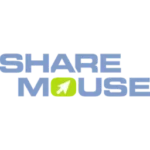Montessori Preschool
EDOKI ACADEMY
Jul 3, 2017
Oct 21, 2024
485.6 MB
5.4.4
Android
Description

Preface
Montessori Preschool is a captivating educational app designed to bring the time-tested Montessori method into the digital age, providing young children with a fun and interactive learning environment. The app combines various educational activities, including puzzles, lessons, and games, that are ideal for children aged 3 to 7. The goal is to nurture cognitive development, creativity, and problem-solving skills in a self-paced and engaging manner. With the 2024 update, “Montessori Preschool” has introduced new content and features that make the learning experience even more interactive and enriching.
Key Features
- Multilingual Learning: The app offers lessons in multiple languages, including English, Spanish, French, and more, making it a valuable resource for multilingual families or those aiming to introduce children to new languages from a young age.
- Progress Tracking for Parents: The app provides parents with detailed progress reports, allowing them to monitor their child’s strengths, areas for improvement, and favorite subjects. This feature helps parents understand how their child is engaging with different activities.
- Development-Focused Activities: “Montessori Preschool” includes an array of activities covering literacy, math, science, art, and emotional skills, designed to align with the developmental needs of preschoolers.
- Child-Friendly Interface: The app’s design is intuitive and easy to navigate for young children, with large buttons, simple commands, and colorful visuals that keep children engaged while encouraging independence.
- New 2024 Content Updates: This latest update introduces new seasonal activities, interactive lessons in science and geography, and refreshed designs across several core modules.
Top Alternatives
- Khan Academy Kids: Known for its wide range of lessons and activities for kids, this app is well-rounded and designed by experts in childhood education.
- ABCmouse: This app covers a full preschool curriculum, with a fun and interactive approach to literacy, math, and art.
- Sago Mini World: Perfect for creative play, Sago Mini World is an ideal app for young children looking for open-ended games that also develop problem-solving skills.
- Endless Alphabet: Aimed at teaching literacy, Endless Alphabet provides a lively way for children to learn vocabulary and phonetics.
- Busy Shapes: Inspired by the Montessori method, Busy Shapes helps children improve their cognitive abilities and problem-solving skills through engaging activities.
Pros & Cons
Pros
- Authentic Montessori Approach: Designed to emulate Montessori learning principles, promoting self-directed, hands-on learning.
- Wide Range of Subjects: Covers essential early education topics, from language and math to life sciences and emotional skills.
- Parent Controls: Comprehensive settings allow parents to customize their child’s experience and limit screen time.
- Regular Updates: New content and seasonal themes keep the app fresh and engaging for returning users.
Cons
- Subscription-Based: The app offers a subscription model, which might not be suitable for all budgets.
- Screen Time Concerns: Although educational, the app does rely on screen time, which some parents might prefer to limit.
- Limited Offline Use: Many activities require an internet connection, which could be restrictive for families with limited access.
Supporting OS
Montessori Preschool is available on iOS and Android devices, making it accessible for most smartphones and tablets. It can also be used on devices like iPads, which may provide a larger screen, enhancing the interactive experience for children.
How to Use Montessori Preschool?
- Download & Sign Up: Start by downloading Montessori Preschool from the AppToFounder and setting up a parent profile.
- Select Age-Appropriate Content: You can choose activities based on your child’s age and interests, making sure they’re engaging with material suited to their developmental stage.
- Set Learning Goals: Parents can set goals and track progress over time, helping to focus on specific subjects or skills they want to encourage.
- Encourage Free Exploration: The Montessori approach encourages self-paced learning, so allow your child to explore the app on their own while observing how they interact with different activities.
- Review Progress: Take advantage of the progress tracking feature to see how your child is doing and identify their favorite activities.
Final Words
Montessori Preschool is a fantastic tool for parents looking to supplement their child’s early education with a well-rounded, engaging, and developmentally appropriate curriculum. The 2024 update has kept the app fresh and relevant, with new content and improved features. With its interactive design and Montessori-inspired activities, the app fosters curiosity and self-motivation in young learners, making it a valuable addition to any family’s educational resources.
Frequently Asked Questions (FAQs)
1. Is Montessori Preschool suitable for all preschool ages?
Yes, it’s ideal for children aged 3-7, with activities tailored to different developmental stages.
2. Is internet access required to use Montessori Preschool?
While some activities are available offline, internet access enhances the experience, especially for accessing updated content and new features.
3. Can I monitor my child’s progress in the app?
Yes, Montessori Preschool includes a progress tracking feature, which provides valuable insights into your child’s learning journey.
4. Does Montessori Preschool include ads?
No, the app is ad-free, allowing children to learn and play without interruptions.
5. Is the app safe for children to use alone?
Absolutely. The app’s child-friendly interface and parental controls make it safe for children to explore independently under supervised screen time.