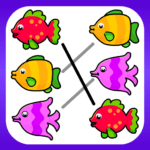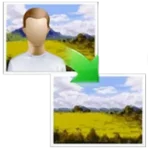Facetune AI Photo/Video Editor
Lightricks Ltd.
Apr 21, 2018
Feb 24, 2024
146.95 MB
2.32.0.1-free
Android
Description
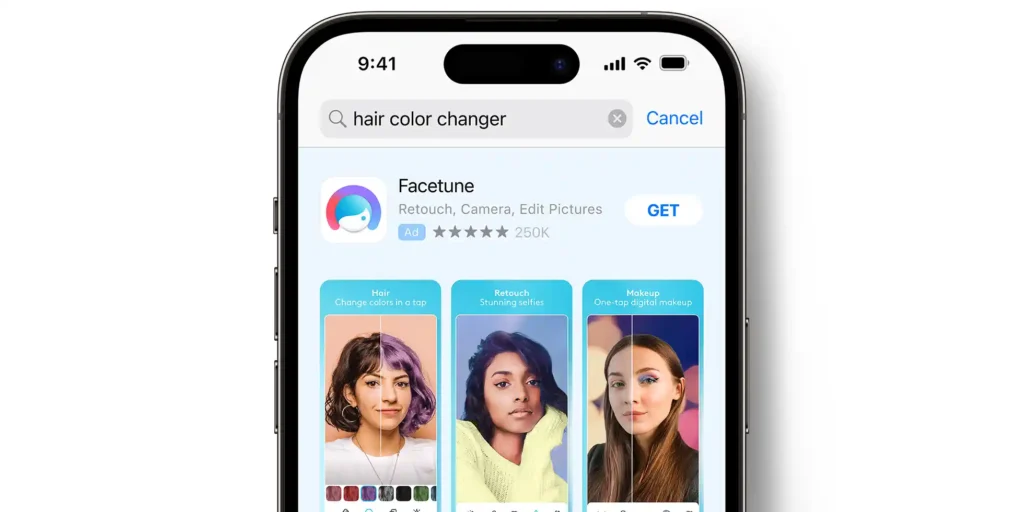
Overview
The Facetune app was created by Lightricks with the primary goal of improving photos and selfies. It allows users to make a wide range of edits, from simple touch-ups to dramatic transformations, all with the aim of creating the perfect image. The app is available for both iOS and Android devices and has gained widespread popularity for its user-friendly interface and robust editing capabilities.
Key Features
- Smooth and Retouch: One of Facetune’s standout features is its ability to smooth skin and retouch blemishes effortlessly. Users can remove pimples, wrinkles, and other imperfections with just a few taps, achieving a flawless complexion.
- Whitening Teeth and Brightening Eyes: The app includes tools specifically designed to whiten teeth and brighten eyes, enhancing smiles and making eyes pop in photos. This feature is particularly popular for those who want to look their best in every shot.
- Face Reshape: Facetune allows users to reshape facial features, including adjusting the size and shape of the nose, eyes, and jawline. This tool provides a subtle way to refine one’s appearance without looking overly edited.
- Makeup Application: For those who want to add makeup digitally, Facetune offers a range of makeup tools. Users can apply lipstick, blush, eyeshadow, and more, giving them the ability to experiment with different looks.
- Filters and Effects: The app includes a variety of filters and effects to enhance the overall look of photos. From vintage styles to modern aesthetics, users can easily find a filter that suits their needs.
- Background Editing: Facetune allows users to blur or change the background of their photos, helping to focus attention on the subject and create a professional-looking image.
Pros and Cons
Pros:
- User-Friendly Interface: Facetune’s intuitive design makes it easy for anyone to use, regardless of their experience with photo editing.
- Comprehensive Editing Tools: The app offers a wide range of tools that cater to various editing needs, from minor touch-ups to significant alterations.
- High-Quality Results: Facetune is known for producing high-quality edits that look natural and professional.
- Regular Updates: The developers frequently update the app with new features and improvements, ensuring it stays relevant and useful.
Cons:
- Over-Editing: There is a risk of over-editing, which can result in unnatural-looking photos. Users need to exercise caution to maintain a realistic appearance.
- Dependency: Some users may become overly reliant on the app for their self-esteem and confidence, potentially leading to issues with body image and self-perception.
Alternatives
- Adobe Lightroom: Known for its professional-grade editing tools, Adobe Lightroom is a powerful alternative for users seeking more advanced editing capabilities. It offers a broader range of adjustments and is suitable for both beginners and professionals.
- AirBrush: AirBrush is another popular photo-editing app that focuses on enhancing selfies. It offers tools for smoothing skin, whitening teeth, and reshaping facial features, similar to Facetune.
- Snapseed: Developed by Google, Snapseed is a free photo-editing app with a wide array of tools and filters. It offers a user-friendly interface and is highly regarded for its versatility and powerful editing features.
- VSCO: VSCO is well-known for its high-quality filters and effects. It also includes basic editing tools and a social media platform where users can share their edited photos.
Conclusion
Facetune has carved out a niche in the photo-editing market by providing a robust set of tools tailored specifically for enhancing selfies and portraits. Its ease of use and high-quality results make it a favorite among many users. However, the potential for over-editing and the cost of advanced features are considerations to keep in mind. With a range of alternatives available, users can find the app that best suits their editing needs and preferences.
Frequently Asked Questions (FAQ)
Is Facetune free to use?
Facetune offers a free version with basic features. However, many advanced tools and effects require a subscription.
Can Facetune be used on both iOS and Android devices?
Yes, Facetune is accessible on the iOS and Android operating systems.
Is it possible to undo edits in Facetune?
Yes, Facetune allows users to undo edits at any time, giving them the flexibility to experiment without worrying about making irreversible changes.
Does Facetune store my photos?
Facetune does not store photos on its servers. All edits are saved locally on your device.
Yes, Facetune gives you the ability to post your modified images straight to Facebook, Instagram, and Twitter.