Pixlr – Photo Editor
Pixlr
Nov 14, 2012
Nov 26, 2023
77.2 MB
3.5.4
Android 9.0+, Windows 7/8/10
Description
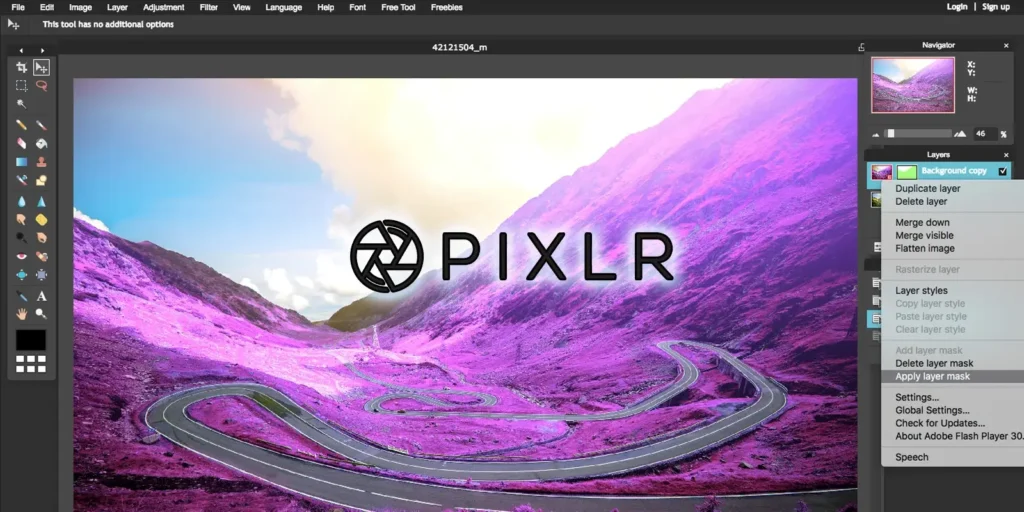
Overview
Pixlr is a cloud-based set of image tools and utilities, including a number of photo editors that are intended for editing images directly in a web browser. It’s popular for its user-friendly interface and accessibility, as it doesn’t require any downloads or installations to use. It offers a range of features that are similar to what you might find in traditional desktop image editing software, such as Adobe Photoshop, but it’s more accessible for casual or non-professional users.
The platform typically includes tools for layering, color adjustment, filters, resizing, cropping, and other common image editing tasks. There are both free and premium versions, with the latter offering more advanced features and capabilities. This is particularly appreciated for quick edits, social media graphics creation, and by those who need a versatile image editing tool without the complexity or cost of full-fledged professional software. 🎨
Main Features
Pixlr offers a wide array of features catering to both amateur and professional photo editing needs. Some of the main features include:
- Layer Support: Allows users to work with layers, making complex edits and compositions easier to manage.
- Variety of Filters and Effects: Pixlr comes with an extensive range of filters and effects, enabling users to enhance photos creatively.
- Customizable User Interface: The interface can be tailored to suit individual preferences and workflow, increasing efficiency and ease of use.
- Advanced Photo Editing Tools: Includes tools for color correction, retouching, and object transformation, providing professional-grade editing capabilities.
- AI-powered Tools: Features like automatic background removal and AI-enhanced effects streamline complex editing tasks.
- Text Editing Capabilities: Offers a variety of fonts and text styles, allowing for the easy addition of text to images.
- Easy Sharing Options: Integrated sharing features make it simple to export and share images directly from the app.
- Template Library: A collection of templates for quick and easy design for various purposes, like social media posts, advertisements, and more.
- Cross-Platform Accessibility: Available on both PC and Android, ensuring functionality across devices.
- Cloud Storage Integration: Provides the option to save work in cloud storage, facilitating easy access and editing across different devices.
Some Pros and Cons
Pixlr, like any software, has its advantages and limitations. Here are some pros and cons:
Pros
- User-Friendly Interface: Pixlr offers an intuitive interface that is easy to navigate, making it accessible for beginners and hobbyists.
- Cross-Platform Compatibility: Available on both PC and Android, it provides flexibility for users to edit images on various devices.
- Wide Range of Tools: It includes a comprehensive set of editing tools, filters, and effects suitable for both basic and advanced photo editing.
- No Installation Required for Web Version: The web version doesn’t require any installation, making it convenient for users with limited computer storage or permissions.
- Free Version Available: Pixlr offers a free version that still includes a substantial set of features, making it accessible to users without a budget for software.
Cons
- Limited Features in Free Version: Some advanced features and tools are only available in the paid version, which might limit users who are not willing to pay.
- Advertisements in Free Version: The free version of Pixlr includes advertisements, which can be distracting and interrupt the editing process.
How to Use It?
Accessing Pixlr
- Download and Install: Go to Apptofounder. Get the game by searching for “Pixlr” Install the game on your device.
- Choose an Editor: Pixlr offers different versions like Pixlr X (for easy-to-use edits) and Pixlr E (for more advanced editing). Whichever best suits your demands should be chosen.
Basic Editing Steps
- Open an Image: You can open an image from your computer, URL, or cloud storage. Alternatively, you can create a new image.
- Explore the Interface: Familiarize yourself with the toolbar, layers panel, and menu options.
- Basic Tools: Use tools like crop, resize, move, and selection for basic edits.
- Adjustments: Adjust brightness, contrast, saturation, and more under the ‘Adjustment’ menu.
- Filters and Effects: Apply filters and effects for artistic touches.
- Layers: If you’re using Pixlr E, you can work with layers, similar to Photoshop.
Advanced Features
- Layer Styles: Add drop shadows, bevels, and other effects to layers.
- Text Tools: Insert and style text.
- Drawing Tools: Use brushes and drawing tools for custom creations.
- Retouching Tools: Includes clone stamp, healing tool, etc., for photo retouching.
Saving and Exporting
- Save Your Work: You can save your work in different formats like PNG, JPEG, or PXZ (Pixlr’s native format).
- Export: Export the final image to your computer or cloud storage.
Tips for Using Pixlr
- Shortcuts: To expedite your job, get familiar with keyboard shortcuts.
- Layers: Utilize layers for complex editing and non-destructive edits.
- Regularly Save: To avoid losing work, save your progress regularly, especially if you’re working on complex edits.
Cost
Pixlr offers several subscription plans with different pricing options:
- Pixlr Plus: This is the basic plan and it costs $1.99 per month. If you opt for a yearly subscription, the cost is reduced to $0.99 per month. This plan includes ad-free usage, unlimited saves, and 80 monthly AI Credits.
- Pixlr Premium: This plan offers full access to all premium features across all platforms along with a significant number of AI credits. The cost for the Premium plan is $7.99 per month. If you choose the yearly subscription, the price is $4.90 per month. It includes ad-free usage, unlimited saves, 1000 monthly AI Credits, private mode for AI Generations, and a large library of fonts, templates, elements, animations, and more.
- Pixlr Team: Designed for team collaboration, this plan costs $12.99 per month and $9.91 per month if billed yearly. It includes all the benefits of the Premium plan with the addition of five premium seats and 1000 monthly AI Credits per seat.
Additionally, Pixlr also offers a free version which includes basic functionalities of Pixlr X and Pixlr Pro. However, the free version has limitations compared to the paid subscriptions.
For detailed information about the features and to choose the plan that best suits your needs, you can visit Pixlr’s official pricing page.
Alternatives
- Adobe Photoshop Express: Ideal for basic image correction and filter application, but it doesn’t support RAW files. It’s particularly optimized for weaker PCs and integrates well with other Adobe products.
- Polarr: A multi-platform tool used for deep color correction and creating web-designs, templates, and models. However, it doesn’t support RAW files and has a relatively expensive subscription.
- PhotoScape: A free program for Windows that allows for batch editing and creating GIF files. It supports a large number of file formats but can experience quality loss while saving.
- GIMP (GNU Image Manipulation Program): An open-source image editor with a customizable interface, ideal for illustrators, graphic designers, and photographers.
- Affinity Photo: A graphic design tool for image editing with functionalities like image rendering and editing metadata.
Final Words
Pixlr stands out as a versatile and user-friendly image editing solution that appeals to a wide range of users, from casual hobbyists to professionals seeking a lightweight, accessible tool. It offers various features and tools for image correction, application of filters and effects, and the creation of graphical designs in multiple file formats. Pixlr’s web-based platform ensures easy accessibility, enabling users to edit images directly in their web browsers without the need for heavy software downloads.
Despite its many strengths, Pixlr has certain limitations, especially when compared to more advanced photo editing software. It might not cater to the needs of users requiring high-level professional features like RAW file support or extensive layer manipulation. However, for those looking for quick edits, template-based designs, and an easy-to-navigate interface, Pixlr presents a solid choice.
In the rapidly evolving landscape of digital image editing, Pixlr remains a relevant and valuable tool, especially for users seeking a balance between functionality and ease of use. Its commitment to continual updates and the addition of new features ensures that it stays competitive in a market with numerous alternatives.
Frequently Asked Questions (FAQs)
Who is eligible for the PixlrEdu Program?
The program is available to educational institutions, benefiting students and educators.
Do you see my images?
Pixlr respects user privacy and does not access or view your images.
What are the system/browser requirements for Pixlr apps?
Pixlr requires an up-to-date web browser with JavaScript enabled. Specific requirements may vary based on the app.
Can I monetize photos created using the Pixlr apps?
Yes, you can sell images created with Pixlr apps.






I love how your posts are both informative and entertaining You have a talent for making even the most mundane topics interesting