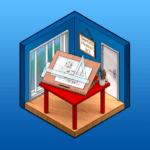Sago Mini World: Kids Games
Play Piknik
Sep 10, 2018
Jun 21, 2024
540.34 MB
7.6
Android
Description

Sago Mini World
Sago Mini World stands as an exemplary educational platform tailored for preschool-aged children, distinguished by its comprehensive collection of interactive games and activities. Developed with the intent to spark creativity and encourage exploration, this app serves as a vibrant playground where young minds can embark on adventures, solve problems, and engage in a multitude of playful learning experiences. Its rich, character-driven narratives and diverse thematic settings promote early learning concepts in a fun, immersive way. As an ad-free and child-safe environment, Sago Mini World prioritizes the development of essential skills, making it a trusted resource for parents and educators seeking quality educational content for their preschoolers.
Main Features of Sago Mini World
- Extensive Game Library: The app houses an expansive collection of games and activities, each designed to entertain and educate simultaneously. These games cover various themes such as adventure, puzzles, role-playing, and creativity, ensuring there’s always something new to explore.
- Interactive Learning: Through interactive play, children learn about different subjects like math, science, and art in a hands-on manner. The activities are designed to stimulate critical thinking, problem-solving skills, and creativity.
- Child-Friendly Interface: The user interface is specifically designed for young children, with intuitive navigation and easy-to-understand icons, making it accessible for preschoolers to explore with little to no assistance.
- Safe and Ad-Free Environment: Sago Mini World prioritizes the safety of its users by providing an ad-free environment. Knowing that their children aren’t exposed to objectionable material or external connections gives parents peace of mind.
- Regular Updates and New Content: The app is frequently updated with new games, activities, and thematic adventures, keeping the content fresh and engaging for its young audience.
- Educational Themes: Each game within Sago Mini World incorporates educational themes, subtly teaching children about numbers, shapes, colors, and more through play.
- Character-Driven Narratives: The app features a cast of charming characters that children can relate to and interact with, making the learning experience more relatable and enjoyable.
- Parental Controls and Insights: It includes features for parents to track their child’s progress and interests, allowing for a tailored learning experience that matches the child’s development stage and preferences.
- Multiplatform Availability: Sago Mini World is available across multiple platforms, including iOS, Android, and some smart TVs, ensuring accessibility for children regardless of the device they use.
- Offline Play: Many of the app’s games and activities can be accessed offline, making it convenient for travel or when an internet connection is not available.
Pros and Cons of Sago Mini World
Pros
- Comprehensive Educational Content: The app offers a vast array of interactive games and activities that cover various educational themes, promoting cognitive development, problem-solving skills, and creativity among preschoolers.
- Engaging and User-Friendly Design: Designed with young users in mind, the interface is intuitive and engaging, making it easy for children to navigate on their own and encouraging exploration and discovery without frustration.
- Safe and Ad-Free Environment: Sago Mini World provides a secure, ad-free space for children to play and learn, ensuring that they are not exposed to inappropriate content or unnecessary distractions.
- Regular Updates with New Features: The app is continually updated with new games, activities, and themes, keeping the content fresh and engaging for returning users and sustaining their interest over time.
- Offline Accessibility: A significant advantage for parents and caregivers is the ability to access many of the app’s features offline, making it perfect for keeping children entertained during travel or in areas with limited internet access.
Cons
- Subscription Model: While the app offers high-quality content, it operates on a subscription basis, which may not be cost-effective for all families, especially if the app is not used regularly.
- May Require Adult Guidance Initially: While the app is designed to be intuitive for children, younger users may initially require guidance from adults to navigate the app effectively, which could be a consideration for busy parents.
- Risk of Screen Time Overuse: As with any engaging digital platform for children, there is the potential risk of encouraging excessive screen time if not monitored and limited by caregivers.
How to Use a Sago Mini World?
1. Download and Install
- Select Platform: First, choose the platform on which you want to use Sago Mini World (iOS, Android, or other supported platforms).
- Download: Go to ApptoFounder and type in “Sago Mini World.” Install the app on your smartphone after downloading it.
2. Create an Account
You will be asked to create an account when you first start the app. This might involve providing an email address and setting up a subscription. The account allows you to save progress, manage settings, and if applicable, handle subscription details.
3. Explore Subscription Options
Sago Mini World operates on a subscription model. You might be offered a free trial period during which you can explore the app’s full features. Examine the subscription packages and select the one that best meets your requirements.
- Discover the Games and Activities: The main menu showcases various games and activities available in the app. These are often categorized by themes or characters to help users find what interests them most.
- User-Friendly Interface: The app is designed with young children in mind, featuring large, colorful icons and simple navigation paths.
5. Start Playing
- Select a Game: Tap on any game or activity that catches your child’s interest. Each game will have a brief loading screen before it starts.
- Interactive Learning: As your child plays, they’ll be engaging with educational content, developing skills such as problem-solving, creativity, and cognitive abilities.
6. Utilize Parental Features
- Parental Controls: Access the parental controls section to manage settings, such as playtime limits or access to certain content.
- Track Progress: Utilize the capabilities of the app to keep an eye on your child’s development and activities, allowing you to customize the experience to fit their learning style.
7. Play Offline
Select games and activities can be downloaded within the app for offline play, making it convenient for travel or when you don’t have an internet connection.
Tips for a Better Experience
- Engage Together: Initially, explore the app with your child to guide them through the interface and the variety of games available. This can also be a bonding experience and help you understand what aspects of the app they enjoy most.
- Set Time Limits: To manage screen time effectively, consider setting limits on how long your child can play on the app each day.
- Explore Regularly: With regular updates and new content added, it’s a good idea to explore the app frequently to discover new games and activities.
Alternatives
- Khan Academy Kids: A free, award-winning app, Khan Academy Kids delivers a wide range of educational content including books, videos, and creative activities. It focuses on math, reading, social-emotional development, and more, using adorable animal characters to guide children through learning paths.
- PBS Kids: Offering a vast collection of games and videos based on PBS Kids television shows, this platform is excellent for children who enjoy character-driven learning. It emphasizes reading, science, and problem-solving skills, all within a safe, child-friendly environment.
- Toca Boca: Unlike traditional educational apps, Toca Boca focuses on open-ended play, encouraging creativity and imagination. Its suite of apps allows children to explore various worlds and scenarios, from running their own hair salon to cooking in a kitchen, promoting exploratory learning and creative thinking.
Final Words of Sago Mini World
Sago Mini World emerges as a beacon in the realm of early childhood education, offering a rich tapestry of interactive games and activities that captivate and educate preschoolers. With its emphasis on creativity, exploration, and playful learning, it stands as a vital resource for parents and educators seeking to nurture young minds in a safe, ad-free environment. Despite considerations around subscription costs and screen time management, its benefits in developing key skills through engaging, character-driven narratives make Sago Mini World a worthy investment in the foundational years of learning.
Frequently Asked Questions (FAQ)
What age group is Sago Mini World designed for?
Sago Mini World is specifically designed for preschoolers, targeting children aged 2-5 years old. The app's content is tailored to suit the developmental needs and learning styles of early learners, with a focus on playful learning and creativity.
Is Sago Mini World safe for my child to use?
Yes, Sago Mini World is designed with children’s safety in mind. It offers a secure, ad-free environment, ensuring that children are not exposed to inappropriate content or external advertisements. Parental controls further enhance its safety, allowing parents to monitor and manage their child's activity within the app.
Can Sago Mini World be used without an internet connection?
Many of the games and activities within Sago Mini World can be accessed offline once they have been downloaded. This feature is particularly useful for keeping children entertained during travel or in situations without reliable internet access.
How does Sago Mini World support early learning?
Sago Mini World supports early learning by engaging children in interactive games and activities that foster cognitive development, creativity, and problem-solving skills. Educational themes are woven into the gameplay, introducing concepts such as numbers, shapes, and colors in a fun and engaging way.
What makes Sago Mini World different from other children’s apps?
Sago Mini World sets itself apart through its wide variety of interactive games and activities, all designed with a deep understanding of early childhood development. Its commitment to providing a safe, ad-free environment for children to explore, combined with regular updates and new content, ensures a fresh and engaging experience for its young users. Moreover, its emphasis on imaginative play and exploration promotes creativity and a love for learning.