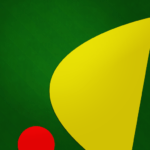Zapya – File Transfer, Share
iZapya
June 06, 2023
18.70 MB
6.5
Android, iOS, Mac, Windows 8, Windows 10
Description
Zapya: Fast and Easy File Sharing
Zapya is a popular file-sharing application that enables users to transfer files quickly and effortlessly between various devices. Utilizing peer-to-peer technology, it ensures lightning-fast transfers without relying on an internet connection. With cross-platform compatibility, offline sharing, and robust security features, it offers a seamless and secure file-sharing experience for individuals and businesses alike. Whether you need to share documents, photos, videos, or more, Zapya simplifies the process and enhances collaboration in both personal and professional settings.

Key Features
Zapya, the leading file-sharing application, comes packed with a range of impressive features that make it a popular choice among users worldwide. Whether you’re sharing documents, photos, videos, or large files, they ensures a seamless and secure file-sharing experience. Here are the key features that set Za.pya apart:
- Lightning-Fast File Transfers: Zapya’s peer-to-peer technology enables blazing-fast file transfers between devices. Regardless of the file size, Za.pya ensures quick sharing, saving valuable time for users.
- Cross-Platform Compatibility: With Zapya, compatibility is never an issue. It supports various operating systems, including Android, iOS, Windows, and Mac, allowing users to transfer files seamlessly across different devices.
- Offline Sharing: One of Zapya’s standout features is its ability to work offline. Users can share files without an active internet connection, making it an ideal choice for areas with limited connectivity.
- Secure and Private: Zapya prioritizes the security of its users’ files. It employs encryption and secure connections to protect sensitive data during the transfer process, ensuring privacy and confidentiality.
- Group Sharing: Collaborating with a team or sharing files with multiple recipients is effortless with Zapya. Its group sharing feature allows users to distribute files to several people simultaneously.
- QR Code Sharing: Zapya simplifies file sharing through QR codes. Users can generate QR codes for their files, which can then be scanned by others to initiate the transfer, streamlining the sharing process.
- Productivity Tool: Apart from personal use, Zapya serves as a valuable productivity tool for businesses. It enhances collaboration within teams, making it easier for employees to share documents and work together on projects efficiently.
- Large File Transfer: Za.pya excels at handling large files that may pose challenges with other file-sharing methods. By removing file size restrictions, it allows users to transfer data-intensive files without any hassle.
- Intuitive User Interface: Zapya’s user-friendly interface makes it accessible to users of all technical levels. Its straightforward design ensures that sharing files becomes a smooth and hassle-free experience.
- Ad-Free Experience: Za.pya offers an ad-free environment, allowing users to focus solely on their file-sharing activities without interruptions.
- Customized Sharing Options: Users have the flexibility to choose how they share files. Whether it’s through direct device connections, QR codes, or group sharing, Zapya caters to individual preferences.
- Multi-Language Support: Zapya offers support for multiple languages, making it accessible to a diverse global audience.
- Personalized Profile: Users can create their profiles on Za.pya, showcasing their interests and connecting with others who share similar passions.
- Social Media Integration: Zapya integrates with social media platforms, allowing users to share content seamlessly with their social network.
- Free and No Data Usage: Za.pya is a free application that operates without consuming data during file transfers, making it a cost-effective choice for users.
Zapya’s impressive array of features, coupled with its commitment to providing a fast, secure, and user-friendly experience, make it a top-notch file-sharing application trusted by millions worldwide. Whether for personal or business use, Za.pya remains at the forefront of facilitating quick and efficient file sharing across devices, enhancing productivity and connectivity in the digital age.
Some Pros and Cons
Alternatives
- Shareit: Shareit is a popular file-sharing app that allows users to transfer files, videos, music, and more between devices without the need for an internet connection. It boasts fast transfer speeds and cross-platform compatibility.
- Xender: Xender offers quick and hassle-free file transfers between devices, including photos, videos, and apps. It supports group sharing and allows users to share large files without compromising on speed.
- Volafile: Volafile is a file-sharing platform that allows users to upload and share files in real-time. It offers quick and easy sharing through temporary chat rooms where users can exchange files, making it convenient for collaboration and sharing large files with others.
- Superbeam: Superbeam uses Wi-Fi Direct technology to ensure high-speed file transfers between devices. Users can share files, photos, videos, and even entire folders effortlessly.
- Feem: Feem enables easy file sharing across devices on the same Wi-Fi network. It supports quick transfers without the need for an internet connection or any cables.
- Snapdrop: Snapdrop is a web-based file-sharing service that lets users transfer files between devices on the same Wi-Fi network without installing any additional apps.
How to use it?
Using Zapya to share files between devices is a straightforward and user-friendly process. Whether you’re sharing documents, photos, videos, or other files, follow these simple steps to make the most of Za.pya’s efficient file-sharing capabilities:
- Download and Install: Start by downloading the Zapya app from AppToFounder. You can access it on Android, iOS, Windows, and Mac platforms. After downloading the app, simply proceed with the on-screen instructions to install it on your device.
- Launch it: Open the Za.pya app on your device. You will be greeted with a user-friendly interface that simplifies the file-sharing process.
- Connect Devices: To begin file sharing, ensure that all devices are connected to the same Wi-Fi network. Tap the “Connect” button within Za.pya to initiate device discovery.
- Choose Files to Share: After the devices are connected, select the files you want to share from your device’s storage. Zapya supports various file types, including documents, photos, music, videos, and more.
- Select Recipient Device: Once you’ve chosen the files to share, select the recipient device from the list of available devices within Zapya. The recipient device must also have Za.pya installed and be connected to the same Wi-Fi network.
- Initiate Transfer: After selecting the recipient device, tap the “Send” button to initiate the file transfer. Zapya will start transferring the selected files to the recipient device in real-time.
- Receive Files: On the recipient device, a notification will appear indicating that files are being received. Accept the file transfer to start receiving the files from the sender device.
- Successful Transfer: Once the file transfer is complete, both devices will receive a notification confirming the successful sharing of files. You can access the received files in the designated storage location on your device.
- Additional Features: Zapya offers various additional features to enhance the file-sharing experience. Users can explore group sharing, QR code sharing, and offline sharing options, as well as customize their profile for personalization.
- Disconnect and Enjoy: Once the file sharing is complete, you can disconnect the devices from Zapya. Enjoy the convenience of quick and seamless file sharing with Za.pya whenever you need it.
Final Words
In conclusion, Zapya stands as a powerful and user-friendly file-sharing application that has revolutionized the way we transfer files between devices. Its lightning-fast speed, cross-platform compatibility, and offline sharing capabilities make it a reliable choice for individuals and businesses alike.
Users can effortlessly share documents, photos, videos, and other files without the constraints of an internet connection. The app’s focus on security ensures that file transfers remain private and secure, instilling confidence in users to share sensitive information with ease.
Additionally, Zapya’s group sharing and QR code sharing features streamline collaboration and make file distribution efficient, catering to diverse user needs.
As technology continues to evolve, Za.pya remains at the forefront, empowering individuals and teams to stay connected and productive in today’s digital landscape.
With its intuitive interface and continuous enhancements, Za.pya sets the standard for fast, easy, and reliable file sharing, fostering seamless communication and enhancing productivity for users worldwide. Whether you’re sharing files with friends, family, or colleagues, Zapya is your go-to solution for a seamless and efficient file-sharing experience.
In a world where information exchange is vital, Zapya truly shines as a tool that bridges the gap between devices, bringing people together through effortless and secure file sharing.
So why wait? Download Zapya now and experience the convenience of swift and hassle-free file sharing with just a few taps. Empower yourself with the power of Zapya and unlock a new level of connectivity and productivity in your digital journey.
FAQs
Is Zapya a free app?
Yes, Zapya is a free application available for download on various platforms, including Android, iOS, Windows, and Mac.
Can I use Zapya without an internet connection?
Absolutely! Za.pya’s peer-to-peer technology allows users to share files offline, without the need for an active internet connection.
Is Zapya secure for file sharing?
Yes, Zapya prioritizes the security and privacy of its users. It employs encryption and secure connections to protect files during the transfer process.
What file types does Zapya support for sharing?
Zapya supports various file types, including documents, photos, videos, music, and more. Users can share a wide range of files effortlessly.
Is there a limit to the number of devices I can connect to Zapya?
Zapya allows users to connect and share files with multiple devices simultaneously, promoting efficient and quick sharing among various devices.
Does Zapya support QR code sharing?
Yes, Za.pya offers QR code sharing, which simplifies the file-sharing process. Users can generate QR codes for their files, making it easier for others to initiate transfers.