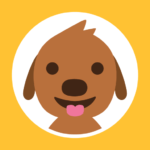Smart Phone Flash Tool
Description
Overview
Smart Phone Flash Tool, commonly known as Smart Phone Flash Tool, is a lightweight and reliable mobile phone tool intended for Windows OS. It caters to advanced users who wish to flash custom ROMs onto their Android devices. The tool offers a streamlined user interface, simplifies the transfer process, and provides access to advanced functionalities, making it a must-have app for developers and enthusiasts who frequently modify the ROM structure of their Android devices built on MediaTek architecture.
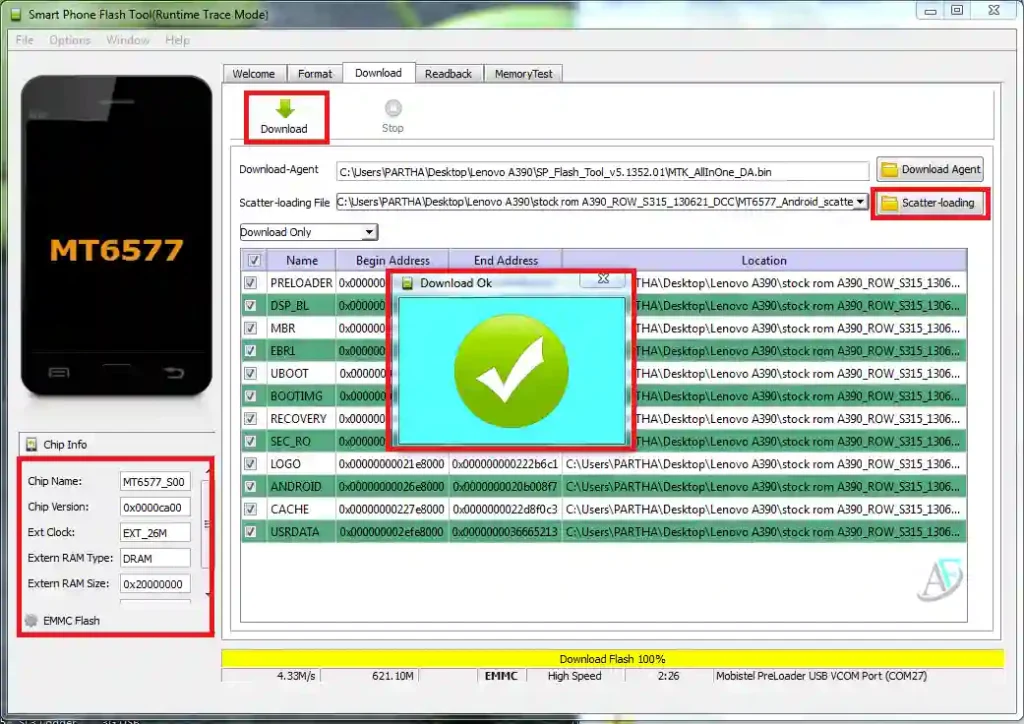
Developers from MediaTek Inc. have incorporated various advanced features into the app, including creating backups, data restoration, bootloader monitoring, file browsing, firmware upgrades, and basic storage memory tests. These features allow users to have full access to even the most restricted areas of their smartphone systems.
For those who regularly install custom Android ROMs, Smart Phone Flash Tool is an invaluable management tool that streamlines the entire process and provides additional tools to take complete control over their devices.
Installation and Use
The app comes as a compressed ZIP file with an automated installer that guides users through a simple procedure. Following the on-screen instructions, the installation is hassle-free. The app also features a fully-capable uninstaller to remove it from the system whenever desired.
Upon launching the app, users are greeted with an unobtrusive, easy-to-navigate, and fast main screen. The interface displays an image of the MediaTek smartphone on the left side, a status listing of the connected phone memory and transfer speeds at the bottom, and five main tabs at the center. These tabs house the main tools required for reliable ROM flashing: Welcome, Format, Download, Roadblock, and Memory test. The customization screen offers various settings categorized under General, Connection, Download, and Install/Update.
Flashing a new Android ROM typically involves formatting the connected smartphone via USB cable and then selecting the desired upgrade firmware, which is sent to the device with a single click. However, as the app targets advanced users, additional tweaking may be necessary to ensure authentication and certification for the new ROM to load successfully.
It is essential to understand that Smart Phone Flash Tool is not a ROM recovery tool. In case the uploaded ROM causes the device to malfunction or become bricked, the tool cannot repair it. In such instances, users will need to completely wipe and restore the device, starting from scratch and loading a safe ROM.
Features and Highlights
- Official ROM flashing tool of MediaTek Inc.
- Efficiently and reliably tests phones and flashes custom ROMs.
- Advanced tools for creating backup images of your phone OS.
- Simple firmware upgrade process.
- Offers a wide array of added features.
- Compatible with all modern versions of Windows OS (XP, 2K, Server 2012, 2003, 7, Vista, 8, and 10).
- Completely free to use!
Alternatives of Smart Phone Flash Tool
- “Fastboot” and “ADB” (Android Debug Bridge): These are command-line tools provided by Google for Android developers. They can be used to flash system images, bootloaders, and recoveries on Android devices.
- TWRP (Team Win Recovery Project): This is a custom recovery tool that supports various Android devices. It allows users to flash custom ROMs, create backups, and perform other advanced tasks.
- ClockworkMod Recovery (CWM): Another popular custom recovery tool that enables users to install custom ROMs, create backups, and manage their Android devices.
- Heimdall: An open-source alternative to Odin, compatible with multiple platforms, and used for flashing ROMs on Samsung devices.
Final Words
In conclusion, the Smart Phone Flash Tool (SP Flash Tool) is a valuable utility for advanced users and developers working with Android devices built on MediaTek architecture. It offers streamlined ROM flashing, access to advanced features like creating backups and upgrading firmware, and provides a user-friendly interface.
However, it is essential to note that SP Flash Tool is intended for experienced users and comes with certain risks, such as potential device bricking if not used correctly. It is not a ROM recovery tool, so caution is necessary while flashing custom ROMs.
Overall, for those well-versed in Android customization and ROM flashing, SP Flash Tool can be a powerful management tool, but for others, it may be better to seek alternative methods or tools that match their level of expertise and device requirements. Always proceed with caution and back up critical data before using any flashing tool.
FAQs
Is SP Flash Tool suitable for beginners?
SP Flash Tool is primarily targeted at advanced users and developers with experience in ROM flashing and Android customization. Beginners should exercise caution and seek guidance before using the tool.
Are there any risks involved with using SP Flash Tool?
Yes, using SP Flash Tool carries some risks. Improper usage or flashing incompatible ROMs can lead to device malfunction or bricking. Always proceed with caution and backup essential data before using the tool.
Can SP Flash Tool repair a bricked device?
No, SP Flash Tool is not a ROM recovery tool, and it cannot repair a bricked device. If the device becomes non-functional due to improper flashing, users may need to perform a complete wipe and restore to recover the device.
Is SP Flash Tool free to use?
Yes, Smart Phone Flash Tool is available for free. It is available for download and use completely free of charge.
Is SP Flash Tool compatible with all Windows versions?
Yes, SP Flash Tool is compatible with various versions of Windows OS, including XP, 2K, Server 2012, 2003, 7, Vista, 8, and 10.
Can I use SP Flash Tool on devices other than MediaTek-based Android phones?
No, SP Flash Tool is specifically designed for Android devices built on MediaTek architecture and may not work with devices using other chipsets.