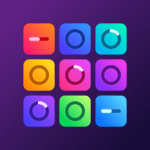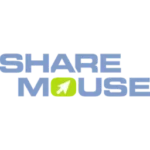Skype for Android
Description
Overview
In the modern, rapidly moving world, maintaining connections with friends, family, and colleagues is of utmost importance. Skype for Android has revolutionized the way we communicate, bringing people together regardless of geographical boundaries. This comprehensive guide will delve into the world of Skype for Android, unveiling its features, benefits, and tips to enhance your communication experience.

Empowering Communication
Skype for Android, a powerful communication platform, enables users to initiate video and voice calls, exchange messages, and share multimedia content seamlessly. With a user-friendly interface, Skype for Android offers a plethora of features that ensure an immersive and enjoyable communication experience.
Exploring the Key Features
- High-Quality Video Calls: Connect face-to-face with loved ones through high-definition video calls, making conversations more personal and engaging.
- Crystal Clear Voice Calls: Enjoy uninterrupted voice calls, ensuring every conversation is clear and audible.
- Instant Messaging: Exchange messages in real-time, share emoticons, images, and files effortlessly.
- Group Chats: Create group chats to involve multiple contacts in a single conversation, perfect for coordinating with friends or team members.
- Screen Sharing: Collaborate seamlessly by sharing your device screen, ideal for presentations or troubleshooting.
- Video Messaging: Leave heartfelt video messages for contacts who are unavailable to connect in real-time.
Optimizing Your Skype Experience
To harness the full potential of Skype for Android, consider these expert tips:
- Sync Contacts: Import your device contacts to easily connect with friends and colleagues already using Skype.
- Notifications Management: Customize notifications to stay updated without being overwhelmed.
- Profile Personalization: Add a profile picture and update your status to showcase your personality.
- Call Forwarding: Set up call forwarding to ensure you never miss an important call, even when you’re away.
Alternatives
Viber: A Multi-Functional Communication App
Viber offers a comprehensive platform for communication, allowing users to make high-quality voice and video calls, exchange messages, and share multimedia content. What sets Viber apart is its expansive collection of stickers and emoticons, adding a playful element to conversations.
Key Features of Viber
- Sticker Market: Access a vast library of stickers and GIFs to add fun and creativity to your chats.
- Public Chats: Engage with your favorite brands and celebrities through public chats.
- Viber Out: Enjoy low-cost international calling to non-Viber contacts.
- End-to-End Encryption: Ensure the security of your conversations with robust encryption.
WhatsApp: Seamlessness and Simplicity
WhatsApp is known for its simplicity and wide user base, making it a popular choice for global communication. It offers end-to-end encryption, ensuring your conversations remain private and secure.
Standout WhatsApp Features
- Groups: Create groups for family, friends, or work-related discussions.
- WhatsApp Web: Extend your messaging experience to your desktop or laptop.
- Status Updates: Share photos, videos, and updates with your contacts.
- Voice Messages: Send quick voice messages when typing isn’t convenient.
Zoom: Video Conferencing Excellence
Zoom has gained immense popularity for its robust video conferencing capabilities, making it an excellent choice for remote meetings, webinars, and virtual gatherings.
Noteworthy Zoom Attributes
- HD Video and Audio: Enjoy high-definition video and crystal-clear audio for your conferences.
- Screen Sharing: Collaborate effectively by sharing your screen with participants.
- Breakout Rooms: Breakout Rooms allow you to split larger meetings into smaller groups, facilitating focused and targeted discussions.
- Recording: Record your meetings for future reference or sharing.
Discord: For Gamers and Beyond
Discord is a versatile platform that caters not only to gamers but also to groups and communities seeking a space for communication and collaboration.
Unique Discord Features
- Voice Channels: Create voice channels for real-time discussions within gaming communities.
- Text Chat: Engage in text-based conversations, share links, and exchange ideas.
- Server Customization: Customize your Discord server to match your group’s preferences.
Conclusion
Skype for Android has transformed the way we communicate, bringing people closer and simplifying global connections. Whether you’re catching up with loved ones or collaborating with colleagues, Skype for Android offers a comprehensive and user-friendly platform. By exploring its features and implementing the expert tips provided, you can ensure a seamless communication experience that transcends borders.
FAQs
How Do I Update Skype for Android?
To update Skype, go to the Google Play Store, search for Sky-pe, and tap “Update.” Alternatively, enable auto-updates in your Play Store settings.
Why Can’t I Make Calls?
Ensure you have a stable internet connection. If the issue persists, restart the app or your device. Check app permissions as well.
How Do I Add Contacts?
Tap the “Contacts” tab, then the “+” icon. Choose to add contacts from your device or search for Skype users by their usernames or email addresses.
Can I Use Skype for International Calls?
Yes, Skype offers affordable international calling rates. You can also use Skype credits or subscriptions for even better value.
What Is Skype Credit, and How Can I Get It?
Skype Credit is a pay-as-you-go service for calls and other features. Purchase Skype Credit through the app or Skype’s website.