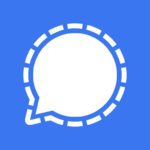VSCO: Photo & Video Editor
Description

Overview
VSCO, short for Visual Supply Company, is a popular photography app that combines creative tools with a minimalist design. Known for its film-like filters, VSCO allows users to enhance and share their photos seamlessly. With a focus on simplicity and aesthetic appeal, it has become a go-to platform for users seeking a user-friendly and visually pleasing photo editing experience.
VSCO Search
VSCO Search is a feature within the VSCO app that enables users to discover and explore a vast array of visual content. Users can search for specific hashtags, keywords, or explore curated collections, allowing them to find and engage with diverse and inspiring photography shared within the VSCO community. The search functionality enhances the user experience by facilitating the discovery of creative and unique visual content.
Main Features
- Film-Inspired Filters: VSCO is renowned for its diverse collection of film-like filters, allowing users to add unique and artistic effects to their photos.
- Advanced Editing Tools: The app provides users with a variety of editing tools, including exposure, contrast, and color adjustments, enabling more precise customization of images.
- Minimalist Interface: It’s clean and intuitive design ensures a user-friendly experience, making it easy for both beginners and experienced photographers to navigate.
- Community and Discover: Users can share their edited photos within the VSCO community and explore a curated feed of inspiring images from other users, fostering a sense of community and creativity.
- Search and Explore: VSCO’s search feature allows users to discover content based on hashtags, keywords, or curated collections, enhancing the overall exploration of visual content within the platform.
- Photo Sharing: Users can easily share their edited photos on the VSCO platform or on other social media channels, connecting with a broader audience.
- VSCO X (Subscription): The premium subscription, VSCO X, provides access to additional filters, tools, and features, giving users an enhanced and more comprehensive photo editing experience.
Some Pros and Cons
Pros
- Film-Inspired Filters: It offers a wide range of high-quality, film-like filters that add a creative touch to photos.
- Advanced Editing Tools: The app provides powerful editing tools for precise adjustments, giving users more control over the final look of their images.
- Minimalist Interface: VSCO’s clean and intuitive design makes it easy for users to navigate and use the app, appealing to both beginners and experienced photographers.
- Community and Discover Features: The platform encourages creativity and community engagement, allowing users to share their work and discover inspiring content from others.
- Search Functionality: VSCO’s search feature enables users to find specific content through hashtags, keywords, or curated collections, enhancing the overall user experience.
Cons
- Limited Social Sharing Features: Although users can share their photos on VSCO and other platforms, the app’s social sharing features are not as extensive as some other social media-focused apps.
- Internet Connection Dependency: Certain features, especially those tied to community engagement and content discovery, may require a stable internet connection.
How to Use It?
- Download and Install: First, download and install the app from Apptofounder on your device’s.
- Create an Account: Open the app and create a VSCO account. You can sign up using your email or through social media accounts.
- Import a Photo: Choose a photo from your device’s gallery that you want to edit.
- Apply Filters: Explore the variety of film-inspired filters available in this app. Select a filter that complements your photo and tap to apply it.
- Adjust Basic Settings: Use the app’s editing tools to make basic adjustments such as exposure, contrast, and saturation. Try adjusting the sliders until you get the desired appearance.
- Explore Advanced Tools (Optional): It provides advanced editing tools for more precise adjustments. Experiment with features like HSL (Hue, Saturation, Lightness), grain, and sharpening for finer control.
- Save Your Edit: Once satisfied with your edits, save the photo to your device.
- Share Your Photo: Optionally, share your edited photo on the VSCO platform by uploading it to your profile. You can also share the photo directly on other social media platforms.
- Discover and Engage: Explore the Discover section to find and engage with other users’ content. Use the search functionality to find specific content based on hashtags or keywords.
Alternatives
- Snapseed: A comprehensive mobile photo editing app developed by Google, Snapseed offers a wide range of editing tools and filters, including advanced features like selective editing.
- Afterlight: Known for its easy-to-use interface and a variety of filters and textures, Afterlight allows users to enhance and stylize their photos effectively.
- Pixlr: Available both online and as a mobile app, Pixlr offers a user-friendly interface and features like overlays, filters, and the ability to work with layers.
- Prisma: Prisma stands out for its unique approach, transforming photos into artworks using various artistic styles inspired by famous artists.
- Fotor: Fotor is a versatile photo editing app that provides a range of features, including filters, collage-making tools, and beauty retouching options.
Final Words
VSCO stands out as a creative haven for mobile photography enthusiasts, offering a minimalist design and an array of film-inspired filters. Its user-friendly interface, combined with advanced editing tools, fosters a seamless editing experience. It’s emphasis on community and discovery adds a social dimension, making it a popular choice for those seeking a blend of aesthetic photo enhancements and a vibrant, inspiring platform.
Frequently Asked Questions (FAQs)
Is VSCO free to use?
It offers a free version with basic editing tools and filters. However, some advanced features and additional filters are available through a subscription service called VSCO X.
How do I use filters in VSCO?
To use filters in VSCO, simply open the app, import a photo, and select a filter from the available options. You can adjust the intensity of the filter and further customize your photo using the app’s editing tools.
Can I use VSCO on my computer?
This is primarily designed for mobile devices, but there is also a web-based version that allows users to access and view their VSCO profile and shared content. However, full editing capabilities are limited compared to the mobile app.
After editing a photo, tap the share icon within the app. You can share your edited photo directly on the VSCO platform by uploading it to your profile. Additionally, you have the option to share the photo on other social media platforms directly from the app.