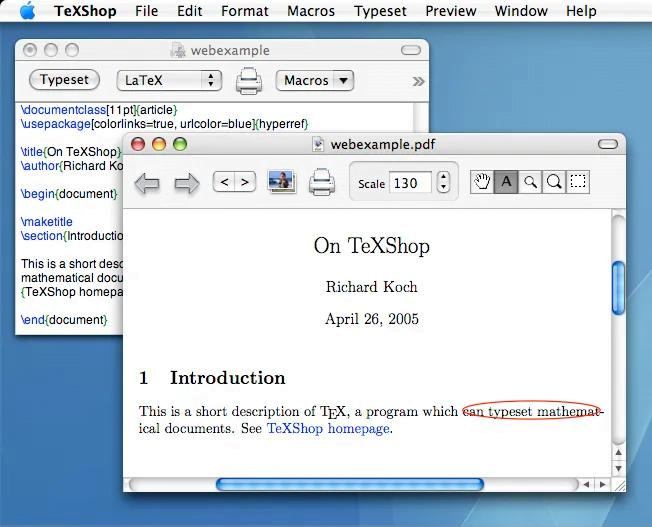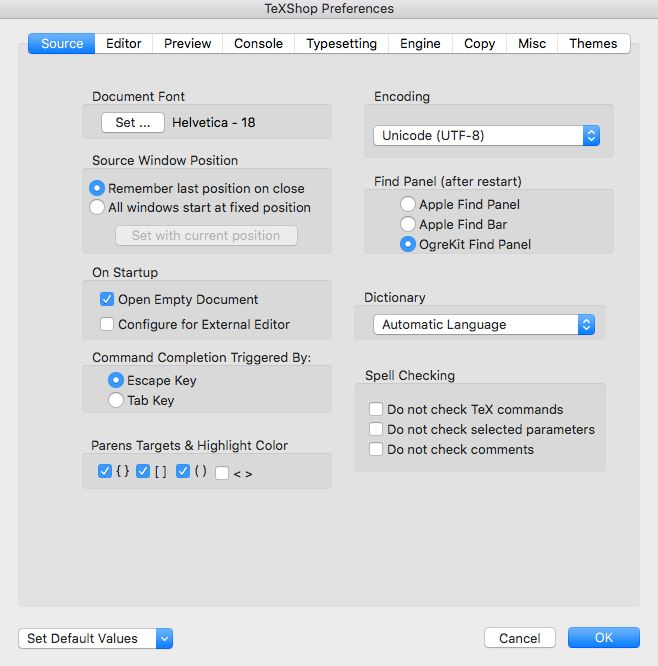TeXShop
Richard Koch
December 29, 2022
67.40 MB
5.12
Mac OS X 10.4, 10.5.8, 10.6, 10.7.5, 10.8.5, 10.9, 10.10, 10.11
Description
Main Features
User-friendly interface: TeXShop provides a clean and intuitive interface for creating and editing LaTeX documents.
LaTeX typesetting: TeXShop supports LaTeX typesetting and includes a built-in previewer that allows you to see your document as it will appear when typeset.
Syntax highlighting: TeXShop includes syntax highlighting for LaTeX code, making it easier to read and write LaTeX code.
Spell checking: TeXShop includes a spell-checker that can help you catch spelling errors in your document.
Code completion: It includes code completion for LaTeX commands, making it easier to write LaTeX code.
Integration with other LaTeX tools: TeXShop integrates with other LaTeX tools and packages, making it easier to use third-party tools and packages in your LaTeX documents.
Customizable shortcuts: TeXShop allows you to customize keyboard shortcuts, making it easier to navigate and edit your LaTeX documents.
Auto-save and recovery: TeXShop automatically saves your documents and can recover them in case of a crash or other issue.
Some Pros and Cons
Pros
- User-friendly interface: TeXShop provides a clean and intuitive interface for creating and editing LaTeX documents, making it easy for beginners to get started with LaTeX.
- Powerful typesetting: TeXShop supports LaTeX typesetting and includes a built-in previewer that allows you to see your document as it will appear when typeset. This means you can create high-quality documents with professional-looking typography.
- Customizable: TeXShop allows you to customize keyboard shortcuts and other settings, making it easier to navigate and edit your LaTeX documents.
- Integrates with other LaTeX tools: TeXShop integrates with other LaTeX tools and packages, making it easier to use third-party tools and packages in your LaTeX documents.
- Free and open-source: TeXShop is a free and open-source software, which means anyone can use it paying no licensing fees.
Cons
- Limited platform support: TeXShop is only available for macOS, which means you cannot use it on other operating systems like Windows or Linux.
- Steep learning curve: LaTeX can have a steep learning curve, and TeXShop is no exception. Users may need to invest time in learning LaTeX and TeXShop’s interface to use it effectively.
- Not suitable for simple documents: It’s powerful typesetting and features are optimized for complex scientific and technical documents. If you need to create simple documents like memos or letters, TeXShop may be overkill.
Alternatives
TeXworks: TeXworks is a cross-platform, open-source LaTeX editor that is similar in functionality to TeXShop. It has a user-friendly interface and includes features such as syntax highlighting, code completion, and a built-in PDF viewer.
Texmaker: Texmaker is another cross-platform, open-source LaTeX editor that includes a wide range of features and options for creating and editing LaTeX documents. It has a user-friendly interface and includes features such as syntax highlighting, code completion, and a built-in PDF viewer.
Overleaf: Overleaf is an online LaTeX editor that allows you to create and edit LaTeX documents from anywhere, using a web browser. It includes a wide range of features and options for creating and collaborating on LaTeX documents, and it’s a great choice if you need to work with others on a LaTeX document.
Vim with LaTeX-Suite: If you’re a fan of Vim, you might use the LaTeX-Suite plugin, which adds LaTeX-specific features and options to Vim. It includes features such as syntax highlighting, code completion, and a built-in PDF viewer.
Emacs with AUCTeX: Emacs is another text editor that can be customized to work with LaTeX using the AUCTeX package. AUCTeX provides a wide range of features and options for creating and editing LaTeX documents, including syntax highlighting, code completion, and a built-in PDF viewer.
Basic Guide on How to Use
Install TeXShop: First, you’ll need to download and install on your Mac. You can download it from here.
Create a new LaTeX document: To create a new LaTeX document in TeXShop, select “New Document” from the “File” menu.
Write your LaTeX code: You can now write your LaTeX code in the document window. They provides syntax highlighting to make your code easier to read and navigate.
Save your document: Be sure to save your document as you work on it. You can do this by selecting “Save” from the “File” menu, or by using the keyboard shortcut Command-S.
Typeset your document: To typeset your LaTeX document in TeXShop, click the “Typeset” button in the toolbar, or select “Typeset” from the “Typeset” menu. This will compile your LaTeX code and generate a PDF document.
Preview your document: Once it typeset your document, you can preview it in it’s built-in PDF viewer. To do this, select “Preview” from the “File” menu, or use the keyboard shortcut Command-Shift-P.
Edit and revise your document: If you need to change your LaTeX code, you can do so in the document window. Once you’ve made your changes, you can typeset and preview your document again to see the results.
Final Words
TeXShop is a versatile and user-friendly LaTeX editor for macOS. It provides a comprehensive set of tools and features, making it easy to create and edit documents with LaTeX typesetting. With its intuitive interface and powerful capabilities, this is a reliable choice for professionals, academics, and students in the LaTeX community.
Images